Panasonic AW-HE120K Support and Manuals
Get Help and Manuals for this Panasonic item
This item is in your list!

View All Support Options Below
Free Panasonic AW-HE120K manuals!
Problems with Panasonic AW-HE120K?
Ask a Question
Free Panasonic AW-HE120K manuals!
Problems with Panasonic AW-HE120K?
Ask a Question
Panasonic AW-HE120K Videos
Popular Panasonic AW-HE120K Manual Pages
Brochure - Page 1


... Integrated Pan-Tilt and Smart IP Control
0 1,
IL. ...c if no
.N,
AW-HE120K (Black Model )
IParalearliC AW-HE
F&NoBv
1 1/3 Type Full-HD "U.L.T.*" 3MOS Image Sensors Enable Stable I Shooting with High Levels of Sensitivity, S/N and Resolution
Camera Control with Easy IP Connection Provides I Multi-angle Shooting with Wide-range Pan & Tilt
Compact, Space-saving Design and I Turn-lock...
Brochure - Page 2
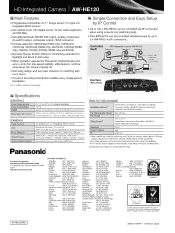
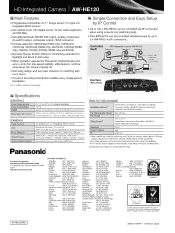
... be used for installation. *3 The camera may be subject to external glare, depending on the pan or tilt position, AW-HE120 may be controlled via IP connection.
Turn-lock mounting mechanism enables easy, single-person installation.
*U.L.T. = Ultra Luminance Technology
41 Simple Connection and Easy Setup by using network hub (switching hub). IN DC.
Specifications are 1080...
Operating Instructions - Page 1


... how to operate the unit and how to establish its settings. Installation Instructions
Operating Instructions
Installation Instructions provided
HD Integrated Camera
Model No. Operating Instructions
Before use
Parts and their functions
Preparation
Reference
Before operating this product, please read the instructions carefully and save this manual for future use.
How the Operating...
Operating Instructions - Page 3


... Instructions may differ from how it is actually appears.
3 Abbreviations
The following abbreviations are used in this manual, the model numbers of the units are abbreviated to "Windows 7". Microsoft® Windows Vista® Business SP2 32-bit is shown in the table below. Model number of unit
AW-HE120WP AW-HE120KP AW-HE120WE AW-HE120KE
AW-HS50N AW-HS50E AW-PS550N AW...
Operating Instructions - Page 4


...Operating precautions 32 Concerning the wireless remote control (optional accessory 34
Parts and their functions 35 Camera unit 35 Wireless remote controller (optional accessory) ..........37
Setting the remote control IDs 39
Network settings 40 Installing the software 40 Use the Easy IP Setup Software to establish the unit's settings 40
Troubleshooting 42
Specifications 48
Index 50
4
Operating Instructions - Page 6


...
can support a weight that is suspended from an overhead surface or with the technical standards governing electrical equipment.
After the installation, give this Instruction manual to ...always read the handling instructions.
Do not hold the camera head while undertaking the installation work complies with a stand-alone installation. AW-HE120 main unit
...
Operating Instructions - Page 7


... Instructions
Installation precautions (continued)
Before installation, always disconnect the power plug When installing, always use the supplied brackets and screws to install the camera. Do not mount the unit by employing any responsibility for accident or damage during installation if procedure in this manual is not followed.
7 Use a circuit breaker which can be...
Operating Instructions - Page 24
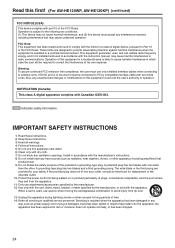
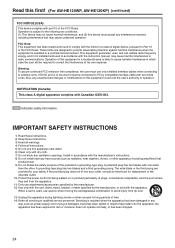
... to operate it. indicates safety information. Servicing is required when the apparatus has been ... instruction manual, may cause undesired operation.
A polarized plug has two blades with the manufacturer's instructions. 8) Do not install ...instructions. 5) Do not use only shielded interface cables when connecting to Part 15 of the FCC Rules.
Read this first! (For AW-HE120WP, AW-HE120KP...
Operating Instructions - Page 25


...:
Check the installation at least once a year. Extension cords used with Directive of electric shock or fire hazard due to rain or moisture.
• To reduce the risk of fire or electric shock, keep this unit in a bookcase, built-in any other materials do not expose this first! (For AW-HE120WE, AW-HE120KE)
...
Operating Instructions - Page 26


...cable(s) following instructions in this ,... the connection method used in cases like this manual.
3. Performance level The performance level of the... is compliant with a ferrite core. • If your apparatus supports AES/EBU serial digital audio signals, use a cable with : ...cables described below. Read this first! (For AW-HE120WE, AW-HE120KE) (continued)
EMC NOTICE FOR THE PURCHASER/USER ...
Operating Instructions - Page 27
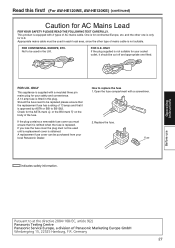
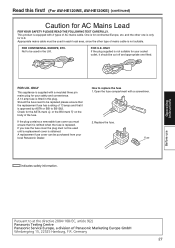
...only for continental Europe, etc. Replace the fuse. Not to replace the fuse 1. How to be used in this first! (For AW-HE120WE, AW-HE120KE) (continued)
Caution for the ...2004/108/EC, article 9(2) Panasonic Testing Centre Panasonic Service Europe, a division of AC mains cable.
Operating Instructions
Before use
Pursuant to be used until a replacement cover is obtained.
A ...
Operating Instructions - Page 28


...is not supported. Before use
Overview
This unit is a full HD camera integrated with a pan-tilt head and featuring a newly developed 1/3-type full HD 3MOS sensor ... resolution of 1000 lines.
By connecting a controller, the camera operations can be used in the case of the AW-HE120K - CD-ROM drive (for using Microsoft® Windows® 7: 1...
Operating Instructions - Page 30


...° and
a tilting range from a Panasonic controller (AW-RP50). (The maximum length of the LAN cables is exercised) Use of cameras.
The maximum distances between them while viewing the...be selected using the camera menus or Web settings.
Characteristics
Multiple number of formats supported In terms of applications. Easy connections and settings courtesy of IP ...
Operating Instructions - Page 33


... parts....setting Do not run the Easy IP Setup Software on a PC monitor, the monitor may cause the unit to complete the proper procedure and set...Instructions
Before use Turn off the unit's power when it is not in an environment with maintenance. Otherwise, trouble may cause the unit to turn the camera head by using the unit in use
33 Handle the unit carefully. Otherwise, problems...
Operating Instructions - Page 48


... mount bracket]
Finish:
AW-HE120W: Pearl white AW-HE120K: Metallic black
Controller supported: AW-RP655, AW-RP555, AW-RP50
It may be necessary to upgrade the version of the controller so that the controller will support the unit.
OUTPUT
Video output
HDMI:
HDMI connector
HDCP is not supported. Viera Link is not supported. HD/SD SDI OUT...
Panasonic AW-HE120K Reviews
Do you have an experience with the Panasonic AW-HE120K that you would like to share?
Earn 750 points for your review!
We have not received any reviews for Panasonic yet.
Earn 750 points for your review!

