Panasonic AV-HS60C2 Support and Manuals
Get Help and Manuals for this Panasonic item
This item is in your list!
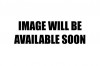
View All Support Options Below
Free Panasonic AV-HS60C2 manuals!
Problems with Panasonic AV-HS60C2?
Ask a Question
Free Panasonic AV-HS60C2 manuals!
Problems with Panasonic AV-HS60C2?
Ask a Question
Popular Panasonic AV-HS60C2 Manual Pages
System Camera and Switcher Product Lineup Catalog - Page 12
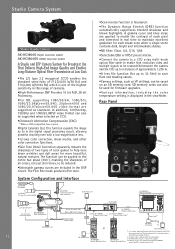
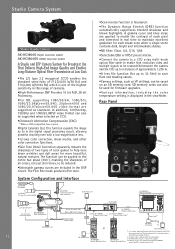
... Panel
SD memory card
*1: For software supporting Chromatic Aberration Compensation (CAC) le, please download from a CCU. Studio Camera System
Studio Handy Camera
AK-HC3800G (Tajimi connector model) AK-HC3800GS (LEMO connector model)
A Studio and EFP Camera System for ROP is supplied from "Software download" on Panasonic website: http://pro-av.panasonic.net/en/
*2: A power cable is...
System Camera and Switcher Product Lineup Catalog - Page 20
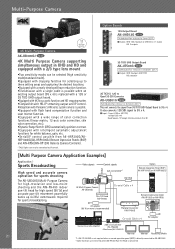
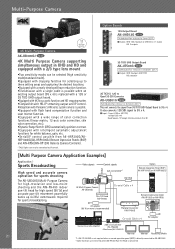
...AV-HS60C2)
2ME Live Switcher AV-HS6000
ɾMainframe (AV-...supporting simultaneous output in October 2017 This unit converts the signal from 3G TICO UHD Output Board to three setting...replaced with a 12G or 3G TICO UHD output board. •Equipped with 4K focus assist function and HD cropping marker. •Compatible with HD-IP streaming output and IP control. •Integration with Panasonic...
System Camera and Switcher Product Lineup Catalog - Page 25


...support.
* Remote Cameras do not support QoS. Please purchase this "Auto Tracking Software Activation Key" after checking precautions and confirming that this will work in your environment during this software in an environment in which corrections can be set up to the Panasonic...as well as PC. • Install on the usage conditions, there may be errors in detection of tracked subjects or ...
System Camera and Switcher Product Lineup Catalog - Page 30
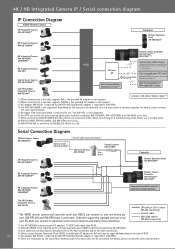
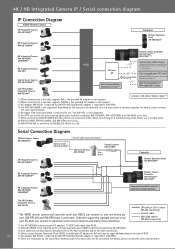
... with the auto tracking application installed is required for AW-RP120G. When connecting via a hub (switching hub), please use a crossover cable. Controller supporting standard protocol serial port RS-... a Web browser Operations and settings are limitations on the camera to be controlled. Depending on the connection methods and the functions that supports PoE/PoE+, the provided AC...
System Camera and Switcher Product Lineup Catalog - Page 44
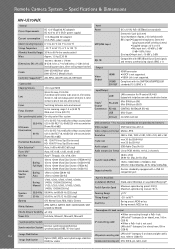
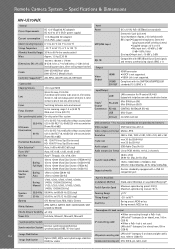
...Supported models
Devices standardly equipped with a USB 2.0 compatible port
Pan-tilt Head Unit Installation Method Pan/tilt Operation Speed Panning Range Tilting Range*5 Quietness
Stand-alone (Desktop) or suspended (Hanging)*5
Maximum speed during preset: 300°/s Maximum speed during manual...8226;Supported microphones: Stereo mic
(plug-in power, on the operating environment. Specifications ...
System Camera and Switcher Product Lineup Catalog - Page 48
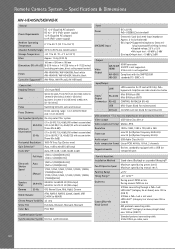
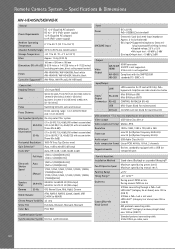
... kHz, 16-bit, 2 channels
Supported models
Devices standardly equipped with straight/crossover...compatible port
Pan-tilt Head Unit Installation Method Pan-tilt Operation Speed Panning...preset: 300°/s Maximum speed during manual: 90°/s
±175°...[Mic input] •Supported microphones: Stereo mic
(plug-in power,on the operating environment.
Specifications Dimensions
AW-HE40SW/SK/...
System Camera and Switcher Product Lineup Catalog - Page 58
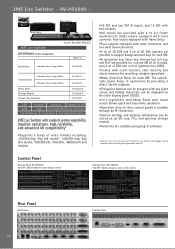
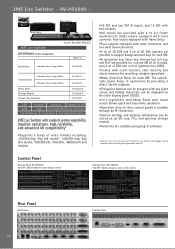
...through an IP connection.
•System settings and memory information can be displayed on... helps in software.
* Firmware Ver. 4 or later required.
For details, see "Service and Support" on an SD card,...Panasonic website (http://pro-av.panasonic.net/en/ ). 2ME Live Switcher -AV-HS6000- Menu Panel
Mainframe
2ME Live Switcher AV-HS6000 Series Composition
Control Panel(AV-HS60C2) Model...
System Camera and Switcher Product Lineup Catalog - Page 70
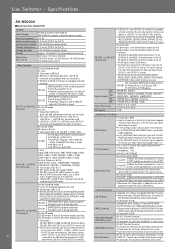
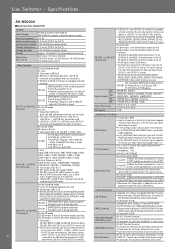
Specifications
AV-HS6000
Mainframe [AV-HS60U2P/E]
General
Power Supply
AC100 V to 240 V, 50 Hz/60 Hz (AV-HS60U2 supports... 3G / 4K mode.
The same color corrector setting is converted to AUX8 can be
used . &#...Compatible with 100Base-TX and AUTO-MDIX (For Control Panel AV-HS60C2/AV-HS60C4connection) • Connection cable (supplied with color correctors....code) input terminal.
System Camera and Switcher Product Lineup Catalog - Page 71
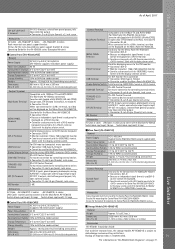
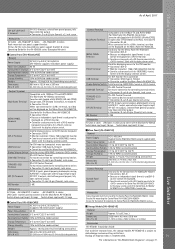
... screw
Accessories
AC cable -AV‑HS60U2P: 2 cables -AV‑HS60U2E: 4 cables Rack-mounted rear panel support bracket Screws for the rack-mounted rear panel support bracket: 8 screws Operating Guide for the AV-HS6000 series (Excerpted Version)
Control Panel [AV-HS60C2P/E]
General
Power Supply
AC100 V to 240 V, 50 Hz/60 Hz (AV-HS60C2 supports redundant power supply)
Power Consumption...
System Camera and Switcher Product Lineup Catalog - Page 72


... kg (21.605 lbs.) [excluding accessory parts when no options have been installed] 10.3 kg (22.707 lbs.) [excluding accessory parts when all the possible options have been installed]
Composite Input (Option)
Analog Input (Option... are not supported.
4 signal lines, maximum: IN A1, IN A2, IN B1, IN B2 (When two AV-HS04M8 boards are used) • The DVI-I connector cable cannot be installed in the...
System Camera and Switcher Product Lineup Catalog - Page 74


... B1, IN B2 (When two AV-HS04M1 boards are output with a high resolution even when SD is set as the system mode. (When ...support the HDCP technologies.
4 signal lines, maximum: IN A1, IN A2, IN B1, IN B2 (When two AV-HS04M8 boards are output. Standard DVI-D: 1 signal line DVI-D x 1
Optional: Up to 4 additional signal lines (IN A1, IN A2, IN B1, IN B2) (Up to two option boards can be installed...
AV-HS6000 Brochure - Page 3


...
Intuitive operation is selected. See page 5 for the mainframe and control panel is redundant. AV-HS60C2 AV-HS60C4
ME Number 2 ME 2 ME
XPT 24 XPT 16 XPT
Power Supply Redundant Power Supply...mm (25-13/16 inches)
2 Reliability
The power supply for details.
2ME Live Switcher AV-HS6000
Two types of keyers and DVEs. Versatile transition modes and extensive video production features are...
AV-HS6000 Brochure - Page 8
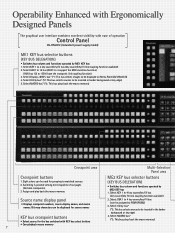
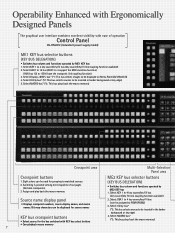
Select AUX1 to 16 bus (AUX1 to 4 support the MIX transition function)
(AUX bus 1/2 to 4 key source/key fill bus (key source/key fill... to 4 key source/key fill bus (can be used for the bus switched with ease of operation
Control Panel
AV-HS60C2 (redundant power supply model)
ME1 KEY bus selector buttons
(KEY BUS DELEGATION)
• Switches bus column and functions operated by ME2 KEY ...
AV-HS6000 Brochure - Page 12
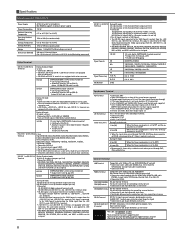
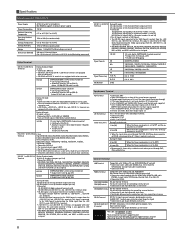
...Panel AV-HS60C2/AV-HS60C4 connection) • Connection cable (supplied with AV-HS60C2/AV-...set to the 1080i format is not output from the
and terminals. Specifications
Mainframe AV...AV‑HS60U2P: 2 cables AV‑HS60U2E: 4 cables
• Rack-mounted rear panel support bracket • Screws for the rack-mounted rear panel support bracket: 8 screws • Operating Guide for the AV...
AV-HS6000 Brochure - Page 13
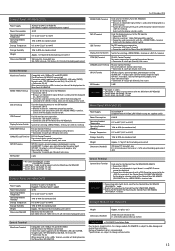
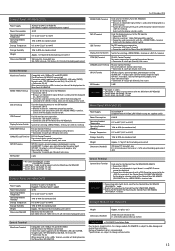
...; AV-HS60D1 Installation Guide
Due to device characteristics, the storage module AV-HS60D1G is used concurrently with the terminal.
Set the display selector switch of important data is used,DVI-D source
cannot be displayed. • Cannot be used concurrently with a DVI-D monitor (computer)
connected to the
terminal. Used only for mounting the Control Panel AV-HS60C2
/AV-HS60C4...
Panasonic AV-HS60C2 Reviews
Do you have an experience with the Panasonic AV-HS60C2 that you would like to share?
Earn 750 points for your review!
We have not received any reviews for Panasonic yet.
Earn 750 points for your review!
