Panasonic AV-HS04M3 Support and Manuals
Get Help and Manuals for this Panasonic item
This item is in your list!

View All Support Options Below
Free Panasonic AV-HS04M3 manuals!
Problems with Panasonic AV-HS04M3?
Ask a Question
Free Panasonic AV-HS04M3 manuals!
Problems with Panasonic AV-HS04M3?
Ask a Question
Popular Panasonic AV-HS04M3 Manual Pages
Operating Instructions - Page 1
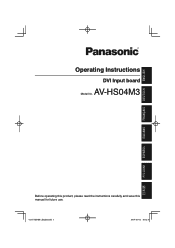
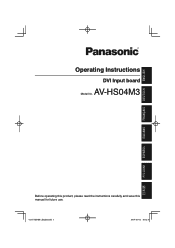
ESPAÑOL ITALIANO FRANÇAIS DEUTSCH ENGLISH
Operating Instructions
DVI Input board
Model No. AV-HS04M3
Before operating this product, please read the instructions carefully and save this manual for future use.
"7)4.@&OHMJTIJOEE
Operating Instructions - Page 2
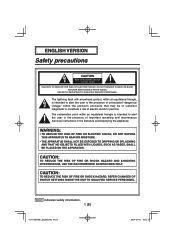
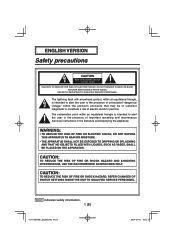
...intended to alert the user to the presence of important operating and maintenance (service) instructions in the literature accompanying the appliance.
indicates safety information.
1 (E)
"7)4.@&OHMJTI... THE RISK OF FIRE OR SHOCK HAZARD, REFER CHANGES OF SWITCH SETTINGS INSIDE THE UNIT TO QUALIFIED SERVICE PERSONNEL.
ENGLISH VERSION
Safety precautions
CAUTION
RISK OF ELECTRIC SHOCK DO ...
Operating Instructions - Page 3
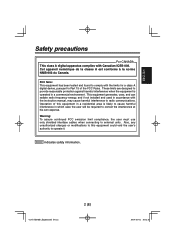
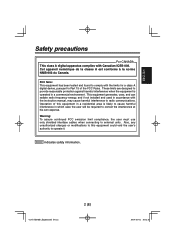
... This equipment has been tested and found to comply with the instruction manual, may cause harmful interference to Part 15 of this equipment could void the user's authority to external...Canada. This equipment generates, uses, and can radiate radio frequency energy, and if not installed and used in a commercial environment. ENGLISH
Safety precautions
For CANADA This class A digital apparatus...
Operating Instructions - Page 4
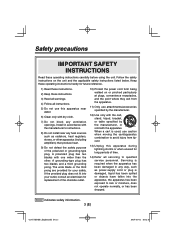
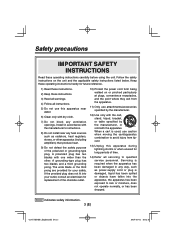
... using the unit. Servicing is damaged, liquid has been spilled or objects have fallen into your safety.
Safety precautions
IMPORTANT SAFETY INSTRUCTIONS
Read these operating instructions handy for replacement of the obsolete outlet.
10) Protect the power cord form being walked on the unit and the applicable safety instructions listed below. Install in any heat sources...
Operating Instructions - Page 6


... instructions 1
"7)4.@&OHMJTIJOEE4FD
5 (E) Contents
Safety precautions 1 Introduction 5 Accessory 5 Precautions for use 6 Name of the two DVI-I input lines to be supported. Each of each part 7
Mounting 8 Connections 11 Appearance 12 Specifications 13
Introduction
When this board is installed in the AV-HS400N/E multi format line switcher, it enables two DVI-I input...
Operating Instructions - Page 7


... because much humidity and dust will adversely affect the parts inside .
When the product is to be discarded
When the product is to be sure to the parts inside .
Power off .
Avoid... at a cold place below 32 °F (0 °C) or at the end of its service life, ask a specialized contractor to dispose of 32 °F to 104 °F (0 °C to protect the environment....
Operating Instructions - Page 8
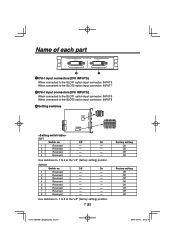
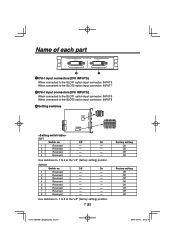
... part
DVI-I
DVI INPUTS
DVI-I
DVI-I input connectors [DVI INPUTS]
When connected to the SLOT1 option input connector: INPUT5 When connected to the SLOT2 option input connector: INPUT7
DVI-I input connectors [DVI INPUTS]
When connected to the SLOT1 option input connector: INPUT6 When connected to the SLOT2 option input connector: INPUT8
Setting...
Operating Instructions - Page 9
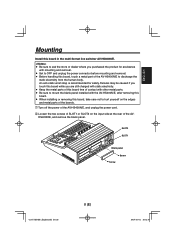
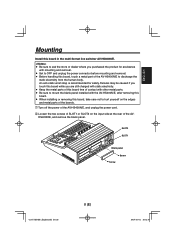
... to mount the blank panel installed with mounting and removal. Set to OFF and unplug the power connector before mounting and removal. Before handling this board, take care not to hurt yourself on the edges and metal parts of the boards. Turn off the power of the AV-HS400N/E, and unplug the power...
Operating Instructions - Page 10
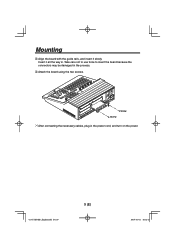
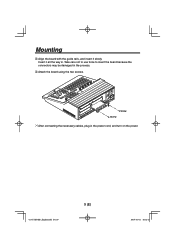
Mounting
Align the board with the guide rails, and insert it all the way in.
Screw Screw
After connecting the necessary cables, plug in the process.
Attach the board using the two screws. Insert it slowly. Take care not to use force to insert the board because the connectors may be damaged...
Operating Instructions - Page 11
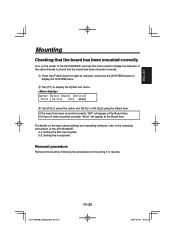
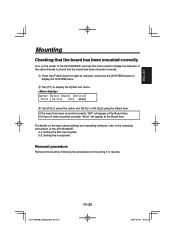
... Select item.
OptVer Select Board Version
14/14 IN-SL1
DVI
Turn [F2] to display the OptVer sub menu.
Setting the DVI input signals 5-2. If it in reverse.
"7)4.@&OHMJTIJOEE4FD
10 (E) If the board has been mounted correctly, "DVI" will appear at the Board item. Setting the crosspoints
Removal procedure
Remove this board by following the procedures for...
Operating Instructions - Page 12
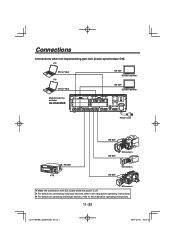
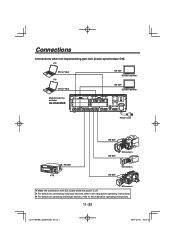
...AV-HS400N/E
UTIL OUTPUTS
SLOT2 UTIL6 UTIL5 SLOT1 UTIL4 UTIL3
INPUTS
8
7
6
5
SLOT2 SLOT1
SLOT 2
PC OUTPUTS
Y
Pb
Pr
DVI-I
DVI-I
DVI INPUTS
DVI-I
SLOT 1
ANALOG OUTPUTS
Y
Pb
Pr
Y
Pb
Pr
ANALOG INPUTS
Y
Pb
Pr
Y
Pb
Pr
SDI OUTPUTS
SDI INPUTS... board while the power is off. For details on connecting individual devices, refer to the respective operating instructions....
Operating Instructions - Page 14
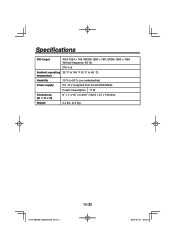
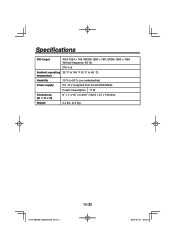
...˝ × 5-2/16˝ (152.5 × 27 × 130 mm)
Weight
0.4 lbs. (0.2 kg)
"7)4.@&OHMJTIJOEE4FD
13 (E) Specifications
DVI-I input
XGA 1024 × 768, WXGA 1280 × 768, SXGA 1280 × 1024 Vertical frequency: 60 Hz
DVI-I ×2
Ambient operating 32 °F to 104 °F (0 °C to 40 °C) temperature
Humidity
10 % to 90...
Panasonic AV-HS04M3 Reviews
Do you have an experience with the Panasonic AV-HS04M3 that you would like to share?
Earn 750 points for your review!
We have not received any reviews for Panasonic yet.
Earn 750 points for your review!
