Panasonic AJPCD20P - P2 DRIVE - MULTI-LANG Support and Manuals
Get Help and Manuals for this Panasonic item
This item is in your list!

View All Support Options Below
Free Panasonic AJPCD20P manuals!
Problems with Panasonic AJPCD20P?
Ask a Question
Free Panasonic AJPCD20P manuals!
Problems with Panasonic AJPCD20P?
Ask a Question
Popular Panasonic AJPCD20P Manual Pages
AJPCD20P User Guide - Page 2
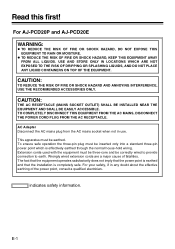
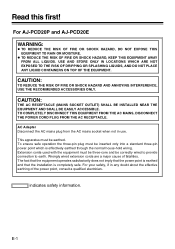
... the equipment operates satisfactorily does not imply that the power point is earthed and that the installation is effectively earthed through the normal house-hold wiring. indicates safety information. USE AND STORE...any doubt about the effective earthing of fatalities. For your safety, if in use. For AJ-PCD20P and AJ-PCD20E
WARNING:
z TO REDUCE THE RISK OF FIRE OR SHOCK HAZARD, DO NOT EXPOSE ...
AJPCD20P User Guide - Page 3
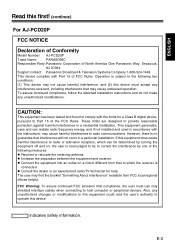
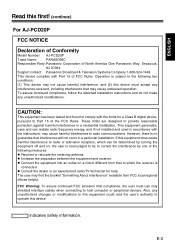
...
Model Number: AJ-PCD20P
Trade Name:
PANASONIC
Responsible Party: Panasonic Corporation of North America One Panasonic Way, Secaucus,
NJ 07094
Support contact: Panasonic Broadcast & Television Systems Company 1-800-524-1448
This device complies with the instructions, may cause harmful interference to radio communications. To assure continued compliance, follow the attached installation...
AJPCD20P User Guide - Page 4
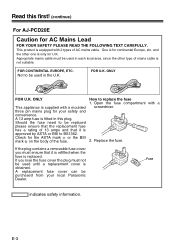
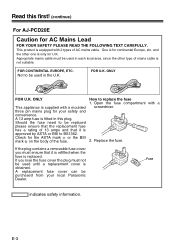
... pin mains plug for your local Panasonic
Dealer.
ONLY
This appliance is for U.K. Open the fuse compartment with 2 types of mains cable is replaced. Replace the fuse. If the plug contains a removable fuse cover
you lose the fuse cover the plug must not
Fuse
be used until a replacement cover is
obtained.
and the other...
AJPCD20P User Guide - Page 5


...ENGLISH
Table of Contents
Read this first 1 Overview 5 Features 5 Supplied Accessories (AJ-PCD20P/AJ-PCD20E 5 Parts and their Functions 6
Front Panel 6 Rear Panel 6 Inserting a P2 Card 7 Write-protection of P2 Card 7 Installation 7 To Connect the P2 drive to download, modify, and redistribute source code for this product
Customer advisory: This product includes software licensed under...
AJPCD20P User Guide - Page 6
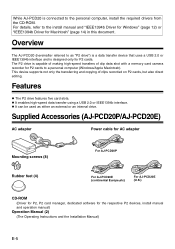
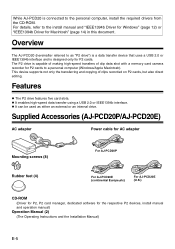
... (8)
For AJ-PCD20P
Rubber feet (4)
For AJ-PCD20E (continental Europe,etc)
For AJ-PCD20E (U.K.)
CD-ROM
(Driver for P2, P2 card manager, dedicated software for P2 cards to the install manual and "IEEE1394b Driver for Windows" (page 12) or "IEEE1394b Driver for P2 cards.
This device supports not only the transferring and copying of clip data shot with a memory card camera recorder for...
AJPCD20P User Guide - Page 7
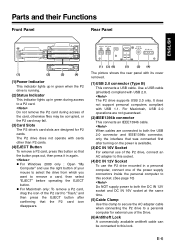
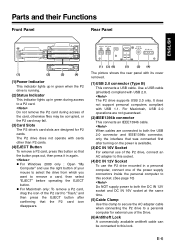
... than P2 cards.
(4)EJECT Button
To remove a P2 card, press this lock. The P2 drive supports USB 2.0 only. The P2 drive does not operate with USB 2.0. It does not support personal computers... connected to this button so that the P2 card icon disappears.
(1) (2) (6)
(5)
(3) (4)
The picture shows the rear panel with USB 1.1. E-6 Parts and their Functions
Front Panel
Rear Panel
ENGLISH...
AJPCD20P User Guide - Page 8
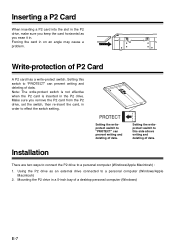
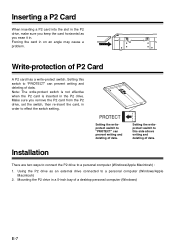
Installation
There are two ways to connect the P2 drive to "PROTECT" can prevent writing and deleting of data. PROTECT
Setting the writeprotect switch to a personal computer (Windows/Apple Macintosh) : 1. Note: The write-protect switch is not effective when the P2 card is inserted in on an angle may cause a problem. Setting the writeprotect switch to "PROTECT...
AJPCD20P User Guide - Page 10
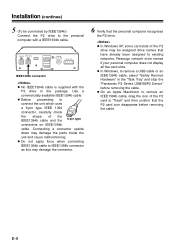
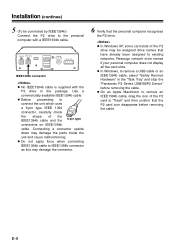
...a connector upside down may damage the parts inside the unit and cause malfunctioning.
z In Windows, to the personal
computer with the
P2 drive in the "Task Tray" and stop the "Panasonic P2 Series USB/SBP2 Device" before removing...On an Apple Macintosh, to existing networks. Installation (continue)
5 (To be assigned drive names that the P2 card icon disappears before removing the cable.
AJPCD20P User Guide - Page 11
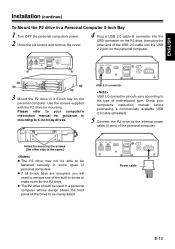
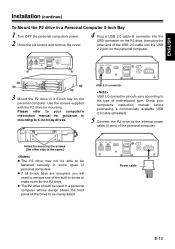
... a personal computer whose design allows the front panel of motherboard type. Check your computer's instruction manual for securing the screws (the other end of the built-in drives to make room for mounting.
ENGLISH
Installation (continue)
To Mount the P2 drive in a Personal Computer 5-inch Bay
1 Turn OFF the personal computer's power. 2 Undo the...
AJPCD20P User Guide - Page 13


... the installation manual) is displayed, select "AJ-PCD20 (P2 drive) 1394 driver" and then click OK.
3 When the message "Please connect AJ-
New Installation of the P2 Software" (from pages 4 to 6 of the installation manual), install the software up to the personal computer using IEEE1394b.
4 The warning box may be displayed two or more times.
5 In accordance with the instructions on a single...
AJPCD20P User Guide - Page 14


....
2 Open Control Panel from the Start menu,
and select System to display system properties.
3 Select the Hardware tab in the
displayed driver file list, the IEEE1394 driver was installed properly. IEEE1394b Driver for "MATSHITA AJ-PCD20# IEEEE 1394 SBP2 Device" to the personal computer. "p2sbp2.sys" "p2cmgr.dll" "p2csvc.exe"
7 For the following devices, confirm the...
AJPCD20P User Guide - Page 15


... CD. 2 Double-click the Macintosh folder on the
CD.
3 Double-click the AJ-PCD20 folder. 4 Double-click "P2Drive Install.dmg" in the
AJ-PCD20 folder.
5 Double-click "P2Drive Install.pkg". 6 When driver installation starts, follow the
instructions on this unit to the Macintosh using other P2 devices.
z The P2 card must be formatted using IEEE1394b (Firewire 800) to Trash and confirm...
AJPCD20P User Guide - Page 34
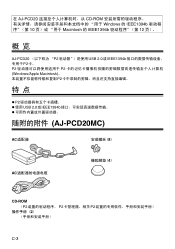
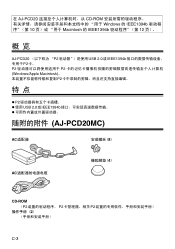
在 AJ-PCD20 CD-ROM Windows 的 IEEE1394b 10 Macintosh 的 IEEE1394b 12 页)。
概 览
AJ-PCD20 P2 USB 2.0或 IEEE1394b P2卡。 P2 P2 Windows/Apple Macintosh P2
特 点
z P2 z 使用 USB 2.0或IEEE1394b z
AJ-PCD20MC)
AC 适配器
8)
AC
4)
CD-ROM (P2 P2 P2
2...
AJPCD20P User Guide - Page 38
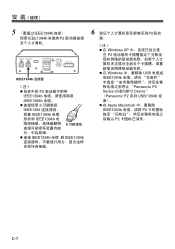
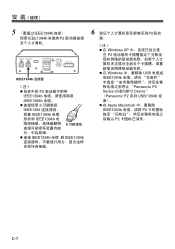
... 电缆。 z 6 IEEE1394 IEEE1394b IEEE1394b 6 z 连接 IEEE1394b 电缆 到 IEEE1394b
6 P2驱动
器。
z 在 Windows XP
些 P2 z 在 Windows USB 电缆或 IEEE1394b Panasonic P2 Series USB/SBP2 Device" (Panasonic P2 系列 USB/1394b z 在 Apple Macintosh IEEE1394b...
AJPCD20P User Guide - Page 64
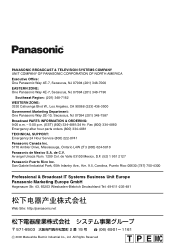
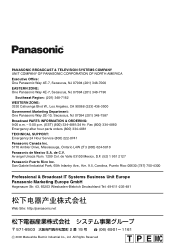
.... Av angel Urraza Num. 1209 Col. de C.V. Fax (800) 334-4880 Emergency after hour parts orders (800) 334-4881 TECHNICAL SUPPORT: Emergency 24 Hour Service (800) 222-0741 Panasonic Canada Inc. 5770 Ambler Drive, Mississauga, Ontario L4W 2T3 (905) 624-5010 Panasonic de Mexico S.A. San Gabriel Industrial Park, 65th Infantry Ave., Km. 9.5, Carolina, Puerto Rico...
Panasonic AJPCD20P Reviews
Do you have an experience with the Panasonic AJPCD20P that you would like to share?
Earn 750 points for your review!
We have not received any reviews for Panasonic yet.
Earn 750 points for your review!
