Panasonic AJHD1800 - VTR DVCPRO HD Support and Manuals
Get Help and Manuals for this Panasonic item
This item is in your list!

View All Support Options Below
Free Panasonic AJHD1800 manuals!
Problems with Panasonic AJHD1800?
Ask a Question
Free Panasonic AJHD1800 manuals!
Problems with Panasonic AJHD1800?
Ask a Question
Popular Panasonic AJHD1800 Manual Pages
AJHD1800 User Guide - Page 1
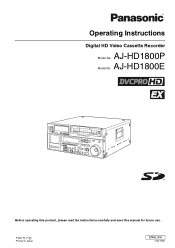
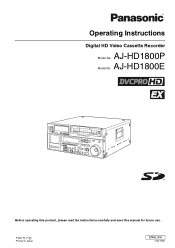
Operating Instructions
Digital HD Video Cassette Recorder
Model No. F0907T0 -F @ Printed in Japan
ENGLISH
VQT1H81 AJ-HD1800P Model No.
AJ-HD1800E
Before operating this product, please read the instructions carefully and save this manual for future use.
AJHD1800 User Guide - Page 3
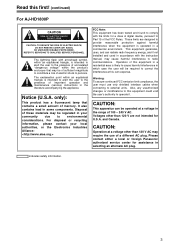
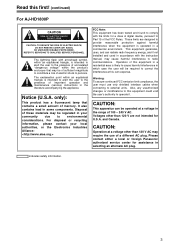
... with the instruction manual, may be operated at his own expense. Disposal of 100 - 240 V AC.
CAUTION:
This apparatus can radiate radio frequency energy, and if not installed and used in a commercial environment. Please contact either a local or foreign Panasonic authorized service center for a class A digital device, pursuant to this first! (continued)
For AJ-HD1800P
CAUTION...
AJHD1800 User Guide - Page 5


...instructions. 8) Do not install near water. 6) Clean only with the apparatus. A grounding-type plug has two blades and a third grounding prong. Contents
Read this first 2
General outline 7
Standard accessories 7
Features 8
Parts...an electrician for replacement of the ...Manual Editing 29
Preroll 29
Automatic Editing (deck-to-deck 30
Switch settings... been dropped. Servicing is used,...
AJHD1800 User Guide - Page 7


...digital compression technology to 1080/24PsF can be carried around with the variable frame rate camera. Standard accessories
Power cord (AJ-HD1800P) 1 Power cord (AJ...to assure a high picture quality, this VTR is set up using analog composite signals and SD SDI output...recorded with ease, and to be readily installed in the operation manual for cinema as conventional consumer DV/DVCAM ...
AJHD1800 User Guide - Page 8


... motion/dial jog Panasonic's unique digital slow motion technology enables clear playback (of tapes recorded using the DVCPRO HD-LP system) to 100 times in time code generator (TCG)/time code reader (TCR).
Up to 126 minutes of recording Using the DVCPRO HD-LP recording system, up to be recorded correctly. When playing back...
AJHD1800 User Guide - Page 11
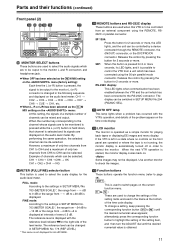
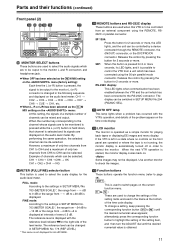
... lights when a problem has occurred with the reference level indicator on the menu: At this setting, the signals of a multiple number of channels can be mixed and output. REMOTE buttons and RS-232C display These buttons are to select the scale display for AJ-HD1800E. The display can be switched in SETUP MENU No...
AJHD1800 User Guide - Page 14


...situations: The tape is used to locate where a transmission or manual editing starts on the menu. PREROLL button This button is ...back, and it was pressed serving as the setup menu item No.305 (AUTO ENTRY) setting]. Since a multiple number of the CUE points...filenames can be previewed without actually performing the editing. Parts and their functions (continued)
Front panel (5)
Audio ...
AJHD1800 User Guide - Page 15
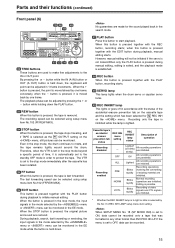
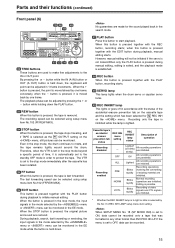
...setup menu item setting. FF button When this button is fast forwarded. when this button is pressed, the tape is pressed together with the EDIT button during playback, manual editing starts. However, manual... in the stop mode immediately after the cassette has been installed. REW button When this button is lighted. Blinks rapidly...specific period of time, it is moved ahead by one frame;
AJHD1800 User Guide - Page 22
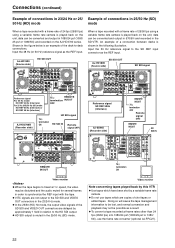
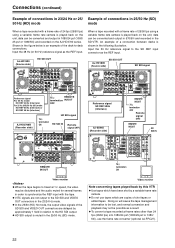
... MON R
3 (SUPER)
OPTION
SDTI
IN
OUT
1
2
SERVICE ONLY
75h termination ON
SD SDI IN
Video monitor
z When ... tapes played back by a variable frame rate
camera.
SD SDI OUT AJ-HD1800 (Source side)
SD SDI signal
Reference signal ... OUT REMOTE
IN
DIGITAL AUDIO
REMOTE OUT
REMOTE IN/OUT CONTROL PANEL
(SUPER) V/A
CONTROL
RS-232C PARALLEL IN/OUT (50P)
AUDIO IN
TIME CODE
CH 1
CH ...
AJHD1800 User Guide - Page 60
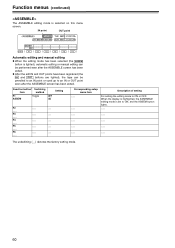
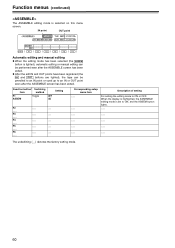
...set to ON or OFF. IN point
OUT point
SHIFT
F1
F2
F3
F4
F5
F6
Automatic editing and manual editing z When the editing mode has been selected (the ASSEM
button is lighted), automatic editing or manual...F4
___
___
___
F5
___
___
___
F6
___
___
___
Corresponding setup menu item
___
___
Description of setting
For setting the editing mode to ON, and the ASSEM button lights. ___
...
AJHD1800 User Guide - Page 61
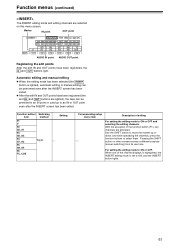
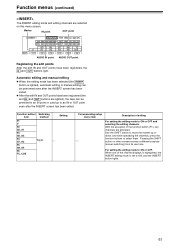
... A5, A1
F3 A6, A2
F4 A7, A3
F5 A8, A4
F6 TC, CUE
Toggle
___
Setting
Corresponding setup menu item
___
Description of the function button (F1), two channels are allocated.
z After the edit... screen has been exited. Automatic editing and manual editing z When the editing mode has been selected (the INSERT
button is set to ON or OFF. For setting the editing mode to ON, and the INSERT...
AJHD1800 User Guide - Page 62
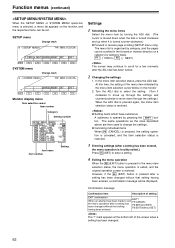
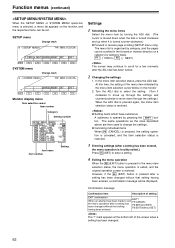
... is canceled, and the item selection status is restored.
3 Entering settings (After a setting has been entered,
the menu operation is forcibly exited.) Press F5 (SET) to select the setting. (Turn it is turned counter-clockwise.) z Forward or reverse page scrolling (SETUP menu only)
The menu list is organized by category, and the pages can be...
AJHD1800 User Guide - Page 85
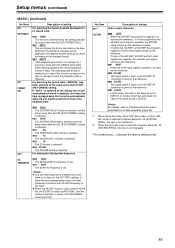
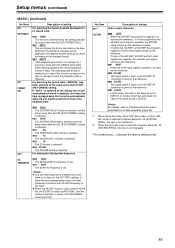
... nor SD REF input signal is supplied, the HD serial signal serves as set . Setup menus (continued)
(continued)
No./Item 022 PB FORMAT
023 FORMAT SEL
Description of setting
For selecting the format in which is input to [Playback reference signal specifications for tape playback] (page 45).
*1: When the 50 Hz mode, 25 Hz...
AJHD1800 User Guide - Page 86


...format selected by the setup
menu item No.020 (SYS FORMAT) setting applies. Setup menus (continued)
(...continued) Formats in which the tape is not detected (when the tape has just been inserted).
However, when "DV" or "DVCAM" has been selected, the VTR operation will be as the format when the format is played back
022: PB FORMAT MANUAL...
AJHD1800 User Guide - Page 135


data =AJ-HD1800
135 z In the case of the return (completion) message, [ACK] is
returned when data is received, and only the execution ... OFF OSF: SHTL FORWARD OSR: SHTL REVERSE OJG: JOG FORWARD/REVERSE OSW: VAR FORWARD/REVERSE EAE: AUTO EDIT EON: EDIT ON (MANUAL EDIT) EPV: PREVIEW ERV: REVIEW
[STX] QID [ETX] ˡˠ [STX] data [ETX]
This command is for inquiring about the counter value.
Panasonic AJHD1800 Reviews
Do you have an experience with the Panasonic AJHD1800 that you would like to share?
Earn 750 points for your review!
We have not received any reviews for Panasonic yet.
Earn 750 points for your review!
