Panasonic AJHD1400 - DVCPRO HD VTR Support and Manuals
Get Help and Manuals for this Panasonic item
This item is in your list!

View All Support Options Below
Free Panasonic AJHD1400 manuals!
Problems with Panasonic AJHD1400?
Ask a Question
Free Panasonic AJHD1400 manuals!
Problems with Panasonic AJHD1400?
Ask a Question
Popular Panasonic AJHD1400 Manual Pages
AJHD1400 User Guide - Page 2


...CAUTIONS:
TO REDUCE THE RISK OF FIRE OR SHOCK HAZARD AND ANNOYING INTERFERENCE, USE THE RECOMMENDED ACCESSORIES ONLY. z TO REDUCE THE RISK OF FIRE OR SHOCK HAZARD...AJ-HD1400P and AJ-HD1400E
_THIS APPARATUS MUST BE GROUNDED To ensure safe operation the three-pin plug must be three-core and be correctly wired to provide connection to overheating, ensure that it is grounded, and the installation...
AJHD1400 User Guide - Page 3


... - REFER TO SERVICING TO QUALIFIED SERVICE PERSONNEL. only):
This product has a fluorescent lamp that may be required to Part 15 of the FCC Rules. This equipment generates, uses, and can be of sufficient magnitude to constitute a risk of 100 - 240 V AC. Also, any unauthorized changes or modifications to this first! (continued)
For AJ-HD1400P
CAUTION
RISK...
AJHD1400 User Guide - Page 9
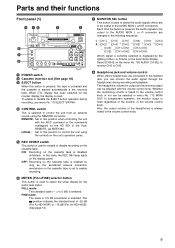
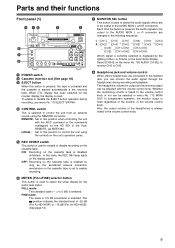
... AJ-HD1400P) or -18 dB (For AJ-HD1400E). (See page 12)
MONITOR SEL button
This button is pressed, the audio signals to the AUDIO MON L and R connectors. Parts... recording, use menu No. 115 EJECT SW INH. to control the unit from an external source using the controls on the menu No.... the REC INH lamp lights on the cassette tape is set to select the scale display for the counter display, the...
AJHD1400 User Guide - Page 12


Parts and their functions (continued)
Display panel
!2" !3" ...AJ-HD1400P)
Reference level (-18dB: AJ-HD1400E)
FULL mode FINE mode
FULL mode FINE mode
REMOTE lamp This lamp lights when the CONTROL switch has been set to CH1/CH2/CH3/ CH4 and CH5/CH6/CH7/CH8 by selecting menu...menu No. 25 SYSTEM FREQ. COMP lamp This lamp turns on when "DARK" is switched between the FULL mode and FINE mode using...
AJHD1400 User Guide - Page 13
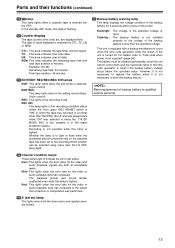
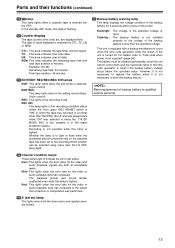
... battery must be selected using menu item No.114 REC INH LAMP. Parts and their functions (continued...indicates time code data. Whether the lamp is to the recording inhibit position can be replaced periodically, ...VTR. Channel condition lamps These lamps light to qualified service personel.
13 Green: This lights when the error rates for 5 seconds after turning on the cassette tape has been set...
AJHD1400 User Guide - Page 18


...Panasonic brand be used . z When editing material recorded on a DVCPRO tape or other tape used as possible. z From the perspective of protecting consumer-use DV tapes.
z Insert an M-cassette between the left/right M-cassette
guides...seconds. It is set to be used by VTRs for AJ-HD1400P and AJ-HD1400E)
18
z The maximum transport speed of recording or playback (AJ-HP64ELG: for ...
AJHD1400 User Guide - Page 23


... BK LEVEL (SD) 662 V LEVEL 663 C LEVEL
HUE (AJ-HD1400P) 664 C PHASE (AJ-HD1400E) SETUP LVL (AJ-HD1400P) 665 BK LVL (AJ-HD1400E)
SETUP-MENU MENU NO.A04A04 PF1 ASSIGN 012
¢--- Press the PLAY button to finish registering the item in the PF button, when the menu is not displayed due to change the setup menu settings by tilting the joystick up and down and...
AJHD1400 User Guide - Page 25


... choose whether or not to "Setup (initial settings)" (page 27). z The ...set, is different from the counter display mode (TC or CTL) in user default. The
changed digits flash on the display.
4 Select TC or CTL using menu...setting is now pressed. A confirmation screen now appears.
Set the END point at a place on the display when the points are stored in this sequence of thumb, replace...
AJHD1400 User Guide - Page 26
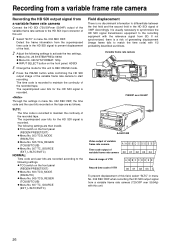
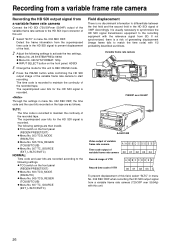
... signal from a variable frame rate camera (720/30P over 59.94P
AJ-HD1400
Video output of variable frame rate camera
AABBCCDDEEF
Time code output of
variable frame rate camera 00 01 02 03 04 05
Record image of VTR
ABBCCDDEEE
Record time code of VTR
00 01 02 03 04
To prevent displacement of generating displacement...
AJHD1400 User Guide - Page 28


... z When storing a set value other than SYSTEM menu in
memory, move the cursor to "NO" and
press the joystick.
28 SETUP-MENU
FACTORY OK? z When ...Setting method using
the on the video monitor, and the item name is displayed in the counter display. A select screen for major menu items is pressed, the unit returns to
the factory settings and the display of the menu screen disappears. SET-UP MENU...
AJHD1400 User Guide - Page 45
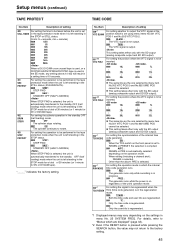
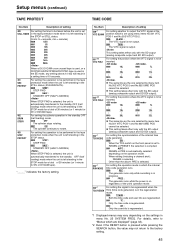
... return to the factory setting.
45 Setup menus (continued)
TAPE PROTECT
No./Item
Description of setting
400
For setting the time to be taken before the unit is set
STILL TIMER in the tape...TCG MODE
For setting the synchronization of 30 minutes (or 1 minute for a total of the internal time
code generator.
0000
SW :
When the TCG switch on the front panel is set using menu items No.501...
AJHD1400 User Guide - Page 46


...used .
0000
EXT_L :
The LTC information of
the LTC output during insert editing. Setup menus (continued)
TIME CODE (continued)
No./Item
Description of setting...VTR is
operating in the REGEN mode while performing
editing operations with "AUTO" selected as
the VITC OUT setting, the time code... Displayed menus may vary depending on the settings in menu No. 25 SYSTEM FREQ.
For details, ...
AJHD1400 User Guide - Page 49
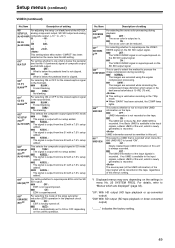
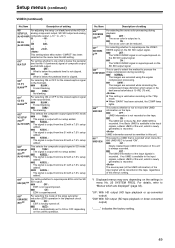
... (continued)
VIDEO (continued)
No./Item
Description of setting
665
For adjusting the setup ( or black) level of the HD SDI,
SETUP LVL analog component output, SD SDI output and analog
(AJ-HD1400P) composite output. (-10 o to +10 o)
50
-10%
BK LVL (AJ-HD1400E)
: 150
:
: 0.0%
:
250
+10.0%
This setting takes effect when "CMPST" has been
selected as is.
0001...
AJHD1400 User Guide - Page 66


...flutter: Below measurable limits Headroom: 20 dB (For AJ-HD1400P) 18 dB (For AJ-HD1400E)
_Audio input connectors Analog input (CH1, CH2):
...
HD/SD SDI, HD analog componennt, composite
output Y setup:
±10% z System phase
HD serial digital output ...SDI, HD analog componennt, composite
output chroma gain:
- Specifications (continued)
_Video output adjustment ranges
z Component style
HD/SD...
AJHD1400 User Guide - Page 67
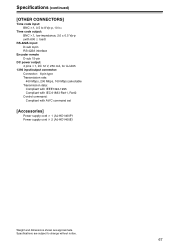
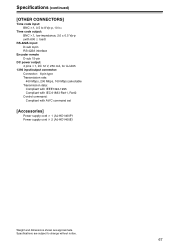
... Mbps, 100 Mbps;selectable Transmission data: Compliant with IEEE1394-1995 Compliant with IEC 61883-Part1, Part2 Control command: Compliant with AV/C command set
[Accessories]
Power supply cord k 1 (AJ-HD1400P) Power supply cord k 2 (AJ-HD1400E)
Weight and dimensions shown are approximate. Specifications (continued)
[OTHER CONNECTORS]
Time code input: BNC k1, 0.5 to change without notice.
67
Panasonic AJHD1400 Reviews
Do you have an experience with the Panasonic AJHD1400 that you would like to share?
Earn 750 points for your review!
We have not received any reviews for Panasonic yet.
Earn 750 points for your review!
