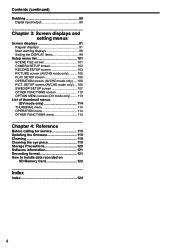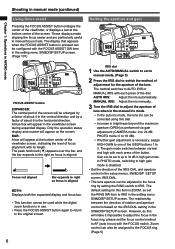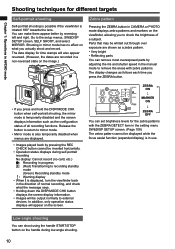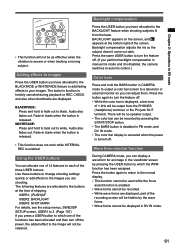Panasonic AGHMC80 Support and Manuals
Get Help and Manuals for this Panasonic item

View All Support Options Below
Free Panasonic AGHMC80 manuals!
Problems with Panasonic AGHMC80?
Ask a Question
Free Panasonic AGHMC80 manuals!
Problems with Panasonic AGHMC80?
Ask a Question
Most Recent Panasonic AGHMC80 Questions
Face Detection No Work
hmc80 camera cource ,tips for beter photography
hmc80 camera cource ,tips for beter photography
(Posted by bimanbiswasck 10 years ago)
Picking Up To Much Background Noice. Want To Disable Built In Microphone.
Can you disable the built in microphone if you are using the XLR chanel 1
Can you disable the built in microphone if you are using the XLR chanel 1
(Posted by patdunbar 11 years ago)
Panasonic AGHMC80 Videos
Popular Panasonic AGHMC80 Manual Pages
Panasonic AGHMC80 Reviews
We have not received any reviews for Panasonic yet.