Panasonic AG1340P Support and Manuals
Get Help and Manuals for this Panasonic item
This item is in your list!

View All Support Options Below
Free Panasonic AG1340P manuals!
Problems with Panasonic AG1340P?
Ask a Question
Free Panasonic AG1340P manuals!
Problems with Panasonic AG1340P?
Ask a Question
Popular Panasonic AG1340P Manual Pages
AG1340P User Guide - Page 2
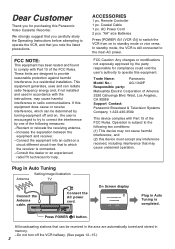
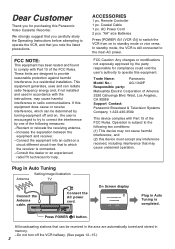
... one of the FCC Rules. Trade Name:
Panasonic
Model No.:
AG-1340P
Responsible party:
Matsushita Electric Corporation of the FCC Rules. Plug in memory. - On Screen display
2
AUTO CHANNEL SET PROCEEDING
END
: MENU
Plug in accordance with the instructions, may cause harmful interference to comply with Part 15 of America
3330 Cahuenga Blvd. FCC NOTE...
AG1340P User Guide - Page 3
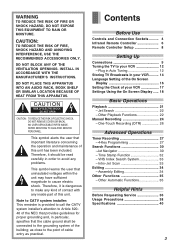
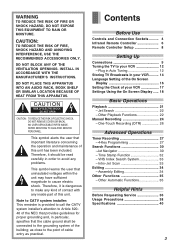
... Remote Controller Setup 08
Setting Up
Connections 09 Tuning the TV to make any kind of contact with any problems.
This symbol warns the user that the cable ground shall be read carefully in your VCR 12
- Jet Search 22 - Other Automatic Functions 35
Helpful Hints
Before Requesting Service 36 Usage Precautions 38 Specifications 40...
AG1340P User Guide - Page 7


No additional settings need to be possible to switch the TV to the standby mode using this remote control.
13 14
TV
... versa. Ensure that [VCR/TV] switch is set to the mains. - With some Panasonic TVs cannot be operated with the remote control have already been made. However, some TV models, it may only be performed. The settings for operating the TV with the provided remote control...
AG1340P User Guide - Page 13


...cases after tuning the TV to your TV to the new RF channel for 3 seconds or more . - Panasonic VCR
END: MENU
2 Enter the desired channel number (US3 or US4) by turning the VCR off, playback ... on. - Even if the RF output channel has been
changed, it on. Setting Up
3 Select a program number on the TV which you can manually adjust the RF output channel a few channels up and down [MENU] for a...
AG1340P User Guide - Page 14


...: - Preparations - Turn on and the VCR
viewing channel is selected. - OSD MENU
≥LANGUAGE CLOCK SET CHANNEL SET OPTION
SELECT : , OK
END
:MENU
OSD MENU
LANGUAGE CLOCK SET ≥CHANNEL SET OPTION
SELECT : , OK
END
:MENU
CHANNEL SET
≥ANTENNA SYSTEM AUTO MANUAL
SELECT : , OK
END
:MENU
ANTENNA SYSTEM
≥TV CATV
SELECT :
END
:MENU
CHANNEL...
AG1340P User Guide - Page 15
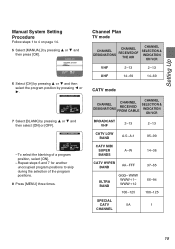
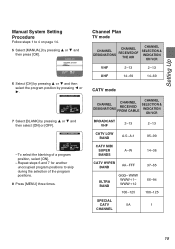
...CHANNEL SELECTION & INDICATION
ON VCR
BROADCAST VHF
2 -13
2-13
CATV LOW BAND
A-5 -
MANUAL CHANNEL SET
CH 2
BLANK ON ≥OFF
SELECT : ∂/µ:
END
:MENU
7 Select [BLANK...1. A-1
95 -99
CATV MID/ SUPER BANDS
A-W
14 -36
CATV HYPER BAND
AA - Setting Up
Manual System Setting Procedure
Follow steps 1 to skip during the selection of a program position, select [ON].
- ...
AG1340P User Guide - Page 16


...
:MENU
2 Select [LANGUAGE] by pressing 3 or 4.
4 Press [MENU] twice.
Language Setting of the four languages displayed: English, Spanish, Portuguese and French.
1 Press [MENU]. Press ...Turn on and the VCR
viewing channel is on the VCR. - OSD MENU
≥LANGUAGE CLOCK SET CHANNEL SET OPTION
SELECT : , OK
END
:MENU
3 Select the desired language by pressing 3 or 4 and then press...
AG1340P User Guide - Page 17
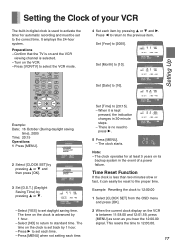
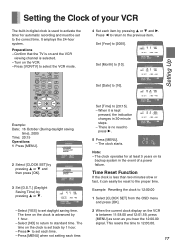
... used to activate the timer for at least 5 years on its
backup system in 30-minute steps. - Preparations - OSD MENU
≥LANGUAGE CLOCK SET CHANNEL SET OPTION
SELECT : , OK
END
:MENU
2 Select [CLOCK SET] by pressing 3 or 4. The time on and the VCR
viewing channel is advanced by 1 hour.
-
S. Press [MENU] when not...
AG1340P User Guide - Page 18


... the TV screen for 5 seconds.
- Turn on the TV screen during rewind and fast forward. OSD MENU
LANGUAGE CLOCK SET OCHANNEL SET ¡OPTION
SELECT : , OK
END
:MENU
3 Select [OSD] by pressing 3 or 4. Settings Using the On Screen Display
Preparations -
OPTION
OSD
≥ON OFF
TAPE SELECT
≥T120 T160 T180
BLUE BACK...
AG1340P User Guide - Page 19
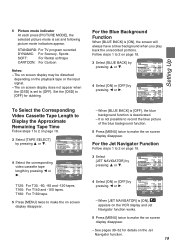
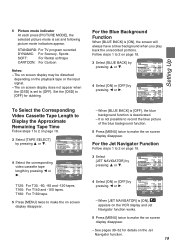
...and -160 tapes.
6 Picture mode indicator At each press [PICTURE MODE], the selected picture mode is set to [OFF]. To Select the Corresponding Video Cassette Tape Length to Display the Approximate Remaining Tape Time
...Follow steps 1 to 2 on the Jet Navigator function.
19
Setting Up OPTION
OSD
≥ON OFF
TAPE SELECT
T120 ≥T160 T180
BLUE BACK
&#...
AG1340P User Guide - Page 22
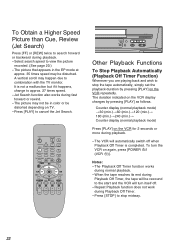
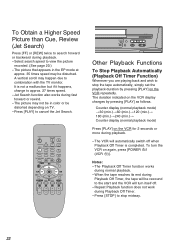
... happens, change to stop midway.
22 Press [STOP] to view the picture
recorded. (See page 20.) - Select search speed to stop the tape automatically, simply set the playback duration by pressing [PLAY] as follows. Jet Search function also works during playback.
- The picture may not be rewound to search forward or...
AG1340P User Guide - Page 23


... may be inferior. To Playback in the following order:
STANDARD (Initial Setting)>DYNAMIC> SOFT>CARTOON> STANDARD (Initial Setting)
To Eject the Video Cassette Using the Remote Controller
Keep pressing [STOP...pressing it may still be necessary to release the VCR from various kind of Recorded Part
Repeat Playback Control signal
PLAY
Interruption (at least 3 seconds. TV
VOLUME
Í
...
AG1340P User Guide - Page 31


... VCR. Advanced Operations
31 To Set the Category
The category setting allows you to find the beginning of the tape where there are no signals such as instructed are already stored in the list...if programs equivalent to delete all the Jet
Navigator data stored in each timer recording or manual recording is finished, the program data is displayed on the TV screen.) -
As each...
AG1340P User Guide - Page 36


...)] to operate the VCR manually.
- Reconnect the mains supply...error message is in the VCR display.
Connect the AC power cord to the status
of the VCR.)
REMEDY: Consult your dealer for 1 minute. The language setting has been set . If the VCR detects trouble during installation or during use, the following points again. See page 16. Before Requesting Service
Before requesting service...
AG1340P User Guide - Page 39
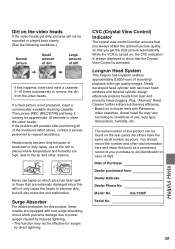
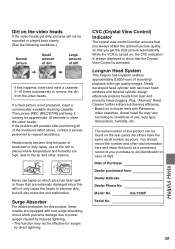
... use of the measures listed above, contact a service personnel to clean the video heads. Actual head ...Helpful Hints If a clear picture is activated. If the problem still persists after performing all of the unit in places where...Panasonic
video cassettes. While the VCR is turned on, the CVC indication is always displayed to remove the dirt from
Dealer Address
Dealer Phone No.
Model...
Panasonic AG1340P Reviews
Do you have an experience with the Panasonic AG1340P that you would like to share?
Earn 750 points for your review!
We have not received any reviews for Panasonic yet.
Earn 750 points for your review!
