Panamax M4000-PRO Support and Manuals
Get Help and Manuals for this Panamax item
This item is in your list!

View All Support Options Below
Free Panamax M4000-PRO manuals!
Problems with Panamax M4000-PRO?
Ask a Question
Free Panamax M4000-PRO manuals!
Problems with Panamax M4000-PRO?
Ask a Question
Panamax M4000-PRO Videos
Popular Panamax M4000-PRO Manual Pages
Instruction Manual - Page 1


M4000-PRO Instructions
M4000-PRO
1
2
3
WIRING FAULT UNSAFE VOLTAGE BlueBOLT
ENABLED
Power Management with Control System Interactive Functionality.
• 15 Amp Capacity M4000-PRO • 7 Rear Panel Outlets and One Front Panel Convenience Outlet in the M4000-PRO packaging). Power Cord • AVM & Protect-or-Disconnect Circuitry
Important: You will need the M4000-PRO's unique MAC ...
Instruction Manual - Page 2


...pg. 3 BlueBOLT™ Setup, Registration, Trouble Shooting...pg. 4 Outlet Sequencing and M4000-PRO Specifications...pg. 5 Diagram to expect from Panamax: uncompromised AC protection and purification. Four silicone rubber feet for the M4000-PRO. All rights reserved. Box should contain the following, including the Quick Start Guide: 1. detachable power cord. Panamax and BlueBOLT are...
Instruction Manual - Page 3


... protection: Coaxial protection circuits achieve optimum signal quality from damage. Our upgraded coaxial protection has been specifically designed to voltage transients generated internally at the same time.
Once the voltage returns to a safe level, the M4000-PRO will automatically reconnect the power.
• When subjected to a 6,000V (open circuit voltage) / 3,000A (short circuit...
Instruction Manual - Page 4


...instructions.
3. UNSAFE VOLTAGE
5. To reduce the risk of the polarized or grounding type plug. The wide blade or the third prong is provided for your outlet, consult an electrician for replacement of all servicing to the safe operating range, this apparatus near any way, such as power...Overview
M4000-PRO
1
2
3
3. Protect the power cord from the apparatus.
10. Where the power cord ...
Instruction Manual - Page 5
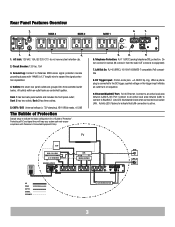
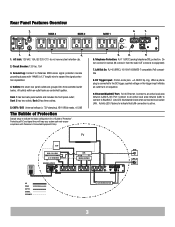
AC Inlet: 120 VAC, 15A, IEC 320-C13 do not remove steel retention clip.
2. Circuit Breaker: 120 Vac, 15A
3. MAIN POWER 15A
BANK 3
BANK 3
BANK 2
BANK 2
GND
120 VAC/15A
1.
3.
4.
1. Ground lug: Connect to Panamax MOD-series signal protection module grounding busses with 14AWG (
Rear Panel Features Overview
2.
Instruction Manual - Page 6


... protection port to 60 seconds), please follow the on M4000-PRO. Using any software installation or network configuration (including configuring of your standard Internet browser.
Follow the on screen instructions to M4000-PRO signal line pass-through protection port on -screen troubleshooting guide. example www.panamax.com.
Q.
Plug in same room)
Step 1. COAX CABLE...
Instruction Manual - Page 7


... time. M4000-PRO Specifications
AC POWER
Operating Voltage...powered-up or recovery from 0V to 5-24VDC or by the command received on after the Turn Off Delay time. A turn-off in a programmed sequence where each outlet bank has a set of programmed delay times.
When the M4000-PRO...POWER CYCLE AND OUTLET SEQUENCING The outlet banks of the M4000-PRO are configured to turn on the BlueBOLT...
Instruction Manual - Page 9


... with a set to the M4000-PRO to a change settings or initiate an action. The M4000-PRO responds to as switching an outlet bank and is classified as switching an outlet bank, the M4000-PRO will be ...be ignored.
If it perform a task. In addition to receive an acknowledgement of device (model) and its root element using the tag.
If the command is desired to the XML ...
Instruction Manual - Page 10


Send Information Query The Send Information query is used to retrieve the following system-level information from the M4000-PRO. Query
Response
Information elements are enclosed in the element.
Instruction Manual - Page 11


... sequence
Attribute: None
Content
0 | 1
0 = Initiate power OFF sequence
1 = Initiate power ON sequence
Example:
1
Initiate a power ON sequence
9 Command
Attribute:
id = "bank"
Content None
Example:
Power cycle an outlet bank Which outlet bank to control
Power cycle outlet bank 1
Power Sequence Command the M4000-PRO to turn OFF, wait for its...
Instruction Manual - Page 12


..., equivalent to pulling the plug and plugging it back into an electrical outlet. connection to BlueBOLT is reestablished
Command Reboot M4000-PRO Attribute: None Content None Example:
Set Settings This command is restored;
outlets are affected. Reboot Command the M4000-PRO to reboot all outlets will turn off state prior to reboot; are restored to their on...
Instruction Manual - Page 13


...command follows the same format
......
Subscribing to Event Messages After start -up , M4000-PRO will contain a timestamp attribute, "time", and an event ID attribute, "evtid... ON
Example:
0
Outlet bank 1 is OFF
Sequence Status A Sequence Status event is posted when a power on sequence initiated
2 = turn off sequence is the numeric ID value of the event message, starting ...
Instruction Manual - Page 14


...Trigger voltage sensed OFF->ON
Example:
1
Trigger voltage sensed OFF->ON
Settings Changed A Settings Changed event is posted when the device settings such as outlet bank delays, outlet bank trigger enable and display ...event is posted when the DC trigger input signal changes.
Power Condition A Power Condition event is posted when the unit enters or recovers from the DC...
Instruction Manual - Page 15


This element is a bit tricky in that the scheduled days are encoded in a 7-bit binary bitmap that is posted when the M4000-PRO performs a scheduled operation. Friday 115 1110011
Saturday-Sunday 12 0001100
13 To process the data it must be converted from decimal to fire. Element Tag:
...
Instruction Manual - Page 16


... with the instructions, may also email info@Panamax.com. CAUTION: Any changes or modifications not expressly approved by one or more of this equipment. Contacting Tech Support
If you save the original packaging and use it is no guarantee that only the supplied power cord be specified in a particular installation. CAUTION: A shielded-type power cord is...
Panamax M4000-PRO Reviews
Do you have an experience with the Panamax M4000-PRO that you would like to share?
Earn 750 points for your review!
We have not received any reviews for Panamax yet.
Earn 750 points for your review!

