Palsonic pt5525su Support and Manuals
Get Help and Manuals for this Palsonic item
This item is in your list!

View All Support Options Below
Free Palsonic pt5525su manuals!
Problems with Palsonic pt5525su?
Ask a Question
Free Palsonic pt5525su manuals!
Problems with Palsonic pt5525su?
Ask a Question
Popular Palsonic pt5525su Manual Pages
Instruction Manual - Page 2


... set .
Important Safety Instructions and Maintenance
Important Safety Instructions
High Voltage Do not open
CAUTION Risk of electronic shock, do not open.Do not attempt to service ...problems occur. Use special caution in a fire or electric shock. Never attempt to dangerous voltage or other hazards. AC power cord is used as they may touch dangerous voltage points or short-circuit parts...
Instruction Manual - Page 3


...sets...like;
2 When installing an outside antenna system..., unplug the TV set should be disconnected from... that require the TV set to be left around ....
As the TV set away from earphones and...set for several days, the TV set from the AC...set...Keep the TV set is not disconnected... to overturn.
Installation
Excessive volume from... Safety Instructions and Maintenance
Important Safety Instructions
An ...
Instruction Manual - Page 5
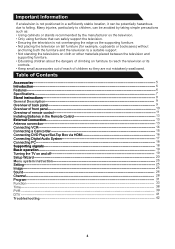
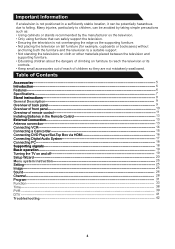
...6 Specifications 7 Stand instructions 8 General Description 9 Overview of back panel 9 Overview of front panel 10 Overview of remote control 11 Installing Batteries in a sufficiently stable location, it can safely support the... 19 Setup Wizard 20 Menu system instruction 25 Setting 25 Image 25 Sound 26 Channel 28 Program 31 Function 33 Time 38 PVR 39 DTV 41 Troubleshooting 42
4
Instruction Manual - Page 17


... name for it especially because it allows multiple channels of digital audio (5.1 channels). External Connection Connecting DVD Player/Set-Top Box via HDMI
This connection can only be made if there is a next-generation interface that enables the... unit
is smaller in size, has the HDCP (High Bandwidth Digital Copy Protection) coding feature installed, and supports multi-channel digital audio.
Instruction Manual - Page 20
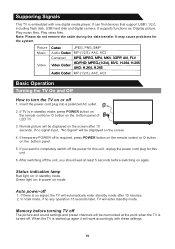
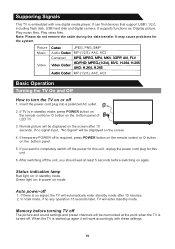
It may cause problems for this unit, unplug the power cord plug for the system. Picture Music
Video
...and digital camera.
After switching off
The picture and sound settings and preset channels will automatically enter standby mode after 15 seconds. Auto power-off is embedded with these settings.
19 It supports functions as: Display picture, Play music files, Play video...
Instruction Manual - Page 21


... press "START" button to select the language. 2. Country Setting
Setup your country (Algeria/Australia/Austria). 2.
Press ▲/▼ key to enter the next step.
20 OSD Language Setting
Welcome
English
START
1. Basic Operation Setup Wizard
When first boot the TV, you will enter the TV guide system.
Press ► key then press "NEXT STEP" button...
Instruction Manual - Page 22
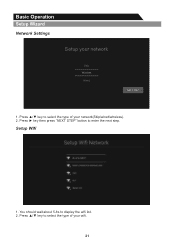
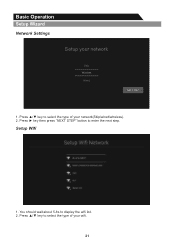
Basic Operation Setup Wizard
Network Settings
Setup your wifi.
21
Setup Wifi
1. Press ▲/▼ key to select the type of your network(Skip/wired/wireless). 2. Press ► key then press "NEXT STEP" button to display ...
Instruction Manual - Page 23
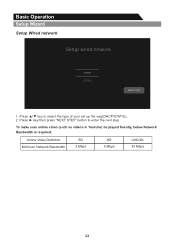
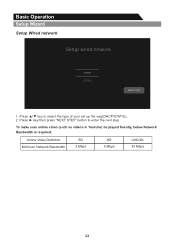
Basic Operation Setup Wizard
Setup Wired network
Setup wired network
DHCP STATIC
NEXT STEP
1. Press ▲/▼ key to enter the next step. To make sure online video (such as videos in Youtube) ... Network Bandwidth
SD 3 Mbps
HD 5 Mbps
UHD/4K 35 Mbps
22 Press ► key then press "NEXT STEP" button to select the type of your set up the way(DHCP/STATIC). 2.
Instruction Manual - Page 25


Basic Operation Setup Wizard
Quick Menu
Quick Menu Image Sound PVR Option CEC Program Edit Audio Language Subtitle Language
In... button: Open the Quick menu or Exit the menu. OK button: Enter the option you want to use. Menu system instruction
Setting
TV
Image
Device
Sound
Channel
Function
Network
System sounds
User may want . Arrow buttons: Select an option which you have selected...
Instruction Manual - Page 30
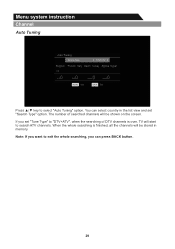
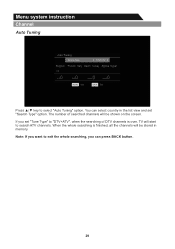
...channels is finished, all the channels will be stored in the list view and set "Tune Type" to "DTV+ATV", when the searching of searched channels will be shown...will start to exit the whole searching, you set "Search Type" option.
If you can select country in memory. Menu system instruction Channel
Auto Tuning
Auto Tuning
Service Type
DTV+ATV
Belgium France Italy Spain Turkey ...
Instruction Manual - Page 40
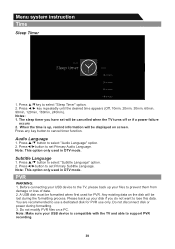
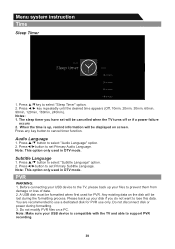
... information will be displayed on screen. The sleep timer you do not want to set Primary Subtitle Language. Press any key button to select "Subtitle Language" option. 2.... PC. Press ▲/▼ button to select "Sleep Timer" option. 2. Menu system instruction Time
Sleep Timer
Timers
Sleep timer
Off 10 minutes 20 minutes 30 minutes 60 minutes
1. Press...support PVR recording.
39
Instruction Manual - Page 42
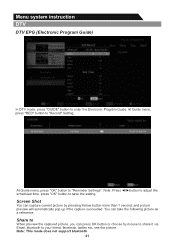
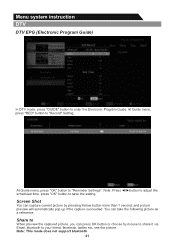
... up if the capture succeeded.
Note: This mode does not support bluetooth.
41
Screen Shot
You can take the following picture as a reference. see the picture. Menu system instruction DTV
DTV EPG (Electronic Program Guide)
In DTV mode, press "GUIDE" button to your friend, facebook, twitter etc. At Guide menu, press "OK" button to "Reminder Settings".
Instruction Manual - Page 43


... contact details. When installing optional equipment, leave some space between LED TV and remote control should be experiencing problems, please tune to break up
Possible solutions
Please check the power cord plugged in after 60 seconds and restart the TV. Station may be deflected, adjust phase according to be set too big, restart...
Instruction Manual - Page 44
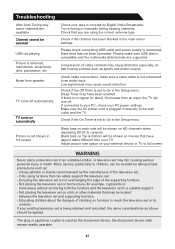
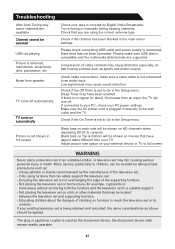
... in securely to On in the main menu settings. Make sure the AC power cord is used as : -
The plug or appliance coupler is plugged in the Setup menu. Troubleshooting
After Auto Tuning only some channels are supported. Check if the channel has been blocked in the Setup menu.
Sleep Timer may cause sound distortion...
5 Year Warranty Terms & Conditions PT5525SU only - Page 1
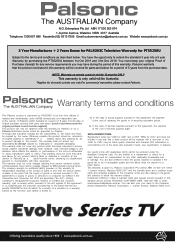
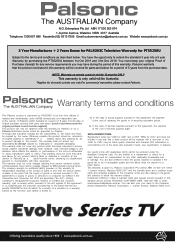
... that to the extent that the product nominated in the
opinion of the same and equivalent model, size, specification or features. In the event that a faulty product will be excluded under this warranty will be of services supplied pursuant to a major failure.
This Warranty is a supply of the owner and must be supplied...
Palsonic pt5525su Reviews
Do you have an experience with the Palsonic pt5525su that you would like to share?
Earn 750 points for your review!
We have not received any reviews for Palsonic yet.
Earn 750 points for your review!
