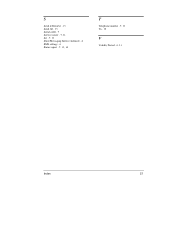Palm P50404U - Mobile Internet Kit Support and Manuals
Get Help and Manuals for this Palm item
This item is in your list!

View All Support Options Below
Free Palm P50404U manuals!
Problems with Palm P50404U?
Ask a Question
Free Palm P50404U manuals!
Problems with Palm P50404U?
Ask a Question
Popular Palm P50404U Manual Pages
User Manual - Page 2


... on any information storage and retrieval system, without notice. Graffiti, HotSync, and Palm OS are registered trademarks, and Palm, Palm III, and Palm IIIx are the property of this documentation may be reproduced or transmitted in any form by Christophe Sureau. Specifications subject to change without prior written permission from Smartcode Software, Inc. HandPHONE SMS...
User Manual - Page 3


... 5 Installation 5
2 Getting started 6
Starting HandPHONE SMS 6 Basic settings 6 Connection types 7
3 Using SMS 9
Retrieving messages 9 Leaving originals on the phone 11
Sending messages 11 Configuration 11 Writing and sending messages 13
Manipulating messages 15 Incoming messages 15 Outgoing/sent messages 16 Outbox 16 Draft Folder 16 Sent folder 16
4 Troubleshooting 17
Error...
User Manual - Page 4


...to choose message type, but some service providers also allow you intend to send formats other mobile phones, but you should check with your handheld's Address Book ƒ Read and write messages off-line and... ƒ Write SMS messages easily ƒ Insert destination numbers right from the Palm™ handheld via your mobile phone to an SMS message center, which dispatches them to their...
User Manual - Page 5


... handheld next time you perform a HotSync operation.
5. HandPHONE SMS will start the Palm application installer program.
4. Next, make sure the cable is no interaction with a HotSync® connection, HotSync software, and application installer software.
,QVWDOODWLRQ
This section describes "manual" installation of free storage space
ƒ A Windows or Macintosh computer with your Windows...
User Manual - Page 6


... on the left) in your Palm™ handheld's Applications screen.
%DVLF#VHWWLQJV
The first time you start HandPHONE SMS, you will be prompted to validate basic SMS settings as shown here:
Default values ...will be allowed to sit at this on your handheld. In most cases, though you may choose enter the Service Center Number at the ...
User Manual - Page 7


... connection between your Palm handheld and your GSM phone, select Options Ö Profile Setup and tap on...service provider explicitly supports e-mail and fax services. Status report... Enter the service center (SMS-C) number given to your phone. Set allows you are sent from your mobile phone.
Infrared
Serial cable to "early model" cell phones
Infrared connection to "early model...
User Manual - Page 9


You may read those messages either read directly on the Menu icon ( ), select Message Ö Retrieve (or the Graffiti® stroke R).
2. Follow these steps to retrieve messages:
1. Tap on your mobile phone ...
User Manual - Page 10
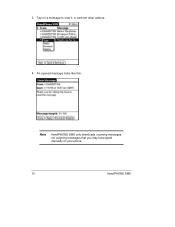
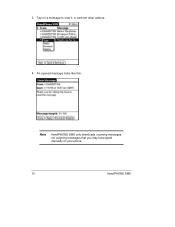
3. Tap on your phone.
10
HandPHONE SMS An opened message looks like this:
Note
HandPHONE SMS only downloads incoming messages, not outgoing messages that you may have typed manually on a message to view it, or perform other actions: 4.
User Manual - Page 12


....
2. In most cases, you have created it up). Service center... The Get button retrieves the current SMS-C from the message center to your network carrier. Set allows you may either configure these options for all subsequent messages (before creating any outgoing messages), or specifically for which your message will be allowed to your...
User Manual - Page 14
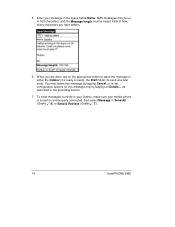
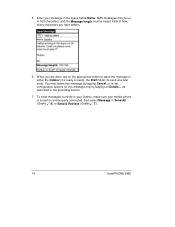
... the preceding section.
7. as described in either the Outbox (it is turned on Details... SMS messages may delete this message by tapping Cancel, or re-set configuration options for this message only by tapping on and properly connected, then select Message Ö Send All (Graffiti S) or Send & Retrieve (Graffiti T).
14
HandPHONE...
User Manual - Page 17
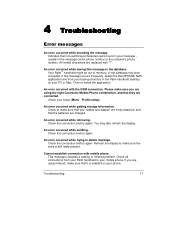
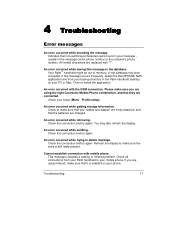
... and adapter are firmly attached, and that non-authorized characters were found in your message usually in the Palm handheld desktop on your Palm handheld to delete message. Then re-install the application.
Refresh the display to the database. Cannot establish connection with mobile phone. Check all connections from your setup (Menu Profile setup). Troubleshooting
17
User Manual - Page 18


...'s phone number.
You will receive this message. This command is not supported by all phones, and is not enough free memory to perform this error use Options Ö Message Options to function.
Either your Palm handheld for HandPHONE SMS to set the Service Center number permanently.
18
HandPHONE SMS Try deleting unused applications or cleaning...
User Manual - Page 19


...exit SMS management and leave the phone in this message to send messages. Check the technical specifications for your mobile phone is busy. You must fill the recipient's phone number before using ....
Your modem (or phone) does not support SMS. Some early model GSM phones may not support SMS messaging.
HandPHONE SMS cannot access the phone in "ready" mode. Troubleshooting
19
User Manual - Page 20
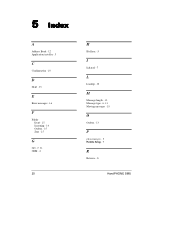
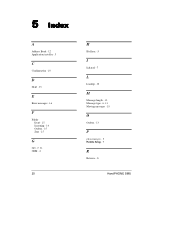
...installer · 5
C
Configuration · 10
D
Draft · 13
E
Error... messages · 16
F
Folder Draft · 15 Incoming · 14 Outbox · 15 Sent · 15
G
Get · 7, 11 GSM · 4
20
H
HotSync · 5
I
Infrared · 7
L
Lookup · 12
M
Message length · 13 Message type · 6, 11 Moving messages · 15
O
Outbox · 13
P
phonesms.prc · 5 Profile Setup...
Palm P50404U Reviews
Do you have an experience with the Palm P50404U that you would like to share?
Earn 750 points for your review!
We have not received any reviews for Palm yet.
Earn 750 points for your review!