Palm 3269WW - Ultralight Wireless Headset Accessories Support and Manuals
Popular Palm 3269WW Manual Pages
User Guide - Page 2
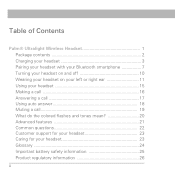
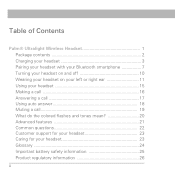
Table of Contents
Palm® Ultralight Wireless Headset 1 Package contents 2 Charging your headset 3 Pairing your headset with your Bluetooth ...19 What do the colored flashes and tones mean 20 Advanced features 21 Common questions 22 Customer support for your headset 23 Caring for your headset 23 Glossary 24 Important battery safety information 25 Product regulatory information 26
ii
User Guide - Page 3
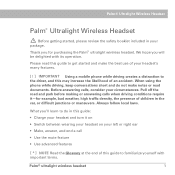
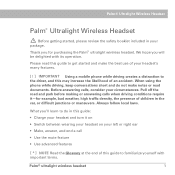
...Use the mute feature
• Use advanced features
[ * ] NOTE Read the Glossary at the end of this guide to the driver, and this may increase the likelihood of children in the car, or...consider your headset and turn it -for purchasing the Palm® ultralight wireless headset. What you will be delighted with important terms.
Palm® ultralight wireless headset
1
Thank you for ...
User Guide - Page 9
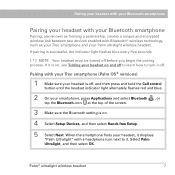
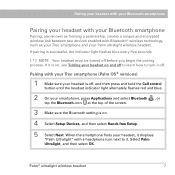
...* ] NOTE Your headset must be turned off .
Palm® ultralight wireless headset
7 If it is on, see Turning your headset on . 4 Select Setup Devices, and then select Hands-free Setup. 5 Select Next.
Pairing with Bluetooth® wireless technology...at the top of the screen.
3 Make sure the Bluetooth setting is on and off to learn how to it off before you begin the pairing process.
User Guide - Page 11
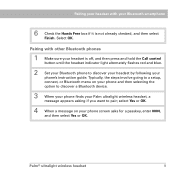
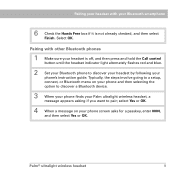
... and hold the Call control button until the headset indicator light alternately flashes red and blue.
2 Set your Bluetooth phone to discover your headset by following your phone's instruction guide. Typically, the steps involve going to pair; Palm® ultralight wireless headset
9 select Yes or OK.
4 When a message on your phone and then selecting...
User Guide - Page 16
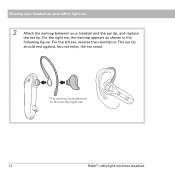
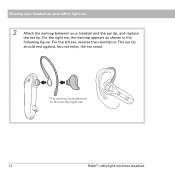
This earloop is positioned to fit over the right ear.
14
Palm® ultralight wireless headset Wearing your headset on your left ear, reverse the orientation. For the left or right ear
2 Attach the earloop between your headset and the ear tip, and replace the ear tip.
The ear tip should rest against...
User Guide - Page 17
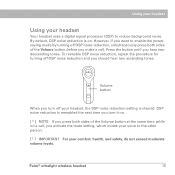
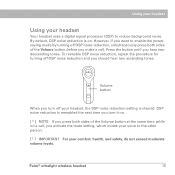
Palm® ultralight wireless headset
15 To reenable DSP noise reduction, repeat the procedure for turning ... do not exceed moderate volume levels. By default, DSP noise reduction is cleared. Press the button until you activate the mute setting, which mutes your voice to reduce background noise. Using your headset
Using your headset
Your headset uses a digital signal processor (...
User Guide - Page 18
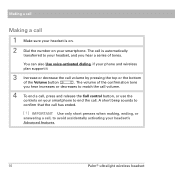
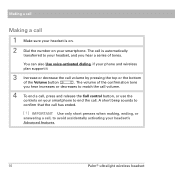
You can also Use voice-activated dialing, if your phone and wireless plan support it
3 Increase or decrease the call volume by pressing the top or the ...1
Make sure your headset is automatically transferred to avoid accidentally activating your headset's Advanced features.
16
Palm® ultralight wireless headset The call is on.
2 Dial the number on your smartphone to end the call.
User Guide - Page 19


On a Treo smartphone, the call from the headset until the headset begins ringing. The volume of the Volume
button
. Palm® ultralight wireless headset
17
Answering a call
Answering a call
0
1
Make sure your headset is automatically transferred to your headset.
3 Increase or decrease the call volume ...
User Guide - Page 20
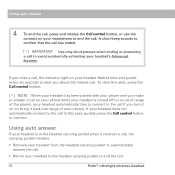
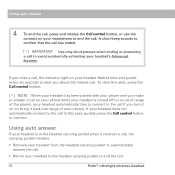
... (or is in the headset carrying pocket when it back into range of the phone), your headset automatically tries to connect to the call .
18
Palm® ultralight wireless headset
A short beep sounds to confirm that the call has ended.
[ ! ] IMPORTANT Use only short presses when ending or answering a call . To...
User Guide - Page 23
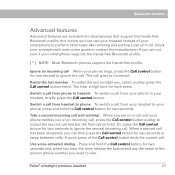
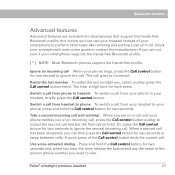
...can use your headset instead of the Call control button ends the current call . Palm® ultralight wireless headset
21 Take a second incoming call (call waiting) When you...'s instruction guide or contact the manufacturer if you called, quickly press the Call control button twice. Check your smartphone supports the hands-free Bluetooth profile.
[ * ] NOTE Most Bluetooth phones support the...
User Guide - Page 24
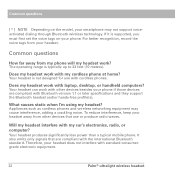
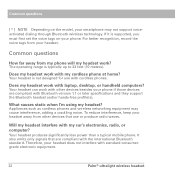
...supported, you must first set the voice tags on the model, your smartphone may cause interference, adding a crackling noise. Your headset is not designed for use or produce radio waves. Your headset can work with Bluetooth version 1.1 or later specifications and they support...equipment.
22
Palm® ultralight wireless headset
Appliances such as cordless phones and wireless networking equipment...
User Guide - Page 25
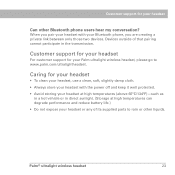
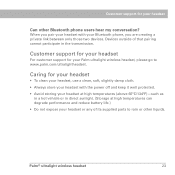
...Can other liquids.
Customer support for your Palm ultralight wireless headset, please go to rain or other Bluetooth phone users hear my conversation? Palm® ultralight wireless ... are creating a private link between only those two devices. Devices outside of its supplied parts to www.palm.com/ultralightheadset. Caring for your headset
• To clean your headset, use a clean...
User Guide - Page 27
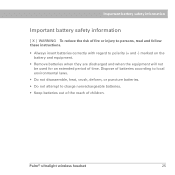
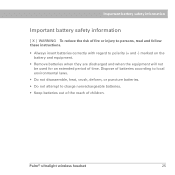
Palm® ultralight wireless headset
25
Important battery safety information
Important battery safety information
[ X ] WARNING To reduce the risk of fire or injury to persons, read and follow these instructions. • Always insert batteries correctly with regard to charge nonrechargeable batteries. • Keep batteries out of the reach of time. Dispose of batteries according...
User Guide - Page 28
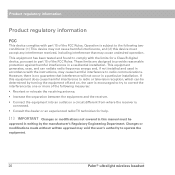
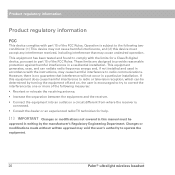
... can radiate radio frequency energy and, if not installed and used in accordance with the instructions, may void the user's authority to operate the equipment.
26
Palm® ultralight wireless headset This equipment has been tested and found to radio communications. These limits are designed to part 15 of the FCC Rules. Changes or...
User Guide - Page 33
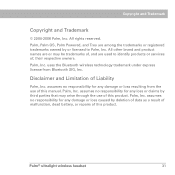
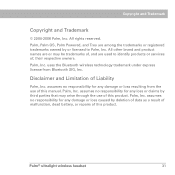
... as a result of malfunction, dead battery, or repairs of this product. uses the Bluetooth wireless technology trademark under express license from the use of this product. assumes no responsibility for any loss or claims by or licensed to identify products or services of Liability
Palm, Inc.
All rights reserved.
Disclaimer and Limitation of...
Palm 3269WW Reviews
Do you have an experience with the Palm 3269WW that you would like to share?
Earn 750 points for your review!
We have not received any reviews for Palm yet.
Earn 750 points for your review!

