Palm 1057LA-BLU - Centro Smartphone 64 MB Support and Manuals
Get Help and Manuals for this Palm item
This item is in your list!
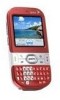
View All Support Options Below
Free Palm 1057LA-BLU manuals!
Problems with Palm 1057LA-BLU?
Ask a Question
Free Palm 1057LA-BLU manuals!
Problems with Palm 1057LA-BLU?
Ask a Question
Popular Palm 1057LA-BLU Manual Pages
User Guide - Page 17
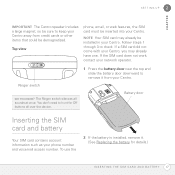
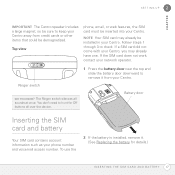
... the battery door downward to remove it . (See Replacing the battery for Off buttons all sounds at once. Battery...information such as your Centro, you may already be demagnetized.
SETTING UP
2
CHAPTER
IMPORTANT The Centro speaker includes a large magnet...the
2 If the battery is installed, remove it from credit cards or other items that could be installed in your Centro. NOTE Your...
User Guide - Page 19
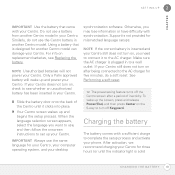
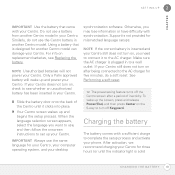
... your Centro.
8 Slide the battery door onto the back of inactivity. SETTING UP
2
CHAPTER
IMPORTANT Use the battery that is not provided for mismatched language setups. Similarly, do a soft reset. IMPORTANT Always use , and then follow the onscreen instructions to complete the setup process and activate your Centro. Make sure the AC charger is...
User Guide - Page 29
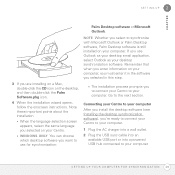
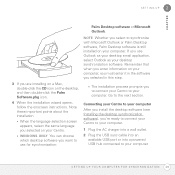
...select to the next section. S E T T I N G U P Y O U R C O M P U T E R F O R S Y N C H R O N I Z A T I O N 29
Note these important points about the installation.
• When the language selection screen appears, select the same language you selected on the desktop, and then double-click the Palm Software.pkg icon.
4 When the installation wizard opens, follow the onscreen instructions.
User Guide - Page 131
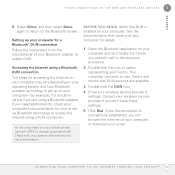
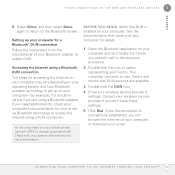
...service provider's settings. Once the connection is built-in the previous procedure.
2 Double-click the icon or option representing your computer. Setting...you paired it is successfully established, you can browse the Internet on your computer-for a Bluetooth® DUN connection Follow the instructions from the manufacturer of your computer for more information. C O N N E C T I N G Y O U...
User Guide - Page 193
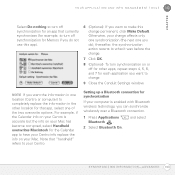
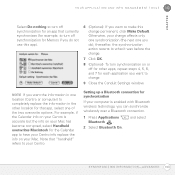
... other apps, repeat steps 4, 5, 6, and 7 for each application you want to your Centro. 10 Y O U R A P P L I C A T I O N A N D I O N - NOTE If you want to completely replace the information in one location (Centro or computer) to change.
9 Close the Conduit Settings window.
thereafter, the synchronization action reverts to what it was before the change permanent, click Make Default...
User Guide - Page 223
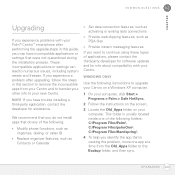
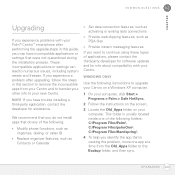
...incompatible applications or settings can lead to your Palm® Centro™ smartphone after performing the upgrade steps in this guide, you may have incompatible applications or settings that is causing the problem, move one of applications, please contact the third-party developer for software updates and for assistance.
If you experience a problem after upgrading, follow the steps...
User Guide - Page 225


...installation
If you are usually granted by the system administrator.
2 Restart your Centro.
5 Insert the Palm Software Installation CD to install software. TIP The Palm Software Installation CD installs... have trouble
D E S K T O P S O F T W A R E I N S T A L L A T I O N 225
If your desktop software. IMPORTANT Always use the same language for mismatched language setups. Support is ...
User Guide - Page 227


...
HotSync . Be sure to confirm the hard reset. See Replacing the battery.
2 When the Palm logo appears, press and hold Power/End until the process ...settings. Support is complete. This may lose data in these applications and you may lose information or have difficulty with a replaceable battery. IMPORTANT Always use a replacement
R E P L A C I N G T H E B A T T E R Y 227 Replacing...
User Guide - Page 235
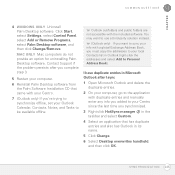
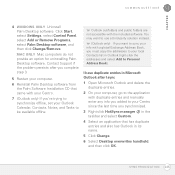
... with duplicate entries and manually enter any info you added...offline, set your ...Palm Desktop software from the Palm Software Installation CD that has duplicate entries and also has Outlook in its name.
5 Click Change.
6 Select Desktop overwrites handheld, and then click OK.
COMMON QUESTIONS 12
CHAPTER
4 WINDOWS ONLY Uninstall Palm Desktop software. Contact Support if the problem...
User Guide - Page 237
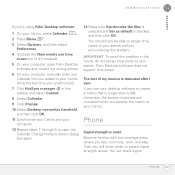
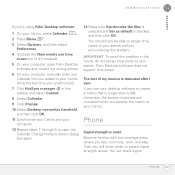
...support time zones. Then you will know when to your events. The text of my memos is truncated after I sync If you use time zones box (if it's checked).
5 On your computer, open the Calendar Change HotSync Action dialog box again.
13 Make sure Synchronize the files is selected and Set... to open Palm Desktop software and correct the wrong entries.
6 On your computer, manually enter any Calendar...
User Guide - Page 244


...service is considered a high-speed data service, it is likely that the original website is experiencing problems, and the problem is not related to your Centro.
• If the problem persists on a web page. An image or map is already set... page). A secure site refuses to permit a transaction
Some websites don't support certain browsers for either
of the following icons in the title bar of
...
User Guide - Page 272
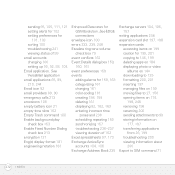
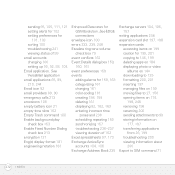
... changing 161 color-coding 161 creating 158, 159 deleting 161 displaying 82, 162, 163 entering incorrect time
zones and 236 scheduling repeating 160 synchronizing 157 troubleshooting 236-237 viewing duration of 99 email accounts changing 100 setting up 90, 92, 93, 104 Email application. See EDGE connections
envelope icon 100 errors 233, 239, 248...
User Guide - Page 275
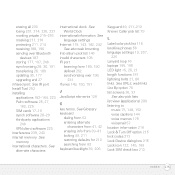
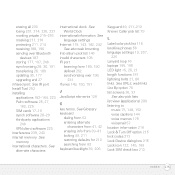
... memory. See language settings
Internet 119, 143, 182, 242 See also web browsing
Into album pick list 146 invalid characters 108 IR port
beaming from 189, 190 defined 252 synchronizing over Bluetooth
devices 187 storing 177, 197, 246 synchronizing 28, 30, 191 transferring 26, 189 updating 30, 177 upgrading and 27 infrared port...
User Guide - Page 284


... 10, 125 conflicts with 233 installing 235 troubleshooting 225 uninstalling 233 updating 223 Software Installation CD 10, 225 songlists. text messages 55, 56, 107
to chat rooms 114 video clips 142, 145 voice memos 176 Sent folder 117 servers 94, 105, 220 service contracts 10 settings (incompatible) 223 Setup Devices button 194 Setup Devices dialog box 76, 130...
User Guide - Page 286
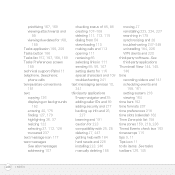
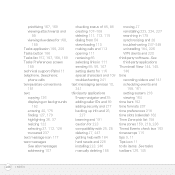
..., 28 deleting 27, 247 getting help with 184 hard resets and 226 installing 223, 246 manually deleting 185
moving 27 reinstalling 223, 224, 227 searching in 111 sending 55, 56, 107 setting alerts for 116 special characters and 108 troubleshooting 241 text messaging services 10, 241 third-party applications 5-way navigator and 35 adding caller...
Palm 1057LA-BLU Reviews
Do you have an experience with the Palm 1057LA-BLU that you would like to share?
Earn 750 points for your review!
We have not received any reviews for Palm yet.
Earn 750 points for your review!
