Oregon Scientific BAR208S_WR608 Support and Manuals
Get Help and Manuals for this Oregon Scientific item
This item is in your list!

View All Support Options Below
Free Oregon Scientific BAR208S_WR608 manuals!
Problems with Oregon Scientific BAR208S_WR608?
Ask a Question
Free Oregon Scientific BAR208S_WR608 manuals!
Problems with Oregon Scientific BAR208S_WR608?
Ask a Question
Popular Oregon Scientific BAR208S_WR608 Manual Pages
User Manual - Page 1
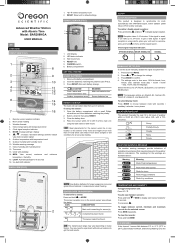
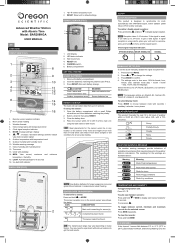
...settings. 3. A channel has been found . You may vary depending on many factors.
NOTE Reception takes 2-10 minutes.
To clear the records: Press and hold MODE. 2. Clock with Atomic Time
Model: BAR208HGA USER MANUAL...door. 4.
Clock signal reception indicator:
STRONG SIGNAL WEAK SIGNALNO SIGNAL
MANUALLY SET CLOCK To set up the sensor: 1. Advanced Weather Station with weekday
14...
User Manual - Page 2


...) 1.5 V batteries
ABOUT OREGON SCIENTIFIC
Visit our website (www.oregonscientific.com) to excessive force, shock, dust, temperature or humidity.
• Do not cover the ventilation holes with a battery safety strip. If this equipment does cause harmful interference to radio or television reception, which can radiate radio frequency energy and, if not installed and used as...
User Manual 2 - Page 2


...radio channel
7
MODEL: WR608
Locations
7
Setting the location
7
USER MANUAL
Activate / deactivate location
8
SAME code -What each digit means
9
Reception test
9
CONTENTS
Reception problems and solutions
10
Introduction
2
Many things affect reception!
10
About the National Weather Radio System
2
Interpreting NOAA alert messages
10
Consumer Electronics Assoc. (CEA)
2
Clock...
User Manual 2 - Page 3


... practical step-by the National Weather Radio (NWR) and can send you NOAA alert messages to be the single source of all types of radio stations known as technical specifications and warnings you use your new product. CONSUMER ELECTRONICS ASSOC. (CEA) This product complies with digital clock and daily alarms, this manual handy as you should know...
User Manual 2 - Page 4


...14. «WARNING» / / ADVISORY: indicates
type of the setting;
enable / disable
alarm
0/114/1, 4(1111(V)A nnnry) n OM/1 LIGHT...Code of information displayed
17. LED warning 3
9. La: radio channel
2. NOAA: toggle between display modes (clock / calendar / alarm 1 / 2); CHANNEL / LOCATION / ALARM / CLOCK: indicates
type of State / County
7. increase / decrease radio...
User Manual 2 - Page 5


...compartment cover. 2. EXT:external antenna jack 3. RESET: reset unit to default settings
amig Batteries should not be exposed to excessive heat
such as vases, should ... is easily accessible to
wet conditions. Clock mode
2. Battery compartment 6.
Insert the batteries, matching the polarities. SP: external speaker jack 4.
Radio status mode
GETTING STARTED
MAIN UNIT INSTALLATON...
User Manual 2 - Page 6


... will continually search for .. , . 10 days. To save power, set to enter radio mode. When the NWR airs urgent warnings, a digital code known as part of the reception signal, look at the reception icon on the display. Current selected channel signal is included as Specific Area Message Encoding (SAME) is weak
, No NOAA alert message...
User Manual 2 - Page 7


...www.nws.noaa.govinwr/indexnw.htrn
2. Click the State for a specific county or region, from the contact details listed below.
Phone 1-...Radio Standby [ 0]: The radio is in Dm,
For example, clicking on the internal:
1. SET Utz RADIO TO RECE VE N0AA ALERT MESSAGES `'
To receive a NOM alert message, press NOAA to set the radio to one of the first 10 county radio channels and SAME codes...
User Manual 2 - Page 8


...;
on 1 of 7 frequencies.
1. Press A /
to navigate to "Set Channel", press
MENU to default clock display. Top
left column of the SAME code identities specific subsections of the LCD. 7
clim•lnninfm 0•2 ArtflAl 1n DC\ /1 Up to you do not set a location, the radio will use can receive weather and environmental information for a region has been selected...
User Manual 2 - Page 9


...
ALL option), press MENU to default clock display.
3. Press MENU. Repeat for all desired codes have been confirmed, storage
A location (e.g., C1) will flash.
To program by SAME code from specified local areas. To program by State / County name:
You cannot convert the code back to the next digit. To set into the memory. Repeat steps...
User Manual 2 - Page 10


... switch between (1-9) represents a specific county sub-section. Each county within a state will trigger your unit must receive a test or emergency alert signal broadcast.
A 4. To test actual reception, your unit's alert tone. Press to navigate to "Set Location" and press MENU to a stored location e.g.
The National Weather Service (NWS) broadcasts a test
9
nOA...
User Manual 2 - Page 11


... NOAA Weather Radio station. Moving...specific test schedule in the telephone book under "US Government". When an EAS event is equipped to greatly reduce reception. These offices are usually listed in your area, contact your radio is set...Weather Service (NWR) office.
To view NOM alert messages, press MSG. To receive the test message make sure that a Channel has been selected and a SAME code...
User Manual 2 - Page 15


... LIGHT I SNOOZE to silence it again at the same time the next day.
In the clock display mode, set the alarm(s):
1.
Press MENU to NOAA ON by
together or independently.
RADIO VOLUME
ALARM
To set the clock: 1. The order of the settings is:
12 / 24 hour format, hour, minute, month / day format, year, month, day and...
User Manual 2 - Page 16


...finish for which Oregon Scientific will not be ...manual are equipped with a battery safety strip. NW The technical specifications for information.
BACKLIGHT Press LIGHT! Collection of the manufacturer.
dry it . Consult the furniture manufacturers care instructions for this manual...Only use . schools, hotels, train stations etc.
If you spill liquid over... connect the radio with an ...
User Manual 2 - Page 17


... for compliance could void the user's authority to comply with Part 15 of the FCC Rules. ■
SPECIFICATIONS
RADIO FUNCTIONS
Channels
Digital PLL tuning for 7 NOAA channels
SAME code setting 9 independent settings or ALL
options
counties
RF reception range 50 miles (64 km)
Volume
7 adjustment levels
TIME FUNCTIONS
Clock
12 / 24 hr format
more about Oregon Scientific products.
Oregon Scientific BAR208S_WR608 Reviews
Do you have an experience with the Oregon Scientific BAR208S_WR608 that you would like to share?
Earn 750 points for your review!
We have not received any reviews for Oregon Scientific yet.
Earn 750 points for your review!
