Optoma ZK400 Support and Manuals
Get Help and Manuals for this Optoma item
This item is in your list!

View All Support Options Below
Free Optoma ZK400 manuals!
Problems with Optoma ZK400?
Ask a Question
Free Optoma ZK400 manuals!
Problems with Optoma ZK400?
Ask a Question
Optoma ZK400 Videos
Popular Optoma ZK400 Manual Pages
Manual - Page 5
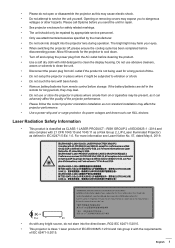
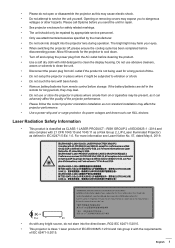
...Optoma before storage. Allow 90 seconds for safety related markings. ‡‡ The unit should only be subjected to service...present, as it might be repaired by appropriate service personnel. ‡‡ ...period of time. ‡‡ Do not setup the projector in IEC 62471:5:Ed. 1.0. RISK...135; Please follow the correct projector orientation installation as CLASS 1 LASER PRODUCT - ‡...
Manual - Page 9


... under optional accessories may vary from region to the setup information, user manual, warranty information, and product updates - Some of features please visit the product page on the region. Some accessories may not be available depending on the model, specification and your dealer for purchasing an Optoma 4K UHD projector. The warranty card is shipped with...
Manual - Page 23
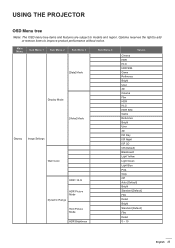
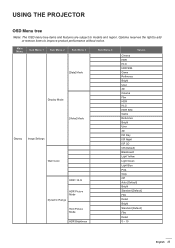
... Menu 3
[Data] Mode
Display Mode
[Video] Mode
Display Image Settings
Wall Color
HDR / HLG HDR Picture Mode Dynamic Range HLG Picture Mode HDR Brightness
Sub Menu 4
Values
Cinema HDR HLG HDR SIM. Optoma reserves the right to add or remove items to models and region. USING THE PROJECTOR
OSD Menu tree
Note: The...
Manual - Page 25
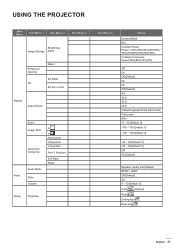
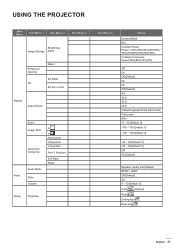
...85%/80%/75%/70%
Off On Off [Default] On On Off [Default] 4:3 16:9 21:9 32:9 V-Stretch (except SVGA XGA model) Full screen Auto -5 ~ 25 [Default: 0] -100 ~ 100 [Default: 0]
-100 ~ 100 [Default: 0]
-30 ...25 USING THE PROJECTOR
Main Menu
Sub Menu 1
Sub Menu 2
Sub Menu 3
Brightness Image Settings Mode
Enhanced Gaming
3D
Reset
3D Mode 3D Sync Invert
Display
Aspect Ratio
Audio
Zoom Image Shift
...
Manual - Page 26
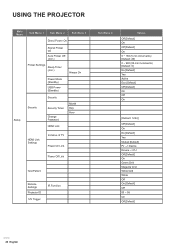
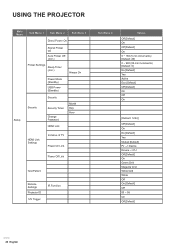
... 1 Sub Menu 2
Sub Menu 3
Direct Power On
Signal Power On
Auto Power Off (min.)
Power Settings Sleep Timer (min.)
Always On
Power Mode (Standby)
USB Power (Standby)
Security Setup
Security
Security Timer
Change Password HDMI Link
Month Day Hour
HDMI Link Settings
Inclusive of TV Power On Link
Power Off Link
Test Pattern
Remote...
Manual - Page 27
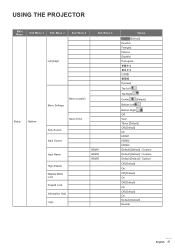
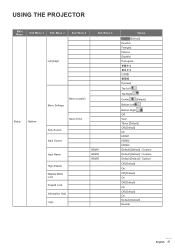
USING THE PROJECTOR
Main Menu
Sub Menu 1
Sub Menu 2
Sub Menu 3
Sub Menu 4
Language
Menu Settings
Menu Location
Setup
Options
Menu Timer
Auto Source
Input Source
Input Name
High Altitude Display Mode Lock Keypad Lock Information Hide Logo
HDMI1 HDMI2 HDMI3
Values
English [Default] ...
Manual - Page 28
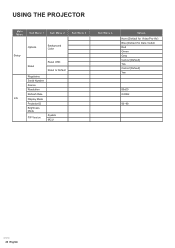
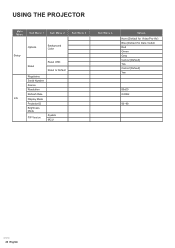
... Menu 1
Sub Menu 2
Sub Menu 3
Setup Info
Options
Background Color
Reset
Reset OSD Reset to Default
Regulatory Serial Number Source Resolution Refresh Rate Display Mode Projector ID Brightness Mode
FW Version
System MCU
Sub Menu 4
Values
None [Default for Video/Pro-AV) Blue [Default for Data model) Red Green Gray Cancel [Default...
Manual - Page 29
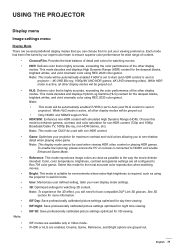
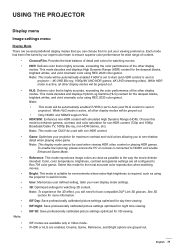
...of the other display modes will be greyed out.
‡‡ Only HDMI1 and HDMI2 support HLG.
‡‡ HDR SIM.: Enhances non-HDR content with simulated High Dynamic Range (... and vivid colors allowing you can choose from to suit your own display mode settings.
3D: Optimized settings for environments where extra-high brightness is highly accurate, exceeding the color performance of...
Manual - Page 30
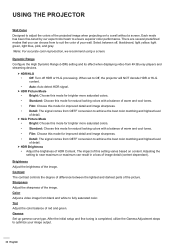
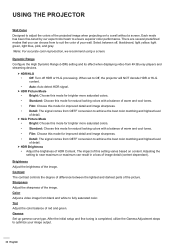
...the image. Select between the lightest and darkest parts of the picture. Brightness Adjust the brightness of red and green. Gamma Set up gamma curve type. The impact of this ... off , blackboard, light yellow, light green, light blue, pink, and gray. After the initial setup and fine tuning is completed, utilize the Gamma Adjustment steps to fully saturated color.
Note: For accurate...
Manual - Page 31
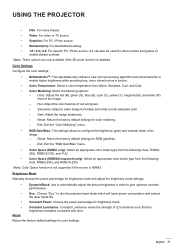
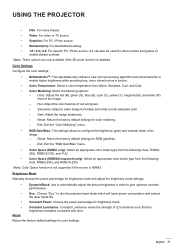
...supported if the source is disabled.
Note: These options are only available if the 3D mode function is HDMI3.
Return the factory default settings for brightness mode and adjust the brightness mode settings... Mode Manually choose the power percentage for color settings. to...;‡ Standard(2.2): For standardized setting. ‡‡ 1.8 / 2.0 / 2.4: For specific PC / Photo source. 2.4...
Manual - Page 47
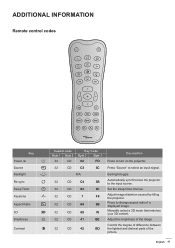
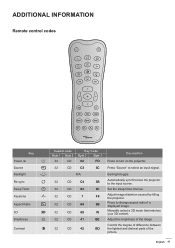
... parts of the image.
Adjust the brightness of the picture. Set the sleep timer interval. Press to select an input signal.
Manually ...select a 3D mode that matches your 3D content. Backlight toggle. ADDITIONAL INFORMATION
Remote control codes
Key Power on Source Backlight Re-sync Sleep Timer Keystone Aspect Ratio 3D Brightness
Contrast
Custom code Byte 1 Byte 2
32
CD
Key Code...
Manual - Page 49
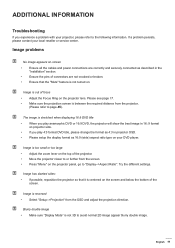
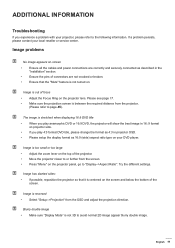
...settings...projector will show the best image in the "Installation" section. ‡‡ Ensure the pins ...Troubleshooting
If you play 4:3 format DVD title, please change the format as 4:3 in projector OSD. ‡‡ Please setup the display format as described in 16: 9 format on projector side. ‡‡ If you experience a problem with your local reseller or service center. If a problem...
Datasheet - Page 2


...shift Native offset Connectivity Connections
General... box
Input lag Optional wireless models Power Power supply Power consumption ...(33" ~ 300") diagonal
Laser 30,000 hours
1.5:1 ~ 1.66:1 1.2m - 9.9m 1.1 Manual 15.84mm~17.44mm Vertical: +/-0% 105%
Inputs 3 x HDMI 2.0, 1 x USB-A Outputs 1... TBC 3D ready Security bar, Kensington Lock, Password protected interface 25 languages: Arabic, Czech, Danish...
Datasheet 1 - Page 2


...mm) Lens shift Native offset Connectivity Connections
General Noise level (...speaker In the box
Input lag Optional wireless models Power Power supply Power consumption (standby) Power ...1080p(50/60Hz) TBC 3D ready Security bar, Kensington Lock, Password protected interface 25 languages: Arabic, Czech, Danish, Dutch, English... 2x AAA batteries Basic user manual 4.00ms UHDCast Pro, QuickCast Bundle...
Datasheet 2 - Page 2


..." - 389.76"
Zoom
1.1
Zoom type
Manual
Focal length (mm)
15.84mm~17.44mm
Lens shift
Vertical: +/-0%
Native offset
105%
Connectivity
Connections
Inputs 3 x HDMI 2.0,...In the box
Input lag Optional wireless models Power Power supply Power consumption (standby) ...50/60Hz) TBC 3D ready Security bar, Kensington Lock, Password protected interface 25 languages: Arabic, Czech, Danish, Dutch,...
Optoma ZK400 Reviews
Do you have an experience with the Optoma ZK400 that you would like to share?
Earn 750 points for your review!
We have not received any reviews for Optoma yet.
Earn 750 points for your review!

