Optoma TX783L Support and Manuals
Get Help and Manuals for this Optoma item
This item is in your list!

View All Support Options Below
Free Optoma TX783L manuals!
Problems with Optoma TX783L?
Ask a Question
Free Optoma TX783L manuals!
Problems with Optoma TX783L?
Ask a Question
Popular Optoma TX783L Manual Pages
User's Manual - Page 1
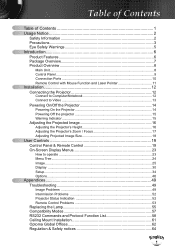
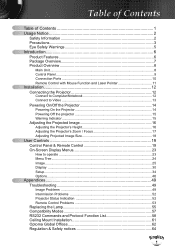
... ...23 Menu Tree...24 Image...25 Display ...30 Setup...34 Options...46
Appendices 49 Troubleshooting 49
Image Problems 49 Intermission Problems 52 Projector Status Indication 52 Remote Control Problems 53 Replacing the Lamp 55 Compatibility Modes 57 RS232 Commands and Protocol Function List 58 Ceiling Mount Installation 61 Optoma Global Offices 62 Regulation & Safety notices 64
English...
User's Manual - Page 2
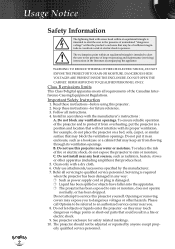
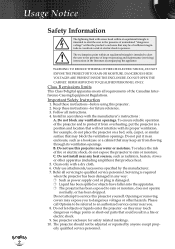
...PROJECTOR TO RAIN OR MOISTURE. Keep these instructions -before using this projector. 2. Install in a fire or electric shock. 9. Do not block any way: Such as they may touch dangerous voltage points or short-out parts... Regulations. Please call Optoma to be adjusted or repaired by the manufacturer. 7. The projector should not be referred to an authorized service center near you to...
User's Manual - Page 3
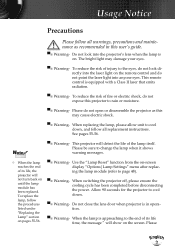
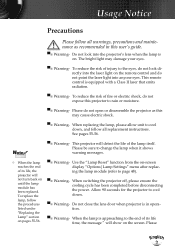
... to page 48).
▀■ Warning- Allow 90 seconds for the projector to cool down .
▀■ Warning- Please do not look into anyone eyes. Use the "Lamp Reset" function from the on-screen display "Options|Lamp Settings" menu after replacing the lamp module (refer to change the lamp when it shows warning...
User's Manual - Page 6
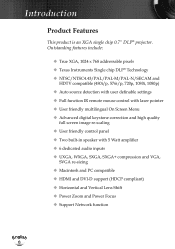
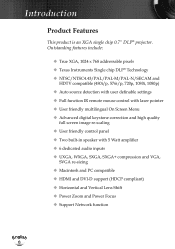
...projector. Outstanding features include:
True XGA, 1024 x 768 addressable pixels Texas Instruments Single chip DLP® Technology NTSC/NTSC4.43/PAL/PAL-M/PAL-N/SECAM and
HDTV compatible (480i/p, 576i/p, 720p, 1080i, 1080p) Auto source detection with user definable settings... DVI-D support (HDCP compliant) Horizontal and Vertical Lens Shift Power Zoom...
User's Manual - Page 7


... 1.8m (available in applications for each country, some regions may have different accessories. Projector
Power Cord 1.8m
VGA Cable 1.8m
Noottee
Due to make sure your dealer immediately ...Documentation :
User's Manual Warranty Card Quick Start Card WEEE Card
English 7 Introduction
Package Overview
This projector comes with all the items shown below.
User's Manual - Page 15
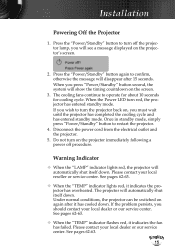
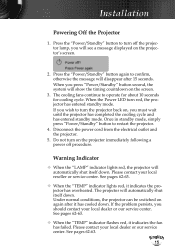
... a message displayed on , you should contact your local dealer or our service center. Please contact your local dealer or our service center. Press the "Power/Standby" button to confirm, otherwise the message will automatically shut itself down . Installation
Powering off the projector lamp, you will show the timing countdown on again after 15 seconds...
User's Manual - Page 27


... and system level enhancements to "10". Color Temp.
User Controls
Image | Advanced
Noottee
Remark (*): It only support when source is from "0" to enable higher brightness while providing true, more natural image, adjust toward the maximum setting. The range is composite, S-video, and 480i/576i via component.
If you to choose a degamma table...
User's Manual - Page 40


... take effect on next open.
Optoma: The default startup screen of Optoma projector. User: Use memorize picture from one to immediately capture a picture what on the display screen. Logo Capture
Press "Enter" to another, when you change the setting from "Logo Capture" function. User Controls
Setup | Advanced
Logo
Use this function to select...
User's Manual - Page 42


... an IP address manually. If you exit the OSD menu, the new setting will take effect on next open.
On: Assign an IP address to the projector.
Subnet Mask
Select subnet mask number.
English 42
Apply
Press to select your desired startup screen.
DNS
Select DNS number. User Controls
Setup | Network
DHCP
Use...
User's Manual - Page 49


... lamp has been securely installed. English 49 Appendices
Troubleshooting
If you experience a problem with your projector, please refer to change the monitor display you are using a PC:
For Windows 95, 98, 2000, XP:
Noottee
1. Refer to UXGA (1600 x 1200) resolution. Verify the resolution setting is lower than or equal to the "Replacing the lamp" section.
...
User's Manual - Page 50


... Use "Phase" to be reactivated. Click on your computer's manual for detailed information. See page 37 for more information. Change the monitor color setting on "Show all equipment including the projector. See page 37 for computer signal.
6. Example: [Fn]+[F4]
Acer...
Use "Frequency" to UXGA (1600 x 1200) (*)
If you need under the "Models" box.
8.
User's Manual - Page 60
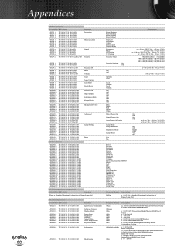
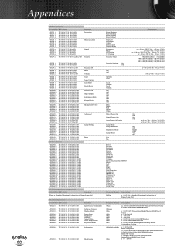
...~XX151 1 7E 30 30 31 35 31 20 31 0D
Model name
OKn
Bright/Movie/sRGB/User1/User2 n : 0 EP783
Position...1 7E 30 30 38 32 20 31 0D
Logo
Optoma
~XX82 2 7E 30 30 38 32 20 32 0D... 7E 30 30 31 30 38 20 31 0D
Lamp Setting
Lamp Hour
~XX109 1 7E 30 30 31 30 39 ...0D
VGA-2 (0)
SEND from projector automatically
232 ASCII CHEX Code
Function
Projector Return Description
When in: Standby...
User's Manual - Page 61


... distance between the bottom cover of the projector and the ceiling. 2. Avoid placing the projector near sources of projector
475.5
256.5
219
Adjustable distance
100.5...ensure the screws used to attached a mount to the projector met the following specifications:
Noottee
Please note that damage resulting from incorrect installation will invalidate the warranty.
Screw type: ...
User's Manual - Page 62


...
Fax : +33 1 41 46 94 35
92100 Boulogne Billancourt, France Service : savoptoma@optoma.fr
Optoma Spain
Paseo de la Castellana
135 7 Planta
Madrid, Spain
Tel.: +34...Service : info@optoma.no
Latin America
715 Sycamore Drive
Milpitas, CA 95035, USA
www.optoma.com.br
Tel : 408-383-3700 Fax : 408-383-3702 www.optoma.com.mx Appendices
English 62
Optoma Global Offices
For service or support...
Brochure - Page 1


... (Functional in large auditoriums and conference facilities. All specifications subject to meet variety installation challenges. Features
Project a 100" diagonal image between 20 to 36 feet away from the screen.
Datasheet -
TX783L − Multimedia Projector
Powerful, Intense and Flexible
The Optoma TX783L long throw projector is perfect for use in Both Normal and Standby...
Optoma TX783L Reviews
Do you have an experience with the Optoma TX783L that you would like to share?
Earn 750 points for your review!
We have not received any reviews for Optoma yet.
Earn 750 points for your review!
