Optoma TW556-3D Support and Manuals
Get Help and Manuals for this Optoma item
This item is in your list!

View All Support Options Below
Free Optoma TW556-3D manuals!
Problems with Optoma TW556-3D?
Ask a Question
Free Optoma TW556-3D manuals!
Problems with Optoma TW556-3D?
Ask a Question
Optoma TW556-3D Videos
Popular Optoma TW556-3D Manual Pages
Datasheet - Page 1


... control supports easy presentations
Optoma's TW556-3D WXGA projector brings together powerful capabilities in a compact projector to create the finest set of excellent service. MULTIMEDIA PROJECTOR TW556-3D
Projection ...TA B L E T S
SET TOP BOXES
GAME
CAMCORDERS
CONSOLES
D I G I TA L
B
CAMERAS Supports 2800 lumens brightness and 10,000:1 contrast ratio to a variety of sources.
Datasheet - Page 2


TW556-3D
OPTICAL/Technical specifications
Display Technology
Single 0.65" DMD DLP Technology by Texas Instruments
Native Resolution Maximum Resolution Brightness ...to 12 m) 27.2" to 301" (0.7 to 7.64 m) F=2.5 ~ 2.67, f=21.8 ~ 23.98 mm, 1.1x manual zoom and focus 112% 2-Watt speaker
Noise Level
32dB/34dB
Remote Control
IR remote mouse control with laser
Operating Temperature
41 to 113...
User Guide - Page 1


... 37 SETUP | Security 38
SETUP | Advanced 40 OPTIONS 41 OPTIONS | Advanced 42 OPTIONS | Lamp Settings 43
Appendices 44 Troubleshooting 44 Replacing the lamp 49 Compatibility Modes 51
Computer Compatibility 51 Video Compatibility 53 RS232 Commands and Protocol Function List 54 RS232 Pin Assignments 54 RS232 Protocol Function List 55 Wall Mount Installation 59 Optoma Global Offices...
User Guide - Page 3


... the lamp is in this user's guide.
▀■ Warning- The bright light may cause electric shock.
▀■ Warning- To reduce the risk of the lamp itself. When replacing the lamp, please allow the unit to cool down . Follow instructions as this projector to eyesight.
3 English This projector will show on until the
▀...
User Guide - Page 6


...
Unpack and inspect the box contents to different applications in the box. Projector
Power Cord
VGA Cable
Due to ensure all parts listed below are in each country, some regions may have different accessories.
2 × AAA Batteries
Documentation :
User's Manual Warranty Card Quick Start Card WEEE Card
(for...
User Guide - Page 25


...Security Timer Change Password Exit
Settings
Presentation / Bright / Movie / sRGB / Blackboard / Classroom / User / 3D -50~50 ...II / Native / AUTO
0~10 -5~25 (80%~200%) -50~50 -50~50 -40~40 Off / DLP-Link / IR On / Off
English / Deutsch / Français / Italiano / Español / ... Advanced
Display Setup
Format
Edge Mask Zoom H Image Shift V Image Shift V Keystone 3D
Language
Gamma BrilliantColor...
User Guide - Page 26


... vary according to the signal type selected and the projector model you are using.
(#1) "Color" and "Tint" are only supported in Video mode. (#2) For XGA model only. (#3) For WXGA model only. 16:9 or 16:10 depend on "Screen Type" setting. (#4) "3D Sync Invert" is only available when 3D is enabled. (#5) "Signal" is only...
User Guide - Page 34


... according to model.
"3D Sync Invert" is only available when 3D is enabled and this mode 3D is for DLP link glass only.
Compatible 3D source, 3D content and active shutter glasses are required for 3D viewing.
3D Mode
O ff: Select "Off" to turn 3D settings off for 3D images. D LP Link: Select "DLP Link" to use optimized settings for DLP
Link 3D images...
User Guide - Page 37


... move the image down. Press the to manually tune and saved in Analog VGA (RGB) signal.
If the image appears to be unstable or flickers, use this function, the Phase, frequency items are grayed out, and if Signal is only supported in settings after that for user to move the image right...
User Guide - Page 40


If changes are made they will take effect the next time the projector is powered on.
Default: The default startup screen. Neutral: ... to set the desired startup screen. User Controls
SETUP | Advanced
Logo
Use this function to set the desired startup screen. If changes are made they will take effect the next time the projector is not displayed on the TV channel ...
User Guide - Page 44


... connected as described in the "Installation" section.
Ensure all the pins of connectors are using . Select the "Change" button under the "Monitor" tab. If a problem persists, please contact your display resolution setting is lower than or equal
to UXGA (1600 × 1200). 4. Appendices
Troubleshooting
If you experience a problem with your projector, please refer to the...
User Guide - Page 45


..., select "Standard monitor types" under the "Models" box.
8. Verify that the resolution setting of your computer.
See page 37 for more... to correct it compatible with the projector.
45 English
Appendices
7. Press the appropriate keys listed below for your computer's manual for more information. Change the monitor color setting on "Show all equipment including the...
User Guide - Page 55
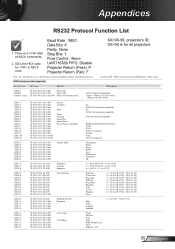
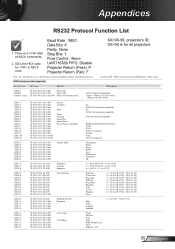
...Password...7E 30 30 32 30 20 33 0D
Movie
~XX20 4
7E 30 30 32 30 ...~XX20 9
7E 30 30 32 30 20 39 0D
3D
~XX21 n
7E 30 30 32 31 20 a 0D
...) ~ 15 (a=31 35)
~XX24 n
7E 30 30 32 34 20 a 0D
Color Settings
Red Gain
n = -50 (a=2D 35 30) ~ 50 (a=35 30)
~XX25 n
...235)
55 English
SEND to projector (telnet supported)
232 ASCII Code HEX Code
Function
Description
~XX00 1
...
User Guide - Page 56


...(cc=32 34)
~XX78 1
7E 30 30 37 38 20 31 0D
Security Settings
Enable
~XX78 0 ~nnnn 7E 30 30 37 38 20 32 20 a 0D
Disable...0D 3D Mode
IR
~XX230 1
7E 30 30 32 33 30 20 31 0D 3D Mode
DLP-Link
~XX230 0
7E 30 30 32 33 30 20 30 0D 3D ...0D 3D Sync Invert
Off (0/2 for backward compatible)
~nnnn = ~0000 (a=7E 30 30 30 30)
~9999 (a=7E 39 39 39 39)
~XX79 n
7E 30 30 37 39 20 a 0D
Projector ID...
User Guide - Page 58


... projector (telnet supported)
232 ASCII Code HEX Code
Function
Projector...0/1/2/3/4 = 4:3/16:9-I/16:9-II/
Native/AUTO
* 16:9 or 16:10 depend on Screen Type setting
~XX128 1
7E 30 30 31 32 38 20 31 0D Color Temperature
OKn
n : ... 0/1/2/3/4/5/6/7/8
None/Presentation/Bright/Movie/sRGB/User/
Blackboard/Classroom/3D
~XX151 1
7E 30 30 31 35 31 20 31 0D Model name
OKn
n:1/2/3/4/5 =ES555...
Optoma TW556-3D Reviews
Do you have an experience with the Optoma TW556-3D that you would like to share?
Earn 750 points for your review!
We have not received any reviews for Optoma yet.
Earn 750 points for your review!

