Optoma EPHD25e Support and Manuals
Get Help and Manuals for this Optoma item
This item is in your list!

View All Support Options Below
Free Optoma EPHD25e manuals!
Problems with Optoma EPHD25e?
Ask a Question
Free Optoma EPHD25e manuals!
Problems with Optoma EPHD25e?
Ask a Question
Popular Optoma EPHD25e Manual Pages
User Manual - Page 1
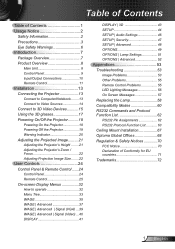
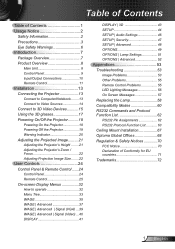
... | Lamp Settings 51 OPTIONS | Advanced 52
Appendices 53 Troubleshooting 53
Image Problems 53 Other Problems 55 Remote Control Problems 55 LED Lighting Messages 56 On Screen Messages 57 Replacing the Lamp 58 Compatibility Modes 60 RS232 Commands and Protocol Function List 62 RS232 Pin Assignments 62 RS232 Protocol Function List 63 Ceiling Mount Installation 67 Optoma Global Offices...
User Manual - Page 2
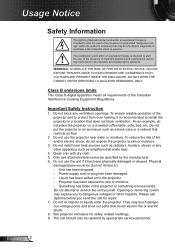
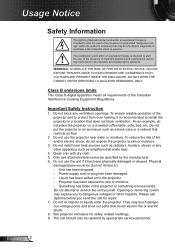
DO NOT OPEN THE CABINET.
Important Safety Instruction
1. As an example, do not expose the projector to rain or moisture.
3. Do not install near water or moisture. Something has fallen in a location that may touch dangerous voltage points and short out parts that emits heat.
4. Please call Optoma before you to protect from over heating, it...
User Manual - Page 3


... of the lamp itself.
Do not use lens cap when projector is on the screen. Do not look into your local reseller or service center to cool down . Please do not expose this user's guide.
Usage Notice
Precautions
Please follow the procedures listed under "Replacing the Lamp" section.
▀■ Warning▀■ Warning...
User Manual - Page 7


If something is missing, please contact Optoma customer service.
pending on model)
7 English Introduction
Package Overview
Unpack and inspect the box contents to different applications in the box. POWER
SOURCE
Projector with lens cap
Power Cord
™™ Due to ensure all parts listed below are in each Country, some regions may have different accessories.
2 ×...
User Manual - Page 10
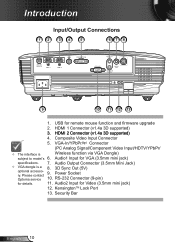
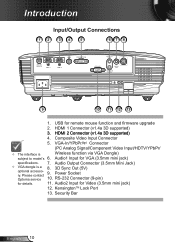
... 12 13
1. RS-232 Connector (9-pin) 11. USB for details.
7. Please contact Optoma service for remote mouse function and firmware upgrade
2. Audio Output Connector (3.5mm Mini Jack) 8. 3D Sync Out (5V) 9. KensingtonTM...2 Connector (v1.4a 3D supported)
4. Audio2 Input for VGA (3.5mm mini jack)
specifications. ™™ VGA dongle is
Wireless function via VGA Dongle)
...
User Manual - Page 14
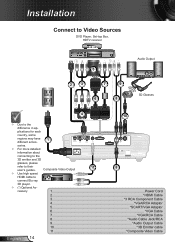
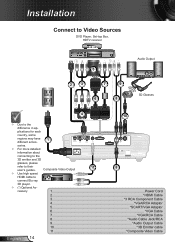
.../
MOUSE/ SERVICE
HDMI 1
HDMI...Composite Video Output
11
8
™™ Use high speed
HDMI cable to their user's guides. cessory
1...Power Cord
2 HDMI Cable
3 3 RCA Component Cable
4 VGA/RCA Adaptor
...Output Cable
10 3D Emitter cable
11 Composite Video Cable
English 14
Installation
Connect to Video Sources
DVD Player, Set-top Box, HDTV receiver
5
2
3
7
9
6
8
Audio Output ...
User Manual - Page 15
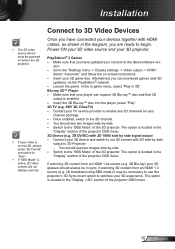
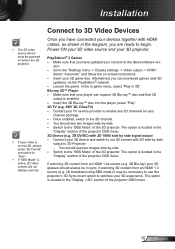
...3D, DirecTV) yy Contact your player can download games (and 3D
updates) via the PlayStation® network. yy Switch to 3D Projector. -- The option is located in sync. You should see two images... "Settings menu -> Display settings -> Video output -> HDMI".
Alternatively you can support 3D Blu-ray™ disc and that you are ready to enable any 3D channels on before the 3D projector. ...
User Manual - Page 25
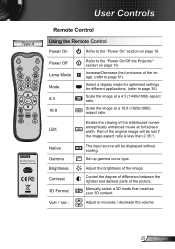
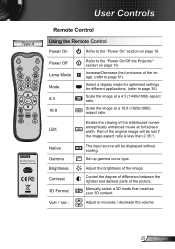
... display mode for optimised settings for different applications. (refer to page 35)
Scale the image at full screen width. Adjust the brightness of the picture. Manually select a 3D mode ...image at a 16:9 (1920x1080) aspect ratio.
Set up gamma curve type. Adjust to the "Power On/Off the Projector" section on page 18.
Part of the letterboxed nonanamorphically enhanced movie at a 4:3...
User Manual - Page 34


...Setup
Options
Sub Menu Audio Settings
Security
Projector ID Advanced
Input Source Source Lock High Altitude Information Hide Keypad Lock Test Pattern IR Function Background Color Lamp Settings
Advanced
Reset
Settings Internal Speaker Mute Volume Audio Input Security Security Timer Change Password... the projector model you are using.
™™ (#1) "Color" and "Tint" are only supported in Video...
User Manual - Page 39


... Automatic is only supported in Analog VGA (RGB) signal.
Position
™™ "Signal" is disabled, the Frequency and Phase items will appear for user to flicker vertically. If the image appears to be unstable or flickers, use this function only if the image appears to manually tune and save the settings. Position `` Press...
User Manual - Page 43


... use optimized setting for default frame contents.
43 English
It will set to page 17). Invert" function wouldn't save the
`` VESA 3D: Select "VESA 3D" to use optimized settings for DLP
Link... 2D
"Off" when powers on and changes source. ™™ 3D Format is only
3D Format
supported on 3D Timing
`` R (Right): Display the right frame of 3D content. ported on nonHDMI 1.4a ...
User Manual - Page 46


... "Off" to turn mute off.
The default audio inputs are on the back panel of the Audio Inputs to reassign any of the projector.
User Controls
SETUP | Audio Settings
SETUP Audio Settings
Internal Speaker Mute Volume
Audio Input
Off Off
Default Exit
Internal Speaker
Choose the "On" or "Off" to turn on or off the...
User Manual - Page 47
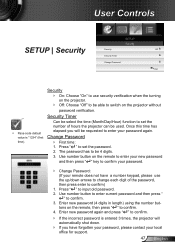
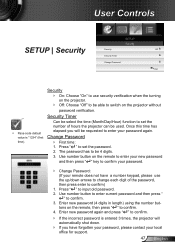
... to set the number of hours the projector can be able to switch on the remote to enter your new password
and then press " " key to enter your password. Press " " to confirm)
1.
The password has to confirm. 3. tons on the remote, then press " " to input old password. 2. Incorrect security code. Press " " to confirm. 4.
User Controls
SETUP
Security
SETUP | Security...
User Manual - Page 53
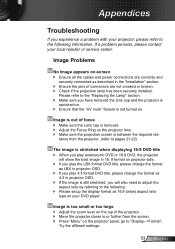
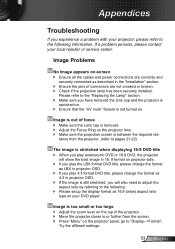
... are not crooked or broken. `` Check if the projection lamp has been securely installed. If a problem persists, please contact your projector, please refer to the following information. Appendices
Troubleshooting
If you experience a problem with your local reseller or service center. Image Problems
N o image appears on your DVD player.
I mage is out of connectors are correctly...
User Manual - Page 68


...
Optoma Global Offices
For service or support please contact your local office.
Fremont, CA 94538, USA
www.optomausa.com
888-289-6786 510-897-8601 services@optoma.com
Europe
42 Caxton Way, The Watford Business Park Watford, Hertfordshire, WD18 8QZ, UK www.optoma.eu Service Tel: +44 (0)1923 691865
+44 (0) 1923 691 800 +44 (0) 1923 691 888 service...
Optoma EPHD25e Reviews
Do you have an experience with the Optoma EPHD25e that you would like to share?
Earn 750 points for your review!
We have not received any reviews for Optoma yet.
Earn 750 points for your review!
