Optoma EPHD131Xe Support and Manuals
Get Help and Manuals for this Optoma item
This item is in your list!

View All Support Options Below
Free Optoma EPHD131Xe manuals!
Problems with Optoma EPHD131Xe?
Ask a Question
Free Optoma EPHD131Xe manuals!
Problems with Optoma EPHD131Xe?
Ask a Question
Popular Optoma EPHD131Xe Manual Pages
User Manual - Page 1
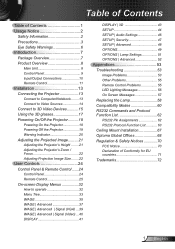
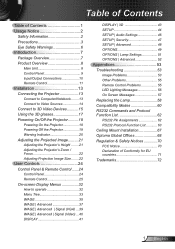
... | Lamp Settings 51 OPTIONS | Advanced 52
Appendices 53 Troubleshooting 53
Image Problems 53 Other Problems 55 Remote Control Problems 55 LED Lighting Messages 56 On Screen Messages 57 Replacing the Lamp 58 Compatibility Modes 60 RS232 Commands and Protocol Function List 62 RS232 Pin Assignments 62 RS232 Protocol Function List 63 Ceiling Mount Installation 67 Optoma Global Offices...
User Manual - Page 2
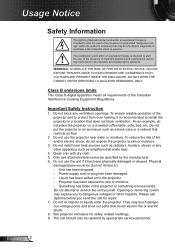
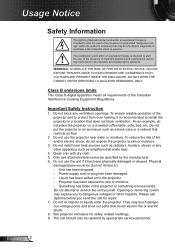
... triangle is intended to alert the user to the presence of important operating and maintenance (servicing) instructions in the literature accompanying the appliance.
They may touch dangerous voltage points and short out parts that could result in the projector or something is loose inside. Liquid has been spilled on a crowded coffee table, sofa, bed...
User Manual - Page 3


...function from the on until the lamp module has been replaced.
Please contact your eyes.
Allow 90 seconds for the projector to rain or moisture.
Do not look into or ...Replacement suggested" will not turn back on -screen display "OPTIONS | Lamp Settings" menu after replacing the lamp module. Do not use lens cap when projector is in this may hurt your local reseller or service...
User Manual - Page 7


If something is missing, please contact Optoma customer service. pending on model)
7 English Introduction
Package Overview
Unpack and inspect the box contents to different applications in the box.
POWER
SOURCE
Projector with lens cap
Power Cord
™™ Due to ensure all parts listed below are in each Country, some regions may have different accessories.
2 ×...
User Manual - Page 10
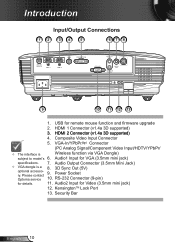
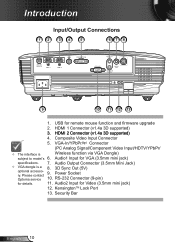
... for remote mouse function and firmware upgrade
2. Power Socket 10. USB for Video (3.5mm mini jack)
12. HDMI 2 Connector (v1.4a 3D supported)
4. Security Bar
English 10 Audio Output Connector (3.5mm Mini Jack) 8. 3D Sync Out (5V) 9. Introduction
Input/Output Connections
12
34
5
67 8
VIDEO
VGA-IN/YPbPr/
MOUSE/ SERVICE
HDMI 1
HDMI 2
AUDIO1-IN...
User Manual - Page 14
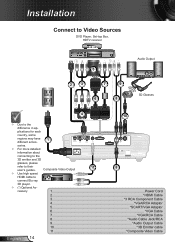
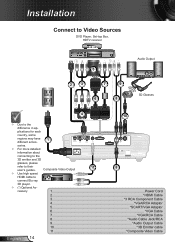
... Cable
10 3D Emitter cable
11 Composite Video Cable
English 14 VIDEO
VGA-IN/YPbPr/
MOUSE/ SERVICE
HDMI 1
HDMI 2
AUDIO1-IN (VGA)
3D SYNC Out(5V)
RS-232C
AUDIO OUT
AUDIO2...difference in ap- Installation
Connect to Video Sources
DVD Player, Set-top Box, HDTV receiver
5
2
3
7
9
6
8
Audio Output 3D Glasses
4
10
™™ Due to their user's guides.
plications for each
...
User Manual - Page 15
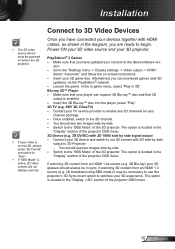
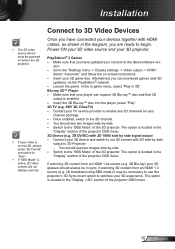
... download games (and 3D
updates) via the PlayStation® network. If watching 3D content from an HDMI 1.3 source (e.g. 3D broadcast using SBS mode) it may be in the "Display" section of the projector OSD menu. Installation
NOTE
™™ The 3D video source device must be powered on -screen instructions.
The option is located...
User Manual - Page 25
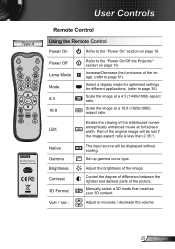
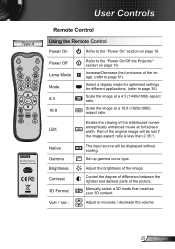
...
Manually select a 3D mode that matches your 3D content.
Vol+ / Vol -
LBX
Enable the viewing of the letterboxed nonanamorphically enhanced movie at a 16:9 (1920x1080) aspect ratio. Set ...up gamma curve type. Scale the image at full screen width.
Control the degree of difference between the lightest and darkest parts of the image.
Adjust to the "Power On/Off the Projector...
User Manual - Page 34


...Setup
Options
Sub Menu Audio Settings
Security
Projector ID Advanced
Input Source Source Lock High Altitude Information Hide Keypad Lock Test Pattern IR Function Background Color Lamp Settings
Advanced
Reset
Settings Internal Speaker Mute Volume Audio Input Security Security Timer Change Password... the projector model you are using.
™™ (#1) "Color" and "Tint" are only supported in Video...
User Manual - Page 39


...`` Press the ► to manually tune and save the settings.
Exit
Automatic Automatically configures the ...signal (the Frequency and Phase items are grayed out). Phase Synchronize the signal timing of your computer's graphic card. Use this function to move the image up.
39 English If Automatic is only supported...
User Manual - Page 43


... default frame contents.
43 English
Invert
DISPLAY 3D
DLP - It will set to invert left frame of 3D content.
Invert
`` Press the "On" to 3D -> 2D
"Off" when powers on and changes source. ™™ 3D Format is only
3D Format
supported on 3D Timing
`` R (Right): Display the right frame of 3D...
User Manual - Page 46


Use this option to reassign any of the projector.
English 46 User Controls
SETUP | Audio Settings
SETUP Audio Settings
Internal Speaker Mute Volume
Audio Input
Off Off
Default Exit
Internal Speaker
Choose the "On" or "Off" to turn on or off the internal speaker.
&#...
User Manual - Page 47
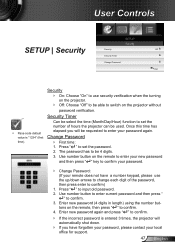
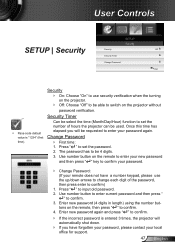
... number button on the remote to enter your new password
and then press " " key to confirm your local office for support.
47 English User Controls
SETUP
Security
SETUP | Security
Security
Off
Security Timer
Change Password
Exit
™™ Pass-code default value is entered 3 times, the projector will automatically shut down arrows to change each digit of...
User Manual - Page 53
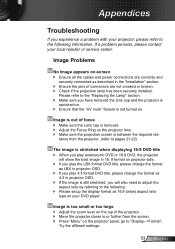
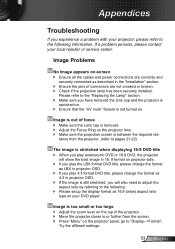
Appendices
Troubleshooting
If you experience a problem with your local reseller or service center. Please refer to the following information. Try the different settings.
53 English
I mage is out of the projector. `` Move the projector closer to or further from the projector. (refer to pages 21-22)
T he image is stretched when displaying 16:9 DVD title `` When you play...
User Manual - Page 68


USA
3178 Laurelview Ct. Appendices
Optoma Global Offices
For service or support please contact your local office. Fremont, CA 94538, USA
www.optomausa.com
888-289-6786 510-897-8601 services@optoma.com
Europe
42 Caxton Way, The Watford Business Park Watford, Hertfordshire, WD18 8QZ, UK www.optoma.eu Service Tel: +44 (0)1923 691865
+44 (0) 1923 691 800...
Optoma EPHD131Xe Reviews
Do you have an experience with the Optoma EPHD131Xe that you would like to share?
Earn 750 points for your review!
We have not received any reviews for Optoma yet.
Earn 750 points for your review!
