Optoma DS323 Support and Manuals
Get Help and Manuals for this Optoma item
This item is in your list!

View All Support Options Below
Free Optoma DS323 manuals!
Problems with Optoma DS323?
Ask a Question
Free Optoma DS323 manuals!
Problems with Optoma DS323?
Ask a Question
Popular Optoma DS323 Manual Pages
User Manual - Page 1


... Settings 35 SETUP | Advanced 36 OPTIONS 37
OPTIONS | Advanced 38 OPTIONS | Lamp Settings 39 OPTIONS | Filter Settings 40
Appendices 41 Troubleshooting 41 Replacing the lamp 46 Compatibility Modes 48
Computer Compatibility 48 Video Compatibility 49 3D input Compatibility 50 RS232 Commands and Protocol Function List 51 RS232 Pin Assignments 51 RS232 Protocol Function List 52 Optoma...
User Manual - Page 2


... place the projector on to the projector. Projector has been exposed to persons. Please call Optoma before you to dangerous voltages or other apparatus such as amplifiers that emits heat.
4. DO NOT OPEN THE CABINET. Important Safety Instruction
1. Do not block any other hazards. To ensure reliable operation of important operating and maintenance (servicing) instructions in...
User Manual - Page 3
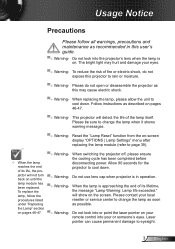
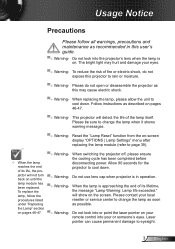
... reseller or service center to page 39).
▀■ Warning- When replacing the lamp, please allow the unit to change the lamp as soon
under "Replacing
as this user's guide.
▀■ Warning- Please be sure to cool down . Please do not expose this projector to rain or moisture.
▀■ Warning- Follow instructions as described...
User Manual - Page 6


... in the box. If something is missing, please contact your nearest customer service center. Projector
Power Cord 1.8m
Due to ensure all parts listed below are in each Country, some regions may have different accessories.
2 × AAA Batteries
Documentation :
User's Manual Warranty Card Quick Start Card WEEE Card
(for...
User Manual - Page 9
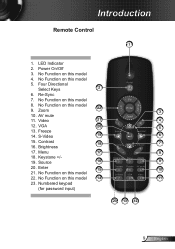
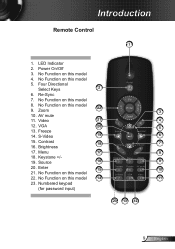
...
21
4
12. S-Video
19
6
15. Four Directional
Select Keys
2
6. No Function on this model 9. Power On/Off
3. Source
16
9
20. No Function on this model
4. Numbered keypad
(for password input)
23 13 12
9 English No Function on this model
22. Re-Sync
7. LED Indicator
2. AV mute
11. Contrast
18
7
16. Enter
15
10
21...
User Manual - Page 13
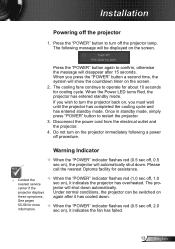
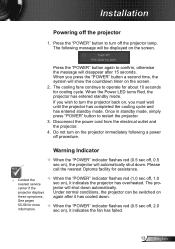
...10 seconds for cooling cycle. Please call the nearest Optoma facility for more information.
When the "...service
center if the
When the "POWER" indicator flashes red (1.0 sec off the projector lamp. Installation
Powering off procedure. The following a power off the projector
1.
projector displays Under normal conditions, the projector can be displayed on the projector...
User Manual - Page 20
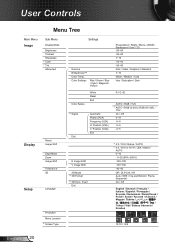
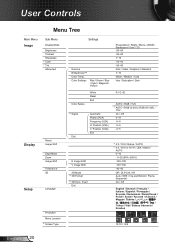
...
Display Mode
Brightness Contrast Sharpness #1 Color #1 Tint Advanced
Display
Reset Image Shift
Edge Mask Zoom Image Shift
V Keystone 3D
Setup
Language
Projection Menu Location #5 Screen Type
Settings
Gamma BrilliantColor™ Color Temp. Color Settings
Red / Green / Blue / Cyan / Magenta / Yellow /
Presentation / Bright / Movie / sRGB / Blackboard / User / 3D -50~50 -50~50 1~15 -50...
User Manual - Page 21


User Controls
Main Menu Setup
Options
Sub Menu Security
Projector ID Audio Settings
Advanced
Input Source Source Lock High Altitude Information Hide Test Pattern Background Color Advanced
Lamp Settings
Optional Filter Settings
Reset
Settings Security Security Timer Change Password Exit
Internal Speaker Mute Volume Logo Closed Captioning Exit
Direct Power On Auto Power Off (min.) Sleep Timer ...
User Manual - Page 26


... Phase, frequency items are grayed out, and if Signal is only supported in settings after that for next time projector turns off and on again. Frequency
Change the display data frequency to... (RGB)
"Signal" is not automatic, the phase, frequency items will appear for user to manually tune and saved in Analog VGA (RGB) signal.
Position
Press the to move the image left...
User Manual - Page 30
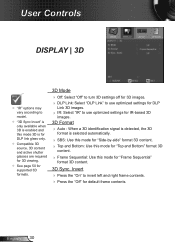
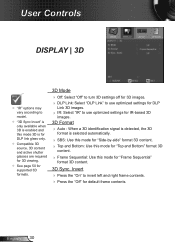
... active shutter glasses are required for 3D viewing.
See page 50 for supported 3D formats.
3D Mode
O ff: Select "Off" to turn 3D settings off for 3D images. D LP Link: Select "DLP Link" to use optimized settings for IR-based 3D
3D Format
A uto : When a 3D identification signal is...
User Manual - Page 33


...
On: Choose "On" to use security verification when the turning
on the projector.
Off: Choose "Off" to confirm your password.
Change Password:
1. Once this function to set the password.
2. Press " " to confirm.
33 English User Controls
SETUP | Security
Password default value is "1234" (first time).
Security Timer
Use this time has elapsed you...
User Manual - Page 36


.... English 36 If changes are made they will take effect the next time the projector is powered on.
Default: The default startup screen. Neutral:...: select "Off" to capture an image of the
user):Spanish, French, Portuguese, German, Danish. User Controls
SETUP | Advanced
Logo
Press to turn off the closed captioning feature. CC1:CC1 language: American English. &#...
User Manual - Page 41
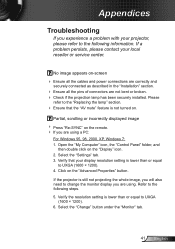
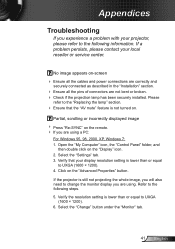
... (1600 × 1200). 4. Select the "Settings" tab. 3. Partial, scrolling or incorrectly displayed image Press "Re-SYNC" on . Verify that the "AV mute" feature is still not projecting the whole image, you will also need to UXGA
(1600 × 1200). 6. Appendices
Troubleshooting
If you experience a problem with your projector, please refer to the following...
User Manual - Page 42


...61492; If you need under the SP box; Each has a different way to projector. Image has vertical flickering bar
Use "Frequency" to
make an adjustment....manual for more information. Change the monitor color setting on "Show all equipment including the projector. Refer to correct it compatible with the projector. Next, select "Standard monitor types" under the "Models...
User Manual - Page 46


Make sure the projector has been cooled down before changing the lamp. English 46
Warning: If ceiling mounted, please use , you see this message, please contact your local reseller or service center to prevent any loose parts from falling out of personal injury, do not drop the lamp module or touch the lamp bulb. It...
Optoma DS323 Reviews
Do you have an experience with the Optoma DS323 that you would like to share?
Earn 750 points for your review!
We have not received any reviews for Optoma yet.
Earn 750 points for your review!
