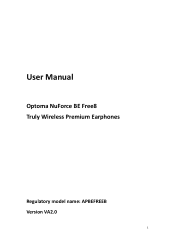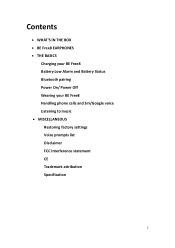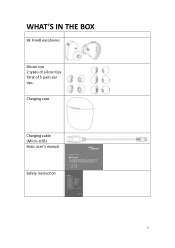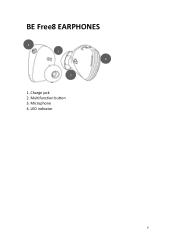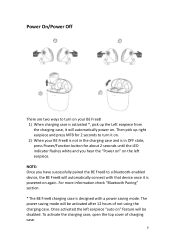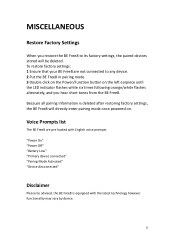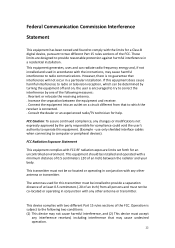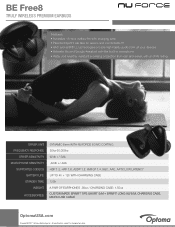Optoma BE Free8 Support and Manuals
Get Help and Manuals for this Optoma item

View All Support Options Below
Free Optoma BE Free8 manuals!
Problems with Optoma BE Free8?
Ask a Question
Free Optoma BE Free8 manuals!
Problems with Optoma BE Free8?
Ask a Question
Optoma BE Free8 Videos
Popular Optoma BE Free8 Manual Pages
Optoma BE Free8 Reviews
We have not received any reviews for Optoma yet.