Onkyo M-5010 Support and Manuals
Get Help and Manuals for this Onkyo item
This item is in your list!
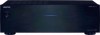
View All Support Options Below
Free Onkyo M-5010 manuals!
Problems with Onkyo M-5010?
Ask a Question
Free Onkyo M-5010 manuals!
Problems with Onkyo M-5010?
Ask a Question
Popular Onkyo M-5010 Manual Pages
Owner's Manual English - Page 1
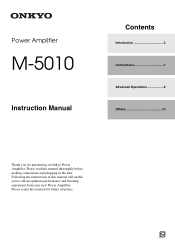
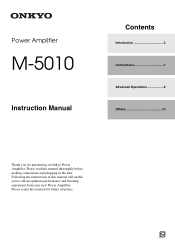
Power Amplifier
M-5010
Instruction Manual
Contents
Introduction 2 Connections 7 Advanced Operations 9 Others 10
Thank you to obtain optimum performance and listening enjoyment from your new Power Amplifier.
Please read this manual thoroughly before making connections and plugging in this manual for purchasing an Onkyo Power Amplifier. Please retain this manual will enable you for ...
Owner's Manual English - Page 2


... injury from being walked on top of important operating and maintenance (servicing) instructions in installation, such as vases shall be set 10 cm (4") away from the wall outlet and refer servicing to the presence of this apparatus during lightning storms or when
unused for service.
16. Do not block any kind into your safety. If the...
Owner's Manual English - Page 3


.... For models with the instructions, may get warm after prolonged use it checked by the party responsible for an extended period, remove the power cord from the AC power source. ...If you turn on , so be exposed to Part 15 of mild detergent and water.
Batteries and Heat Exposure Warning Batteries (battery pack or batteries installed) shall not be sure to radio or television ...
Owner's Manual English - Page 4


... to Know the Power Amplifier 5
Front Panel 5 Rear Panel 6
Connections
Connections 7 Cable and Jacks 7 Connecting the AV Receiver 7 Connecting Your Speakers 8 Connecting the Power Cord 8
Advanced Operations
Custom Setup 9 Setting the TRIGGER 9 Setting the Auto Standby Function 9 Setting the Speaker Impedance 9
Others
Operations 10 Troubleshooting 10 Specifications 11
Approx. 8 in...
Owner's Manual English - Page 5


En
5 Getting to turn the main power on . B ON/STANDBY button This button is turned on /off.
C Power indicator The power indicator will be lit blue when the main power of M-5010 is used to Know the Power Amplifier
Front Panel
a
2
For detailed information, see the pages in parentheses.
Owner's Manual English - Page 6


...set the TRIGGER switch to the INPUT jacks on the M-5010. When connecting a control amplifier or preamplifier, connect the PRE OUT jacks to MAX. Use 1/8-inch (3.5mm) monaural-type mini-jack connectors or the supplied stereo...of the M-5010 to adjust the input level of the signal from the INPUT jack, set the TRIGGER switch to AUDIO (Auto Power On Function). To turn on the M-5010 with the ...
Owner's Manual English - Page 7


...
When connecting the M-5010 to AV Receiver, connect the INPUT jacks of the M-5010 to the PRE OUT jacks of the AV Receiver, and connect the front speakers to make good connections (loose connections can cause noise or malfunctions).
• To prevent interference, keep audio cables away from power cords and speaker cables...
Owner's Manual English - Page 8


...power amplifier may cause a momentary power surge that might interfere with other electrical equipment on the country, the power amplifier...power amplifier.
■ Screw-type speaker terminals Strip 1/2" to 5/8" (12 to 15 mm) of phase and will be polaritysensitive. In this is a problem, plug the power amplifier... so could damage the power amplifier or cause it to...plug the power cord in a...
Owner's Manual English - Page 9


...power amplifier will not be turned off along with other equipment.
SPEAKER IMPEDANCE selector
1 Switch the SPEAKER IMPEDANCE selector on the unit's rear panel. [4 or more and less than 8 ] Sets... (default) Disables auto standby. Advanced Operations
Custom Setup
Setting the TRIGGER
Make TRIGGER selector settings if you want to making any changes.
AUTO STANDBY...
Owner's Manual English - Page 10


... are wrong. Check the settings on the power supply once.
Select the proper input on the control amplifier or preamplifier.
The Power indicator lights blue, but no sound comes from whom you do not hear loud unwanted sounds.
2 Turn on the M-5010 and select the input on the control amplifier or preamplifier.
3 Slowly increase the...
Owner's Manual English - Page 11


... 110 dB (INPUT, IHF-A)
Speaker Impedance
4 - 16
Power Supply
AC 120 V, 60 Hz
Power Consumption 160 W
No-sound Power Consumption 45 W
Stand-by Power Consumption 0.5 W
Dimensions (W × H × D)
435 mm × 139 mm × 311 mm 17-1/8" × 5-1/2" × 12-1/4"
Weight
8.0 kg (17.6 lbs)
Specifications and features are subject to change without notice.
Owner's Manual English - Page 12


... an, Shanghai, China 200041, Tel: 86-21-52131366 Fax: 86-21-52130396 http://www.cn.onkyo.com/
SN 29401276 (C) Copyright 2012 Onkyo Corporation Japan. Tel: 800-229-1687, 201-785-2600 Fax: 201-785-2650 http://www.us.onkyo.com/
Liegnitzerstrasse 6, 82194 Groebenzell, GERMANY Tel: +49-8142-4401-0 Fax: +49-8142-4208-213...
Onkyo M-5010 Reviews
Do you have an experience with the Onkyo M-5010 that you would like to share?
Earn 750 points for your review!
We have not received any reviews for Onkyo yet.
Earn 750 points for your review!
