Olympus VP-1 - Data Projector - DLP Support and Manuals
Get Help and Manuals for this Olympus item
This item is in your list!

View All Support Options Below
Free Olympus VP-1 manuals!
Problems with Olympus VP-1?
Ask a Question
Free Olympus VP-1 manuals!
Problems with Olympus VP-1?
Ask a Question
Popular Olympus VP-1 Manual Pages
VP-1 Quick Reference Guide (English) - Page 1
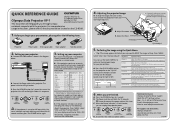
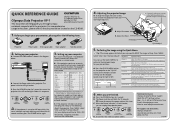
...GUIDE
Olympus America Inc.
2 Corporate Center Drive
Olympus Data Projector VP-1
Melville, NY 11747 www.olympusamerica.com
This document will help guide you begin blinking red. For comprehensive
usage instructions, please refer to RESET the image settings...right edges of the lamp. MEQNUIUCK
AUTO
POWER
...Olympus Digital Technical Support (800) 798-2777 toll-free hotline Mon....
VP-1 User's Manual (English) - Page 2
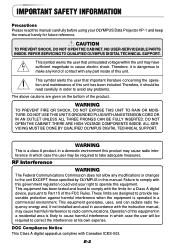
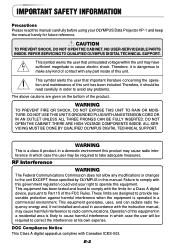
..., and can radiate radio frequency energy and, if not installed and used in accordance with the limits for future reference. DOC Compliance Notice This Class A digital apparatus complies with this government regulation could void your OLYMPUS Data Projector VP-1 and keep the manual handy for a Class A digital device, pursuant to operate this equipment. IMPORTANT SAFETY INFORMATION
Precautions...
VP-1 User's Manual (English) - Page 3
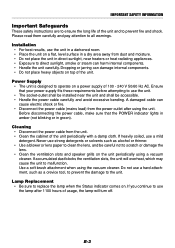
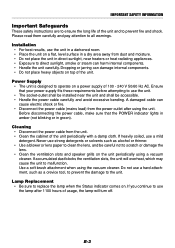
... shock.
If you continue to use the unit. • The socket-outlet shall be installed near heaters or heat radiating appliances. • Exposure to clean the lens, and be ... damage to replace the lamp when the Status indicator comes on top of the unit. Lamp Replacement • Be sure to the unit.
IMPORTANT SAFETY INFORMATION
Important Safeguards
These safety instructions are to ...
VP-1 User's Manual (English) - Page 7
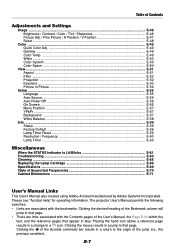
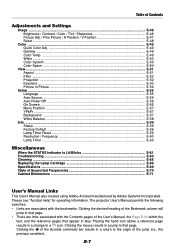
...59 Status ...E-59 Factory Default ...E-59 Lamp Timer Reset ...E-59 Resolution / Frequency E-60 Lamp Timer ...E-60
Miscellaneous
When the STATUS Indicator is Lit/Blinks E-61 Troubleshooting ...E-63 Cleaning ...E-65 Replacing the Lamp Cartridge E-66 Specifications ...E-69 Table of the jump (i.e., the previous condition). The projector User's Manual permits the following searches. • Links...
VP-1 User's Manual (English) - Page 9
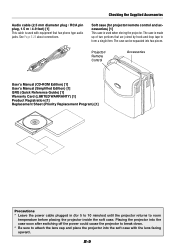
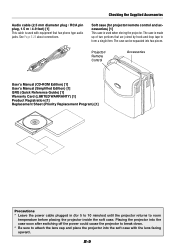
...-and-loop tape to room
temperature before placing the projector inside the soft case. Projector/ Remote Control
Accessories
User's Manual (CD-ROM Edition) [1] User's Manual (Simplified Edition) [1] QRG (Quick Reference Guide) [1] Warranty Card (LIMITED WARRANTY) [1] Product Registration [1] Replacement Sheet (Priority Replacement Program) [1]
Precautions * Leave the power cable plugged in (for...
VP-1 User's Manual (English) - Page 15
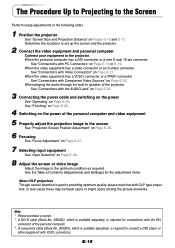
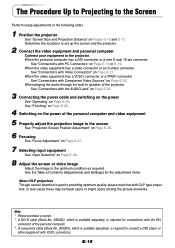
... items.
About DLP projectors Though careful attention is required to connect a DVD player or
other equipment with DLP type projectors, in the following order.
1 Position the projector
See "Screen ...Settings) for connections with the DVI
connector of the projector
See "Connections with Video Connectors" on Page E-24.
E-15 Determine the locations to set up the screen and the projector...
VP-1 User's Manual (English) - Page 62
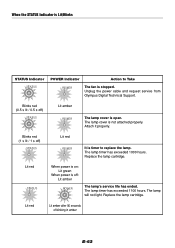
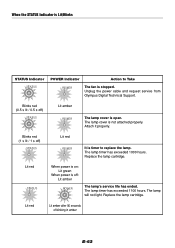
.... Unplug the power cable and request service from Olympus Digital Technical Support.
The lamp will not light. Attach it properly. Blinks red (1 s lit / 1 s off )
STATUS
Lit amber POWER
The lamp cover is open. Blinks red (0.5 s lit / 0.5 s off )
STATUS
Lit red POWER
It is timer to Take
POWER
The fan is stopped. Replace the lamp cartridge.
When the STATUS Indicator...
VP-1 User's Manual (English) - Page 64
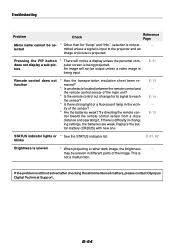
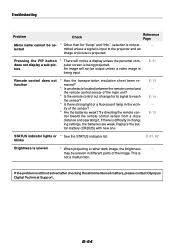
... different parts of range for "Setup" and "Info.", selection is still not solved after checking the aforementioned matters, please contact Olympus Digital Technical Support.
E-13
STATUS indicator lights or * See the STATUS indicator list. may be output unless a video image is input to reach the sensor?
* Is there strong light or a fluorescent lamp in changing settings, the...
VP-1 User's Manual (English) - Page 66
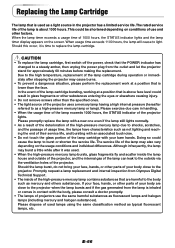
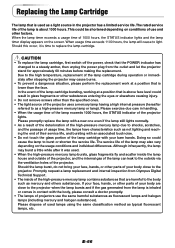
... one even if the lamp still lights normally. • As a result of the deterioration of the high-pressure mercury lamp due to the projector when the lamp bursts and if the gas generated from Olympus Digital Technical Support. • The inside the lamp house and outside of the projector, and the internal gas of the lamp can leak to light...
VP-1 User's Manual - Simplified Edition (English) - Page 1
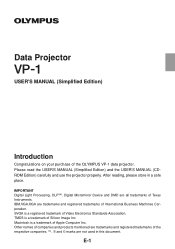
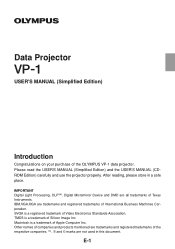
...™, Digital Micromirror Device and DMD are not used in a safe place. TM , ® and © marks are all trademarks of International Business Machines Corporation. TMDS is a trademark of Video Electronics Standards Association. SVGA is a trademark of the OLYMPUS VP-1 data projector. Macintosh is a registered trademark of Silicon Image Inc. E-1 Data Projector
VP-1
USER'S MANUAL...
VP-1 User's Manual - Simplified Edition (English) - Page 3
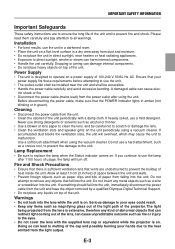
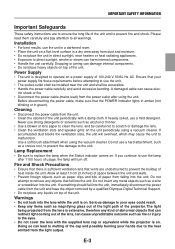
... while the projector is on top of the unit.
...use a mild detergent. Lamp Replacement
• Be sure to replace the lamp when the Status indicator ...unit.
• The socket-outlet shall be installed near heaters or heat radiating appliances. •...Olympus Digital Technical Support.
• Do not place any liquids on . IMPORTANT SAFETY INFORMATION
Important Safeguards
These safety instructions...
VP-1 User's Manual - Simplified Edition (English) - Page 5
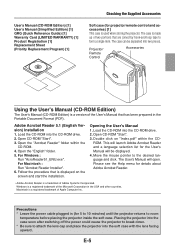
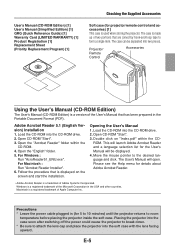
... For Macintosh : Run "Acrobat Reader Installer". 6. Macintosh is made up of two portions that is used when storing the projector.
User's Manual (CD-ROM Edition) [1] User's Manual (Simplified Edition) [1] QRG (Quick Reference Guide) [1] Warranty Card (LIMITED WARRANTY) [1] Product Registration [1] Replacement Sheet (Priority Replacement Program) [1]
Checking the Supplied Accessories
Soft...
VP-1 User's Manual - Simplified Edition (English) - Page 32
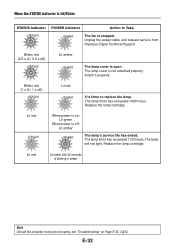
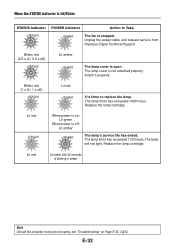
...
Lit amber POWER
The lamp cover is not attached properly. The lamp cover is open. The lamp timer has exceeded 1000 hours.
The lamp timer has exceeded 1100 hours. Replace the lamp cartridge. Replace the lamp cartridge. Lit red STATUS
When power is on Page E-33, 34(S). Unplug the power cable and request service from Olympus Digital Technical Support. When the STATUS...
VP-1 User's Manual - Simplified Edition (English) - Page 34
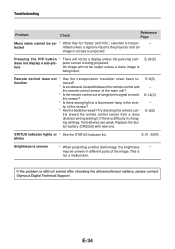
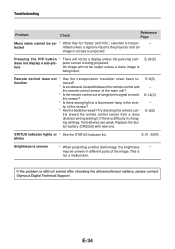
...?
* Is an obstacle located between the remote control and
the remote control sensor of the main unit?
* Is the remote control out of range for "Setup" and "Info.", selection is still not solved after checking the aforementioned matters, please contact Olympus Digital Technical Support. blinks
E-31, 32(S)
Brightness is
being projected.
VP-1 User's Manual - Simplified Edition (English) - Page 36
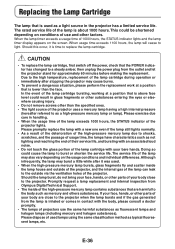
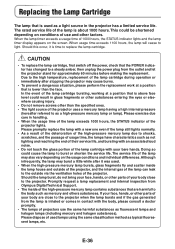
... to the projector when the lamp bursts and if the gas generated from Olympus Digital Technical Support. • The inside the lamp house and outside via the ventilation holes of the high-pressure mercury lamp contains substances that are close to replace the lamp cartridge. This could cause the lamp to burst or shorten the service life.
Should the lamp burst, do...
Olympus VP-1 Reviews
Do you have an experience with the Olympus VP-1 that you would like to share?
Earn 750 points for your review!
We have not received any reviews for Olympus yet.
Earn 750 points for your review!
