Olympus VN-180 Support and Manuals
Get Help and Manuals for this Olympus item
This item is in your list!

View All Support Options Below
Free Olympus VN-180 manuals!
Problems with Olympus VN-180?
Ask a Question
Free Olympus VN-180 manuals!
Problems with Olympus VN-180?
Ask a Question
Popular Olympus VN-180 Manual Pages
VN-180 Instructions (English) - Page 1
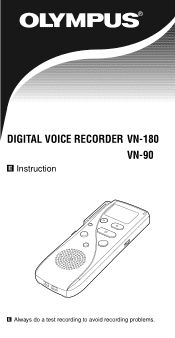
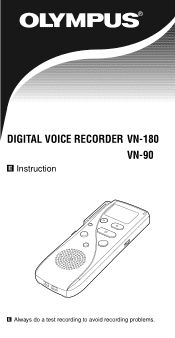
DIGITAL VOICE RECORDER VN-180 VN-90
Instruction
Always do a test recording to avoid recording problems.
VN-180 Instructions (English) - Page 2


...
ENTERING OPTIONS MODE 19 Recording Mode (MODE) Setting 19 Microphone Sensitivity (MIC) Setting 19 VCVA Recording (VCVA REC) Setting 20 Alarm (ALARM) Setting/Cancellation 20 Schedule Alarm (S ALARM) Setting/Cancellation 20 Beep Tone (BEEP) Setting 21 Current Time (TIME) Setting 21 CARE IN HANDLING 22 BATTERY PRECAUTIONS 23 TROUBLESHOOTING 24 SPECIFICATIONS 25 ACCESSORIES (OPTIONAL 25...
VN-180 Instructions (English) - Page 5


... the clock adjustment mode will be canceled and any adjustments that have been made will be canceled. Installing the Batteries
1
2
1 Slide open the battery cover in the direction of arrow. 2 Insert two...take effect.
5 Adjust each item by pressing the ( ) or ( ) button.
2 After setting the date, press the STOP button to the polarity
( , ) indications and close the battery cover. 3 Time is...
VN-180 Instructions (English) - Page 6


... batteries are
depleted and the voice recorder
cannot be operated.
2 After the batteries have been
replaced, time is in the Stop mode, you should replace
the batteries with new AAA ...voice
recorder is displayed on the LCD, you can check the battery indicator by
holding down the STOP button.
6 Changing the Batteries
Be sure to stop all operations before changing the batteries, and set...
VN-180 Instructions (English) - Page 7


BASIC OPERATIONS
This voice recorder has three folders: [A], [B] and [S].
The red LED indicator lights and recording starts. Additional recording is not possible when [FULL] is the SP mode (about 67 minutes of recording with the VN-180 or 33 minutes of recording with the VN-90).
3 Press the REC button.
Recording (REC) ✰ Normal recording
1
3
1 Press and release the MENU/ ...
VN-180 Instructions (English) - Page 12


...the selected date.
• Erasing all messages in all messages in folder [S].
✰ Resetting the recorder (CLEAR)
1
1 Hold the STOP button and press
and hold the ERASE button for a selected ... [ALL] together with alternately blinking date and [YES]. If any button other settings to the default setting. When the ERASE button is pressed and held for more than the ERASE button...
VN-180 Instructions (English) - Page 15


... pressing the ( ) or ( ) button.
✰ Alarm playback
1 At the specified alarm time, the recorder will be set alarm message No., perform operations in order of
3
"month", "date", "hour" and
"minute". After the alarm has gone off, the
alarm setting for more than 1
second. being selected is displayed in short tones.
15 When you...
VN-180 Instructions (English) - Page 16


... is engaged, the day's schedule messages can be listened to stop playback. The message is set alarm time each day, the recorder beeps. Select [ON] by pressing either
button.
3 Each time you want to select the [S]
[ALARM] setting in this case.
Then press the ( )
button four times to
activate the alarm by pressing...
VN-180 Instructions (English) - Page 17
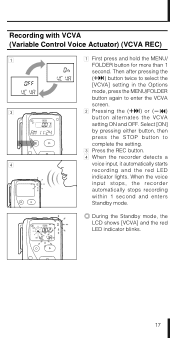
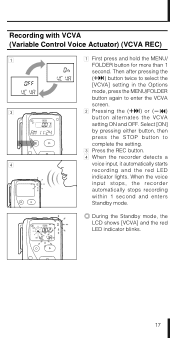
Then after pressing the
( ) button twice to select the
[VCVA] setting in the Options
mode, press the MENU/FOLDER
button again to
complete the setting.
3 Press the REC button.
4 When the recorder detects a
4
voice input, it automatically starts
recording and the red LED
indicator lights.
Select [ON]
by pressing either button, then
press the STOP button...
VN-180 Instructions (English) - Page 18


...
activate undesired operations. To exit from the Power Save mode, press any button.
18 Checking Remaining Recording Time (Remaining Memory Capacity)
1
1 Press and hold the STOP button
in the
folder.
It
is set to [HOLD], the recorder is locked
and all LCD display segments go out and the unit enters the Power Save...
VN-180 Instructions (English) - Page 19


... MENU/FOLDER to start the
recording mode setting.
2 Pressing the ( ) or ( )
button switches the recording
modes: SP ➝ LP ➝ SP ➝...
· SP: Standard Playback mode (recording time approx. 67 minutes
with the VN-180 or 33 minutes with
the VN-90)
· LP: Long Playback mode
(recording time approx. 180
minutes with the VN-180 or 90
minutes with...
VN-180 Instructions (English) - Page 21


Beep Tone (BEEP) Setting
1
1 In the Options mode, display [BEEP] and press the MENU/
FOLDER button to [OFF], ... option mode with
[TIME] flashing, time setting will
be reached. Current Time (TIME) Setting
1
1 When the menu button is displayed to complete its setting.
See "Clock Adjustment" on page
5.
21 When [BEEP] is set to start the beep
tone setting.
2 Pressing the ( ) or ( ...
VN-180 Instructions (English) - Page 24


... level. · The earphone plug may not be plugged into the unit. Q3 Recording is output. Q2 No sound is not possible. A 4 The microphone sensitivity may be set to [LO]. A 5 The unit may be set to Fast Playback. Q7 The recordable time is too short in folder [S] may
have reached 100. · The number...
VN-180 Instructions (English) - Page 25


... of our
company)
* The continuous battery use or pleasure only. It is prohibited to record copyrighted material without notice for your personal use time may be used in flash memory
Recording time:
SP mode: .... SPECIFICATIONS
Recording medium: Built-in combination with the PA3 plug adapter.
25 Approx. 67 min. (VN-180)/33 min. (VN-90)
LP mode: ....
VN-180 Instructions (English) - Page 26


... on a circuit different from digital apparatus as set out in the Radio Interference Regulations of the Canadian Department of Communications.
26
Olympus home page: http://www.olympus.com Customer support: USA: 1-800-622-6372 Europe: +800 67108300
USA RFI
This equipment has been tested and found to comply with the instructions, may cause harmful interference to...
Olympus VN-180 Reviews
Do you have an experience with the Olympus VN-180 that you would like to share?
Earn 750 points for your review!
We have not received any reviews for Olympus yet.
Earn 750 points for your review!
