Olympus P-11 Support and Manuals
Get Help and Manuals for this Olympus item
This item is in your list!

View All Support Options Below
Free Olympus P-11 manuals!
Problems with Olympus P-11?
Ask a Question
Free Olympus P-11 manuals!
Problems with Olympus P-11?
Ask a Question
Popular Olympus P-11 Manual Pages
Instruction Manual - Page 2
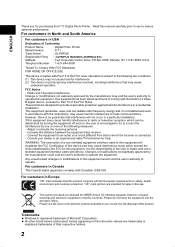
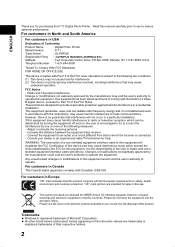
... collection of Conformity
Product Name
: Digital Photo Printer
Model Number
: P-11
Trade Name
: OLYMPUS
Responsible Party :
Address
: Two Corporate Center Drive, PO Box 9058, Melville, NY 11747-9058 U.S.A.
Trademarks Windows is no guarantee that this equipment will not occur in Canada This Class B digital apparatus complies with Part 15 of the following two conditions...
Instruction Manual - Page 3
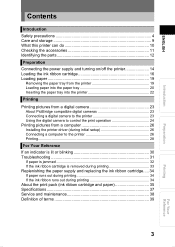
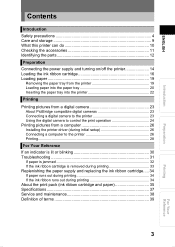
...26 Installing the printer driver (during initial setup 26 Connecting a computer to the printer 26 Printing...28
For Your Reference If an indicator is lit or blinking 30 Troubleshooting 31
If paper is jammed 32 If the ink ribbon cartridge is removed during printing 33 Replenishing the paper supply and replacing the ink ribbon cartridge..... 34 If paper runs out during printing 34 If the ink...
Instruction Manual - Page 10


... for years to print (for 3.5" × 5" paper, this printer can print pictures stored on the digital camera connected. High-quality overcoat printing High-quality overcoat printing ensures long lasting and durable prints. ENGLISH
Introduction
Preparation
What this excludes the data transmission time from a computer If you can do
Direct Print The printer supports the PictBridge standard...
Instruction Manual - Page 11
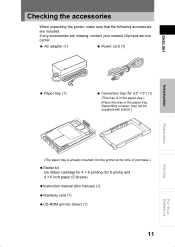
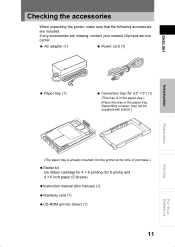
...
When unpacking the printer, make sure that the following accessories are missing, contact your nearest Olympus service center. AC adapter (1)
Power cord (1)
Paper tray (1)
Conversion tray (for 5 prints) and 4 × 6 inch paper (5 sheets) Instruction manual (this tray in the paper tray.)
(Place this manual) (1) Warranty card (1) CD-ROM (printer driver) (1)
11
For Your Reference...
Instruction Manual - Page 16
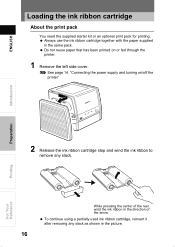
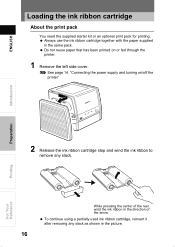
... print pack
You need the supplied starter kit or an optional print pack for printing.
While pressing the center of the reel, wind the ink ribbon in the same pack. To continue using a partially used ink ribbon cartridge, reinsert it after removing any slack. See page 14.
Do not reuse paper that has been printed on /off the printer"
2 Release the ink ribbon cartridge...
Instruction Manual - Page 23
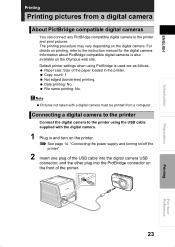
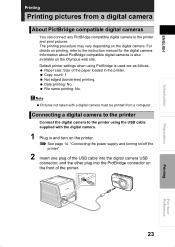
... digital camera to the printer
Connect the digital camera to the instruction manual for the digital camera. ENGLISH
Introduction
Printing
Printing pictures from a computer.
For details on the Olympus web site. Information about PictBridge compatible digital cameras is also available on printing, refer to the printer using PictBridge is used are as follows. Paper size: Size of the paper...
Instruction Manual - Page 24
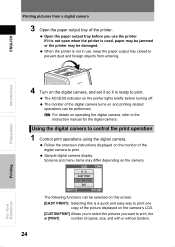
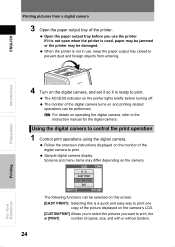
... to prevent dust and foreign objects from a digital camera
3 Open the paper output tray of the digital camera to the instruction manual for the digital camera.
For details on and printing related operations can be selected on this screen.
[EASY PRINT] Selecting this is used, paper may be jammed or the printer may differ depending on the monitor of the...
Instruction Manual - Page 25
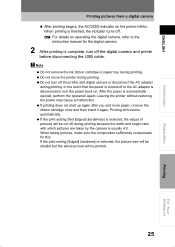
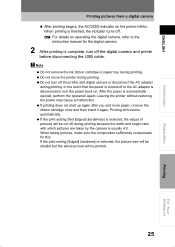
...Do not move the printer during printing. If the print setting [Not Edged] (borderless) is selected, the edges of pictures will resume automatically.
After the paper is usually 4:3. ENGLISH
Introduction
Preparation
Printing pictures from a digital camera
After printing begins, the ACCESS indicator on operating the digital camera, refer to the instruction manual for this. Leaving...
Instruction Manual - Page 26
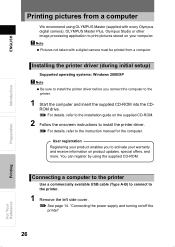
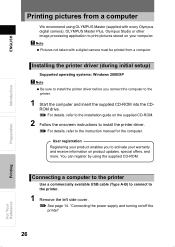
...guide on product updates, special offers, and more.
Installing the printer driver (during initial setup)
Supported operating systems: Windows 2000/XP Note
Be sure to install the printer driver before you to the printer.
1 Remove the left side cover. "Connecting the power supply and turning on your warranty and receive information on the supplied CD-ROM.
2 Follow the onscreen instructions...
Instruction Manual - Page 30
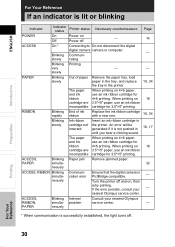
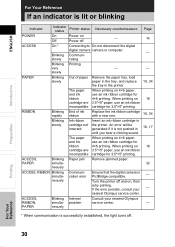
..., 34
Blinking slowly
Ink ribbon cartridge not Inserted
Insert an ink ribbon cartridge in the printer.
19, 34
The paper When printing on
Off
Power off
-
14
ACCESS
On *
Connecting to Do not disconnect the digital
digital camera camera or computer. -
nearest Olympus service center. Preparation
Printing
For Your Reference
30 cation error
Ensure that the digital camera is lit or...
Instruction Manual - Page 31
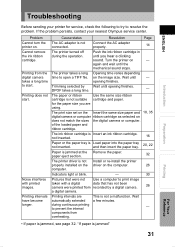
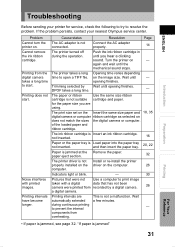
..., see page 32. during the operation. of the loaded paper and ribbon cartridge. paper eject section.
32
The printer driver is not Install or re-install the printer
properly installed on the driver on
- Troubleshooting
ENGLISH
Introduction
Preparation
Before sending your nearest Olympus service center. Printing does not start . on the image size.
components from
overheating...
Instruction Manual - Page 32
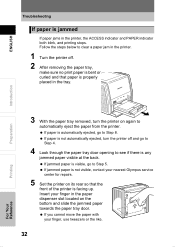
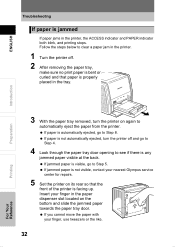
.... Insert your nearest Olympus service center for repairs.
5 Set the printer on again to
automatically eject the paper from the printer.
If paper is not automatically ejected, turn the printer on its rear so that paper is jammed
If paper jams in the printer, the ACCESS indicator and PAPER indicator both blink, and printing stops. If jammed paper is any
jammed paper visible at the back...
Instruction Manual - Page 34


... the paper has ejected from the printer, replace the ink ribbon cartridge with the plastic waste disposal method prescribed by your local authorities.
34
Printing
For Your Reference Disposing of used ink ribbon cartridge
When disposing of a used up, so please replace the ink ribbon cartridge at the same time. The ink ribbon normally ends at the same time the paper in a print pack is...
Instruction Manual - Page 35
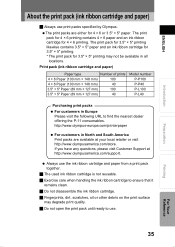
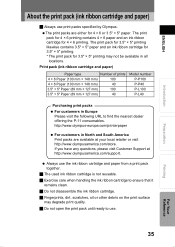
....com/support.
Always use print packs specified by Olympus. J Exercise care when handling the ink ribbon cartridge to use. The print pack for 3.5" × 5" printing likewise contains 3.5" × 5" paper and an ink ribbon cartridge for 3.5" × 5" printing. * The print pack for 3.5" × 5" printing may degrade print quality. Print pack (ink ribbon cartridge and paper)
Paper...
Instruction Manual - Page 36


...Avoid prolonged exposure of time. ENGLISH
Introduction
Preparation
About the print pack (ink ribbon cartridge and paper)
Storage Considerations
J Do not store the print pack in the reach of children. J Do not allow the print surface to be exposed to manufacturing.
36
Printing
For Your Reference J Olympus is installed in a place subject to become discolored. Prolonged exposure may...
Olympus P-11 Reviews
Do you have an experience with the Olympus P-11 that you would like to share?
Earn 750 points for your review!
We have not received any reviews for Olympus yet.
Earn 750 points for your review!
