Olympus D-580 Zoom Support and Manuals
Get Help and Manuals for this Olympus item
This item is in your list!

View All Support Options Below
Free Olympus D-580 Zoom manuals!
Problems with Olympus D-580 Zoom?
Ask a Question
Free Olympus D-580 Zoom manuals!
Problems with Olympus D-580 Zoom?
Ask a Question
Popular Olympus D-580 Zoom Manual Pages
D-580 Zoom Basic Manual - Page 3
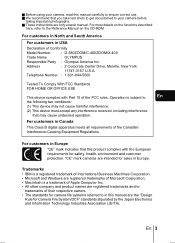
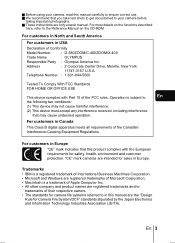
... Comply With FCC Standards FOR HOME OR OFFICE USE
This device complies with the European requirements for sales in Canada
This Class B digital apparatus meets all requirements of the FCC rules.
"CE" mark cameras are only a basic manual.
For customers in North and South America
For customers in Europe
"CE" mark indicates that you...
D-580 Zoom Basic Manual - Page 27


...the virtual dial screen.
3 Press
to select , then press .
• Movie recording is set and the camera returns to the shooting mode.
• On the monitor, the mark and the remaining recording ... camera fixes its focus and zoom. • During movie recording, lights red.
7 Press the shutter button again to start recording.
• The orange lamp on the right of the
current memory card ...
D-580 Zoom Basic Manual - Page 40


... to the computer using commercial graphics applications, refer to their instruction manuals.
40 En
CAMEDIA Master software; Internet
Note browsers (Netscape Communicator, Microsoft Internet Explorer, etc.); DOWNLOADING PICTURES TO A COMPUTER
By connecting the camera to a computer with no
factory installed OS.
• You can be transferred to the computer. or other software. Some...
D-580 Zoom Basic Manual - Page 41
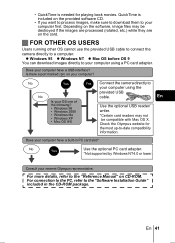
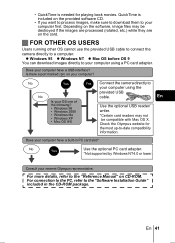
...9/X
Yes Connect the camera directly to the "Reference Manual" on the card. Is there a ...Olympus website for playing back movies. Does your computer have a built-in the CD-ROM package. Consult your computer first.
J FOR OTHER OS USERS
Users running other OS cannot use the provided USB cable to connect the camera directly to the "Software Installation Guide" included in PC card...
D-580 Zoom Quick Start Guide - Page 1
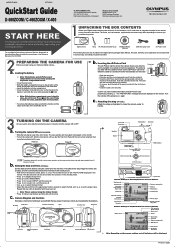
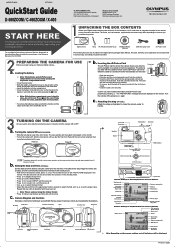
... CD-ROM. VT737501
QuickStart Guide
D-580ZOOM / C-460ZOOM / X-400
OLYMPUS AMERICA INC. For more detailed instructions on advanced features, please refer to
handle. The "NO PICTURE" message should be displayed.
b. This affects the way image file names are also included in the Digital camera package: Basic Manual, AV cable, warranty card, registration card (not provided in the illustration...
D-580 Zoom Quick Start Guide - Page 2
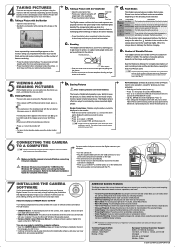
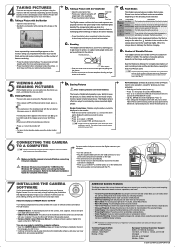
.... Zooming
This Digital camera features a zoom lens, allowing you want , delete the rest, and reuse empty memory space to take the picture.
e. See the Reference Manual for complete descriptions of each method.
Activities such as this Digital camera records movies! • Two-in-one operation, except for Windows 98: This utility must install the "USB Driver for more are set...
D-580 Zoom Reference Manual - Page 5


... of parts 9
Camera 9
Monitor indications 11
How to use this manual 14
Attaching the strap 15
Loading the batteries 16
Selecting optional batteries or an AC adapter 18
Inserting a card 20
Card basics 20
Removing the card 22
Power on/off 23
Startup/Shutdown screen 26
If the card is not recognized (card check 26
Selecting a language
27
Setting...
D-580 Zoom Reference Manual - Page 56
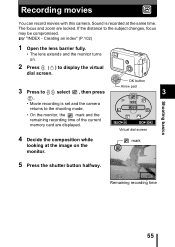
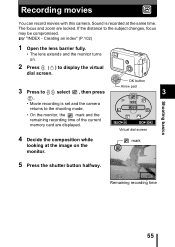
...mark and the remaining recording time of the current memory card are locked. Remaining recording time
Shooting basics
55 The focus and zoom are displayed. If the distance to the shooting ...virtual
dial screen.
Sound is set and the camera returns to the subject changes, focus may be compromised.
Recording movies
You can record movies with this camera. SELECt
GO
Virtual dial screen...
D-580 Zoom Reference Manual - Page 60


... a tripod, etc. to the shooting status. Stabilize Note the camera with the digital zoom may appear grainy. • Camera movement is set to occur at the specified optical zoom magnification. Zoom
7 Pull the zoom lever toward T.
3
The cursor moves up and
down on . • You cannot use the digital zoom in Self-Portrait mode. 6 Press
to select ON, and
press...
D-580 Zoom Reference Manual - Page 84
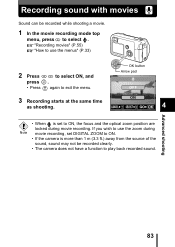
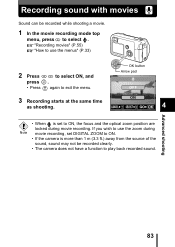
...select .
Recording sound with movies
Sound can be recorded clearly. • The camera does not have a function to ON, the focus and the optical zoom position are locked during movie recording. OK button Arrow pad
4
• ...
"Recording movies" (P.55) "How to use the zoom during
Note movie recording, set DIGITAL ZOOM to ON. • If the camera is set to play back recorded sound.
D-580 Zoom Reference Manual - Page 166
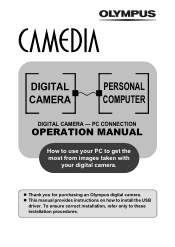
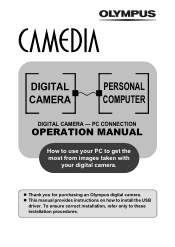
This manual provides instructions on how to get the most from images taken with
your digital camera. PC CONNECTION
OPERATION MANUAL
How to use your PC to install the USB driver. To ensure correct installation, refer only to these installation procedures. DIGITAL CAMERA
PERSONAL COMPUTER
DIGITAL CAMERA - Thank you for purchasing an Olympus digital camera.
D-580 Zoom Reference Manual - Page 169
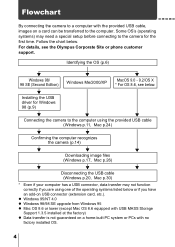
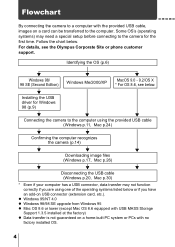
... 4.0 Windows 98/98 SE upgrade from Windows 95 Mac OS 8.6 or lower (except Mac OS 8.6 equipped with USB MASS Storage Support 1.3.5 installed at the factory) Data transfer is not guaranteed on a home-built PC system or PCs with the provided USB cable, images on a card can be transferred to the camera for Windows 98 (p.9)
Connecting...
D-580 Zoom Reference Manual - Page 176


... connector varies depending on the computer.
Refer to your camera does not have
SEtUP CARD EDIt PLAY
a "USB" setting in the
menu. The location of the provided USB cable into the USB
port on the camera. Connecting the camera to the computer
Users running Windows 98/98SE need to install the USB drive before
connecting. Terminal
Windows
USB...
D-580 Zoom Reference Manual - Page 181
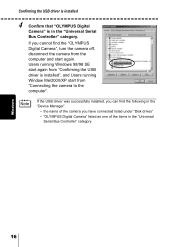
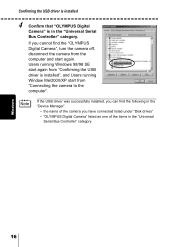
... was successfully installed, you can find the "OLYMPUS Digital Camera", turn the camera off, disconnect the camera from "Connecting the camera to the computer". If you have connected listed under "Disk drives" - the name of the items in the "Device Manager".
-
Windows
Confirming the USB driver is installed
4 Confirm that "OLYMPUS Digital
Camera" is installed", and Users running Window...
D-580 Zoom Reference Manual - Page 189
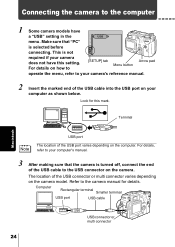
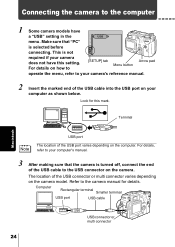
...
SEtUP CARD EDIt PLAY
a "USB" setting in the
menu. Look for details. Terminal
Macintosh
USB port
The location of the USB connector or multi connector varies depending
on the computer. Refer to the camera manual for this setting.
Make sure that the camera is selected before
connecting.
The location of the USB port varies depending on the camera model...
Olympus D-580 Zoom Reviews
Do you have an experience with the Olympus D-580 Zoom that you would like to share?
Earn 750 points for your review!
We have not received any reviews for Olympus yet.
Earn 750 points for your review!
