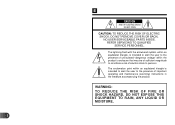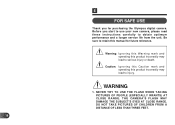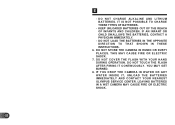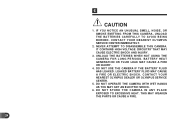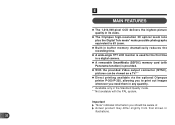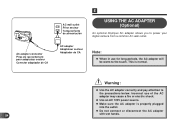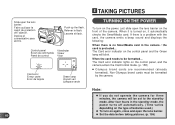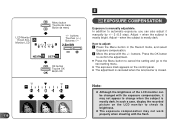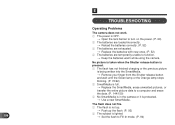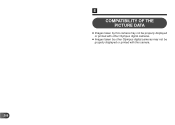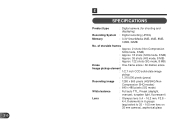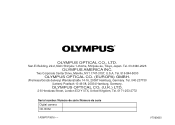Olympus D-450 Zoom Support and Manuals
Get Help and Manuals for this Olympus item

View All Support Options Below
Free Olympus D-450 Zoom manuals!
Problems with Olympus D-450 Zoom?
Ask a Question
Free Olympus D-450 Zoom manuals!
Problems with Olympus D-450 Zoom?
Ask a Question
Most Recent Olympus D-450 Zoom Questions
Where Can I Buy A Serial Cable To Hook My Olympus D-450 To My Toshiba Computer?
(Posted by fredhop2008 11 years ago)
Popular Olympus D-450 Zoom Manual Pages
Olympus D-450 Zoom Reviews
We have not received any reviews for Olympus yet.