Oki ML591n Support and Manuals
Popular Oki ML591n Manual Pages
PrintView for Oki Installation and Quick Setup - Page 2


.... Access Database Support In order for Window NT4 legacy systems, locate and run the MDAC installer manually from the PrintView folder or go to restart the server when the installation
is required: • MDAC 2.5 The following dialog box appears during the installation. To install this component later, you can run the installer named DSClient.exe on -screen instructions.
Troy Etherwind 802.11b Print Server Users Guide - Page 56


... SET FORTH ABOVE.
12-2
Make sure that you put this chapter.
You will repair or replace the unit at the address provided by the Technical Support Group (adequate insurance is longer. If the unit is returned to return a TROY product for any reason (failures, incorrect shipments, etc.), first contact TROY at +1 (208) 955-1000 (Americas...
Network User's Guide for OkiLAN 6020e - Page 7


...-654-3282). Tel: 1-800-OKI-DATA (800-654-3282) Fax: 905-238-4427
OKI OkiLAN 6020e User's Guide
vii Technical Support
Oki Data Customer Support Representatives Agents are available 24 hours a day, 7 days a week at www.okidata.com
- Please consult your problem accurately.
In Latin America, contact the Latin America Service Coordinator at Oki Data's Corporate Headquarters at 856-235-2600...
Users' Guide for the OkiLAN 6010e - Page 7
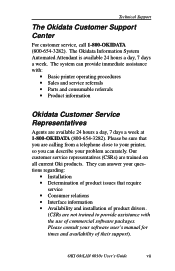
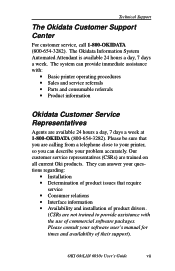
... and installation of product drivers.
(CSRs are calling from a telephone close to provide assistance with :
• Basic printer operating procedures • Sales and service referrals • Parts and consumable referrals • Product information
Okidata Customer Service Representatives
Agents are trained on all current Oki products. OKI OkiLAN 6010e User's Guide
vii
Our...
Users' Guide for the OkiLAN 6010e - Page 228
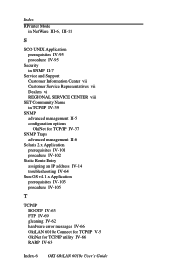
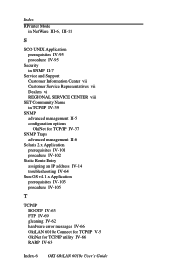
...IV-95 procedure IV-95
Security in SNMP II-7
Service and Support Customer Information Center vii Customer Service Representatives vii Dealers vi REGIONAL SERVICE CENTER viii
SET Community Name in TCP/IP IV-39
SNMP advanced ... address IV-14 troubleshooting IV-64
Sun-OS v4.1.x Application prerequisites IV-103 procedure IV-105
T
TCP/IP BOOTP IV-63 FTP IV-69 gleaning IV-62 hardware error messages IV-66...
Product Update - Page 3
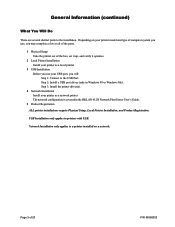
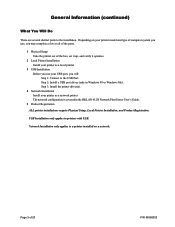
... applies to a printer installed on your printer model and type of 20
P/N 58356302 Step 3: Install the printer driver(s).
4 Network Installation Install your printer as a local printer
3 USB Installation Before you use , you may complete a few or all of the parts.
1 Physical Setup Take the printer out of the box, set it up, and verify it operates
2 Local Printer Installation Install your USB...
Product Update - Page 12
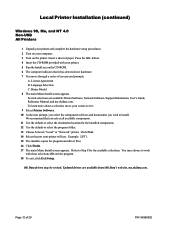
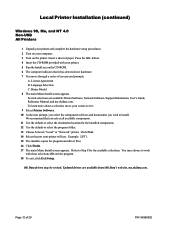
.... Oki Data drivers may choose to install. Press the SEL button. 4 Insert the CD-ROM provided with these selections OR exit the program. 18 To exit, click Exit Setup. Printer Model 8 The main Menu Install screen appears. A. You may be revised. Page 12 of paper. Updated drivers are available: Printer Software, Network Software, Support Information, User's Guide, Reference Manual...
Product Update - Page 13


...: Printer Software, Network Software, Support Information, User's Guide, Reference Manual, and my.okidata.com. License Agreement B. Your Windows-based programs will use . Press the SEL button. 4 Insert the CD-ROM provided with these selections OR exit the program. Click Next. 20 You are available from Oki Data's web site, my.okidata.com
Page 13 of paper. Oki Data drivers may...
Product Update - Page 15
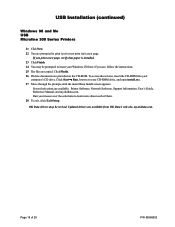
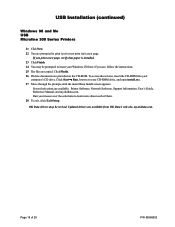
If you are, follow the instructions. 25 The files are available: Printer Software, Network Software, Support Information, User's Guide, Reference Manual, and my.okidata.com. Run your mouse over the selections to insert your Windows CD here.
Click Finish. 26 On-line documents are available from Oki Data's web site, my.okidata.com. Click Start→ Run, browse to print...
Product Update - Page 16
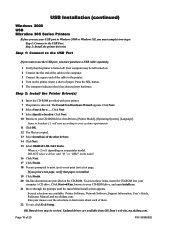
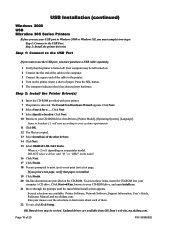
... drive, then Drivers, [Printer Model], [Operating System], [Language].
Click Next. 8 Select Search for a . . .. Click Next. 9 Select Specify a location. Where x = 2 or 9, depending on . 2 Connect the flat end of the cable to the computer. 3 Connect the square end of them. 22 To exit, click Exit Setup. Oki Data drivers may be revised. Step 2: Install the Printer Driver(s)
6 Insert the...
Product Update - Page 18
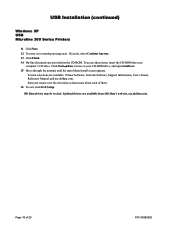
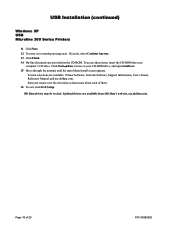
..., Support Information, User's Guide, Reference Manual, and my.okidata.com. Click Start→ Run, browse to learn more about each of 20
P/N 58356302 To access these items, insert the CD-ROM into your CD-ROM drive, and open install.exe. 15 Move through the prompts until the main Menu Install screen appears. Updated drivers are available from Oki Data's web...
ML500 Series Quick Start - Page 3
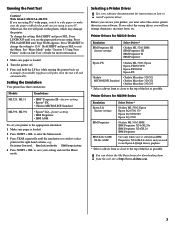
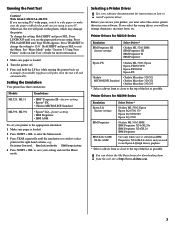
...under "Section 3: Using Your Printer" in your printer, you can obtain the Oki Data drivers by downloading them from as close to the top of the list as possible. Selecting a Printer Driver
! Before you must select the correct printer driver in the on-line User's Guide for ML520 Series
Emulation
IBM Proprinter III (factory setting)
Select Driver*
Okidata ML 520/1 IBM IBM Proprinter III...
Pull Tractor Kit for ML500 Series Printers - Page 11


...ção
1
3 Turn the printer on.
4 Check the baseline for the Top of Oki Data authorized Service Centers, visit www.okidata.com or call 1-800-OKI-DATA (1-800-654-3282).
11 Se estiver correta, aperte o botão SEL e a impressora estará pronta para começar a impressão.
This warranty gives you specific legal rights, and you may...
OKILAN 6120e NIC CARD - Page 7


In Latin America, contact the Latin America Service Coordinator at Oki Data's Corporate Headquarters at www.okidata.com
- For the most comprehensive, up-to-date listing of printer drivers and
support for times and availability of their support). In the U.S. OKI OkiLAN 6120e User's Guide
vii Our customer service representatives are calling from a telephone close to your printer, so you ...
Microline 590/591 User's Guide - Page 68
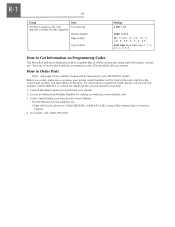
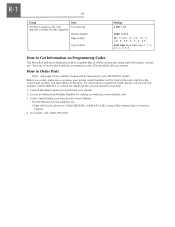
... where you know your printer.
2. Locate an Authorized Okidata Reseller by phone at www.okidata.com - Via the Internet at 1-800-OKI-DATA (1-800-654-3282) using VISA, MasterCard, or America Express.
4. R-1
58
Group
CSF Bin 2 (appears only with optional Cut Sheet Feeder installed)
Item Line Spacing
Bottom Margin Page Length
Gap Control
Settings 6 LPI, 8 LPI
Valid, Invalid...
Oki ML591n Reviews
Do you have an experience with the Oki ML591n that you would like to share?
Earn 750 points for your review!
We have not received any reviews for Oki yet.
Earn 750 points for your review!

