Oki ML520 Support and Manuals
Popular Oki ML520 Manual Pages
PrintView for Oki Installation and Quick Setup - Page 2


... the IPClient icon from the installation CDROM. • Run mdac_typ.exe on a Windows NT4 legacy system an additional component is complete. To install this component later, you can run the installer named DSClient.exe on -screen instructions. Access Database Support In order for Window NT4 legacy systems, locate and run the MDAC installer manually from the PrintView folder or...
Network User's Guide for OkiLAN 6020e - Page 7


... Support Representatives Agents are calling from a telephone close to provide assistance with the use of Oki Data authorized Service Centers:
- Please consult your software user's manual for the latest network operating systems. (Customer service representatives are not trained to your problem accurately.
Tel: 1-800-OKI-DATA (800-654-3282) Fax: 905-238-4427
OKI OkiLAN 6020e User's Guide...
MICROLINE Reference Manual - Page 54
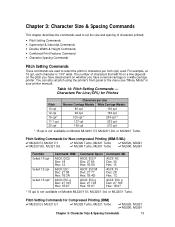
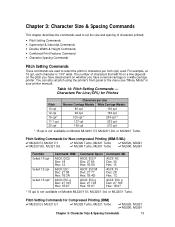
... per inch (cpi) used. For example, at 10 cpi, each character is not available on Models ML320/1 E/I
ߜ ML320 Turbo, ML321 Turbo
ߜ ML520, ML521 ߜ ML590, ML591
Chapter 3: Character Size & Spacing Commands
15 Pitch Setting Commands for Non-compressed Printing (IBM/E/ML)
ߜ ML320 E/I, ML321 E/I ߜ ML320 Std., ML321 Std.
ߜ ML320 Turbo, ML321 Turbo...
MICROLINE Reference Manual - Page 176


... A Command - Values of Margin Settings, 24-Pin Models
ML590/591...70 Table 48: ML ESC % C and ESC % R Commands - Narrow Space Widths for Left Margin Indents 77 Table 55: IBM/E/ML ESC DLE @ Command - Table 38: ML ESC * Command - Command - Shift Increments for Parameter n6
Values (9-Pin Printers 102 Table 70: IBM/Epson Select Code 39 Command - Command - Wide...
Product Update - Page 3
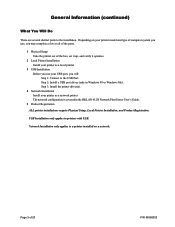
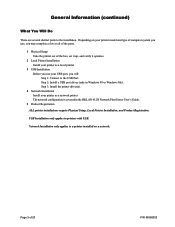
... the printer driver(s).
4 Network Installation Install your USB port, you will: Step 1: Connect to a printer installed on your printer model and type of computer system you use, you use your printer as a network printer The network configuration is covered in Windows 98 or Windows Me). Network Installation only applies to the USB Port.
Depending on a network. Page 3 of the box, set it...
Product Update - Page 12
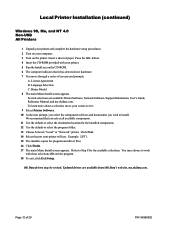
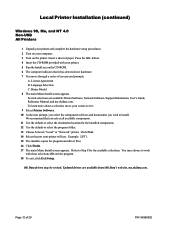
... setup procedures. 2 Turn on your printer. 5 Run the Install.exe on the printer. Updated drivers are available: Printer Software, Network Software, Support Information, User's Guide, Reference Manual, and my.okidata.com. Insert a sheet of 20
P/N 58356302 Language Selection C. Page 12 of paper. License Agreement B. Several selections are available from Oki Data's web site, my.okidata...
Product Update - Page 13


... use . Click Next. 20 You are available: Printer Software, Network Software, Support Information, User's Guide, Reference Manual, and my.okidata.com. Updated drivers are prompted to select or add a name for this printer. Insert a sheet of screens and prompts. Click Next. 23 You are available from Oki Data's web site, my.okidata.com
Page 13 of them. 25 To exit, click Exit Setup...
Product Update - Page 15
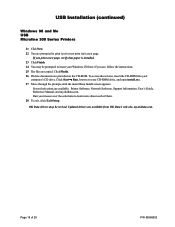
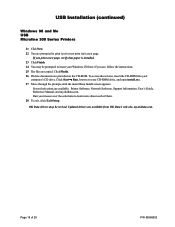
... main Menu Install screen appears.
Oki Data drivers may be revised. USB Installation (continued)
Windows 98 and Me USB Microline 300 Series Printers
21 Click Next. 22 You are provided on the CD-ROM.
If you are, follow the instructions. 25 The files are available: Printer Software, Network Software, Support Information, User's Guide, Reference Manual, and my.okidata.com. Several...
Product Update - Page 16
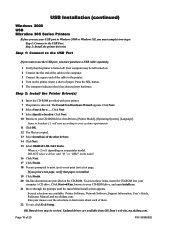
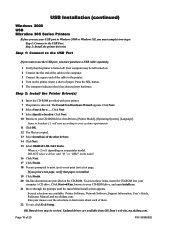
...printer model. Insert a sheet of them. 22 To exit, click Exit Setup. Click Next. 10 Browse to print (yes) or not print (no) a test page. Updated drivers are available: Printer Software, Network Software, Support Information, User's Guide, Reference Manual, and my.okidata.com. Step 2: Install the printer driver(s)
Step 1: Connect to the USB Port
If you want to use your USB port in Windows...
Product Update - Page 17


... and path will vary according to the printer. 4 Turn on your printer. 7 The printer is turned off.
You must do this :
OKIDATA ML3x0/1 TURBO unknown OKI DATA xx:\drivers\ [Printer Model] \ [OS] \ [Language] Where: x = 2 or 9, depending on the printer. USB Installation (continued)
Windows XP USB Microline 300 Series Printers
Before you use the USB port, you must purchase a USB...
Product Update - Page 18
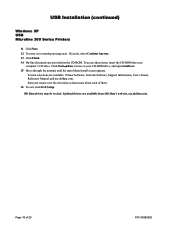
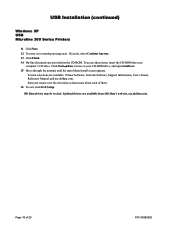
...'s Guide, Reference Manual, and my.okidata.com.
Several selections are provided on the CD-ROM. Page 18 of them. 16 To exit, click Exit Setup. Run your mouse over the selections to your
computer's CD drive. USB Installation (continued)
Windows XP USB Microline 300 Series Printers
11 Click Next. 12 You may be revised. Updated drivers are available from Oki Data...
Users' Guide for the ML520/1 - Page 40


... then press the PARK button. Using Your Printer E-33 PARK
PRINT
Switching Paper Paths To switch to remove single sheet from the paper path. Swing the wire guide up into the paper separator, and...guide out.
3. To switch to sense paper thickness and set the gap.
Press FF/LOAD.
4 When you have problems setting the Top of Form high
enough on the page when using Forms Tear Off, see "Problem...
Users' Guide for the ML520/1 - Page 50


...Parts
Replacement Part
Order No.
Ê AC Cord 56609701
Ë Access Cover
Model 520 53067101
Model 521 53067201
Ì Platen Knob 53562601
Í Printhead 50099501
Î Pull-up Roller Assembly
ML520 53341501
ML521 53341601
Ï Ribbon 52107001
Ë
Ê ÌÍ
Î
Ï
English-43 For your printer.
• Consult an Okidata Authorized Sales or Service...
ML500 Series Quick Start - Page 3
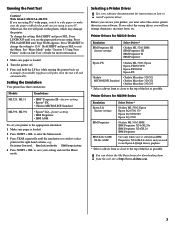
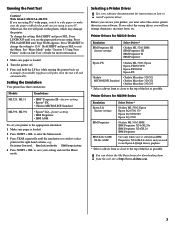
... are using. Hold SHIFT and press SEL to the top of the list as close to change the setting: Hold SHIFT and press SEL. Printer Drivers for instructions on the platen, which may damage the printer. Setting the Emulation
Your printer has three emulations:
Models ML520, ML51
ML590, ML591
Emulations
• IBM® Proprinter III-factory setting • Epson® FX • Okidata...
Pull Tractor Kit for ML500 Series Printers - Page 11


If it needs adjustment, set the Top of Form. See your printer manual if you need help with this Limited Warranty. Consulte el manual de la impresora si requiere ayuda para este ... written receipt for work to Oki Data or an authorized Oki Data service center and assume the risk of loss or damage in material and workmanship and will repair (or at its option, replace) at 1-856-222-5276...
Oki ML520 Reviews
Do you have an experience with the Oki ML520 that you would like to share?
Earn 750 points for your review!
We have not received any reviews for Oki yet.
Earn 750 points for your review!

