Oki ML393CPlus Support and Manuals
Get Help and Manuals for this Oki Data item
This item is in your list!

View All Support Options Below
Free Oki ML393CPlus manuals!
Problems with Oki ML393CPlus?
Ask a Question
Free Oki ML393CPlus manuals!
Problems with Oki ML393CPlus?
Ask a Question
Popular Oki ML393CPlus Manual Pages
Network User's Guide for OkiLAN 6020e - Page 2
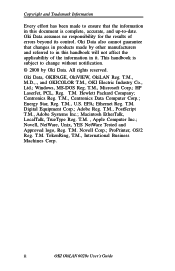
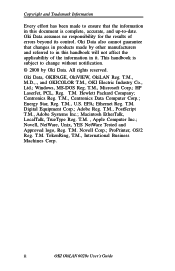
... T.M., Adobe Systems Inc.; T.M. Novell Corp.; EPA; Adobe Reg. ii
OKI OkiLAN 6020e User's Guide Oki Data also cannot guarantee that changes in products made to ensure that the information in this handbook will not affect the applicability of errors beyond its control. T.M., M.D.,., and OKICOLOR T.M., OKI Electric Industry Co., Ltd.; Hewlett Packard Company; T.M., U.S. ProPrinter, OS...
Network User's Guide for OkiLAN 6020e - Page 6


... operating procedures • Sales and service referrals • Parts and consumable referrals • Product information
vi
OKI OkiLAN 6020e User's Guide
The Oki Data Information System Automated Attendant is valid for the latest information on: • Software drivers • Product guides • Customer support • Corporate information • Dealers • Documentation...
Network User's Guide for OkiLAN 6020e - Page 7


... and installation of printer drivers and
support for times and availability of their support). For the most comprehensive, up-to provide assistance with the use of Oki Data authorized Service Centers:
- Tel: 1-800-OKI-DATA (800-654-3282) Fax: 1-856-222-5247
Canada Oki Data Americas, Inc. Tel: 1-800-OKI-DATA (800-654-3282) Fax: 905-238-4427
OKI OkiLAN 6020e User's Guide
vii and...
Network User's Guide for OkiLAN 6020e - Page 15


...; Power adapter with line cord · Installation User's Guide · Utilities CD · Product registration card
Installing the OkiLAN 6020e
1. The OkiLAN 6020e supports 10/100-megabit networks and most popular network operating systems and printers, except for the OKIPAGE 8z and other GDI-based printers.
Hardware Installation
Section I - 5
Parallel connector
OKI OkiLAN 6020e User...
Network User's Guide for OkiLAN 6020e - Page 32


...
Chapter 3 HP Web JetAdmin Support
Overview
This section contains instructions and information on installing and using the Hewlett-Packard Web JetAdmin software. Configuring the OkiLAN 6020e Using Web JetAdmin
1. From the main Web JetAdmin page, select the OkiLAN 6020e port you wish to install.
2.
Make any necessary changes to install a printer for the OkiLAN 6020e
1. Software...
Network User's Guide for OkiLAN 6020e - Page 39
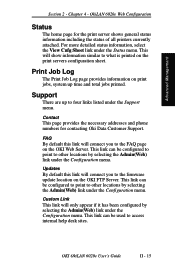
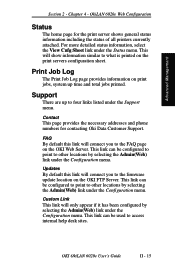
OkiLAN 6020e Web Configuration
Status
The home page for contacting Oki Data Customer Support. Print Job Log
The Print Job Log page provides information on the OKI FTP Server.
OKI OkiLAN 6020e User's Guide
II - 15 Support
There are up time and total jobs printed.
Updates By default this link will show information similar to other locations by selecting...
Network User's Guide for OkiLAN 6020e - Page 42
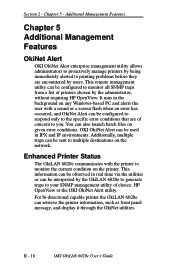
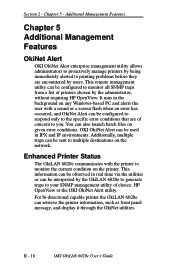
... Management
Features
OkiNet Alert
OKI OkiNet Alert enterprise management utility allows administrators to proactively manage printers by being immediately alerted to printing problems before they are of ...alerts the user with the printer to the specific error conditions that are encountered by the administrator, without requiring HP OpenView. Section 2 - OKI OkiNet Alert can be configured...
Network User's Guide for OkiLAN 6020e - Page 87
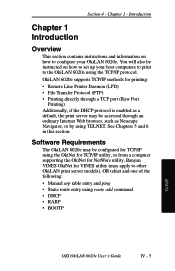
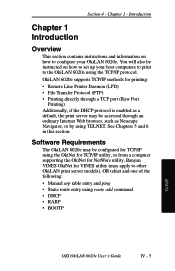
... 6020e. Introduction
Chapter 1 Introduction
Overview
This section contains instructions and information on how to other OkiLAN print server models), OR telnet and one of the following:
• Manual arp table entry and ping • Static route entry using route add command • DHCP • RARP • BOOTP
TCP/IP
OKI OkiLAN 6020e User's Guide
IV - 5
Network User's Guide for OkiLAN 6020e - Page 94
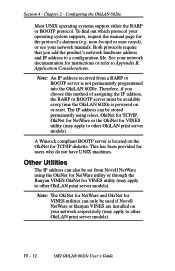
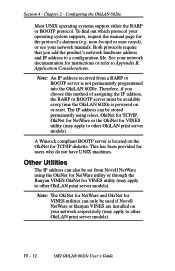
...out which protocol your network documentation for instructions or refer to other OkiLAN print server models). See your operating system supports, request the manual page for users who do not ...apply to other OkiLAN print server models). A Winsock compliant BOOTP server is not permanently programmed into the OkiLAN 6020e.
IV - 12
OKI OkiLAN 6020e User's Guide Chapter 2 -
Note: The...
Network User's Guide for OkiLAN 6020e - Page 95
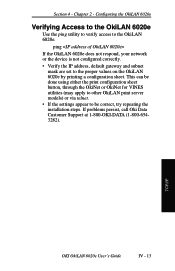
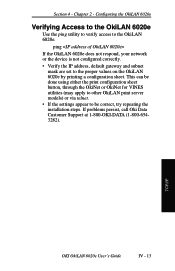
... a configuration sheet. If problems persist, call Oki Data Customer Support at 1-800-OKI-DATA (1-800-6543282).
Section 4 - ping
If the OkiLAN 6020e does not respond, your network or the device is not configured correctly.
• Verify the IP address, default gateway and subnet mask are set to the OkiLAN 6020e.
TCP/IP
OKI OkiLAN 6020e User's Guide
IV - 13...
Network User's Guide for OkiLAN 6020e - Page 96
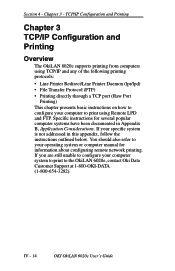
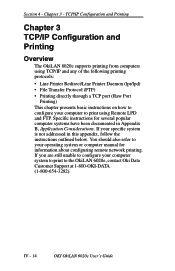
...computer to the OkiLAN 6020e, contact Oki Data Customer Support at 1-800-OKI-DATA (1-800-654-3282). If your operating system or computer manual for several popular computer systems have been documented in this appendix, follow the instructions outlined below. IV - 14
OKI OkiLAN 6020e User's Guide Section 4 - Specific instructions for information about configuring remote network printing...
Network User's Guide for OkiLAN 6020e - Page 129


... the upgrade files on hand. Download New Firmware (Option 8) This option is set to something other than a specified period of time (between 1 and 3600 seconds).
The latest firmware and utilities are available through: • World Wide Web: http://www.okidata.com
Firmware update instructions are : 1. TCP/IP
OKI OkiLAN 6020e User's Guide
IV - 47 Telnet Configuration
Configure Printer Type...
Network User's Guide for OkiLAN 6020e - Page 135
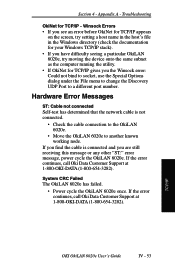
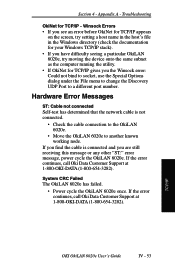
... the utility. • If OkiNet for TCP/IP - Appendix A - Troubleshooting
OkiNet for TCP/IP gives you are still receiving this message or any other "ST:" error message, power cycle the OkiLAN 6020e. If the error continues, call Oki Data Customer Support at 1-800-OKI-DATA (1-800-654-3282). Hardware Error Messages
ST: Cable not connected Self-test has determined...
Network User's Guide for OkiLAN 6020e - Page 190
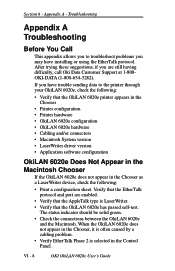
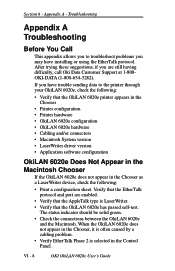
Appendix A - If you have installing or using the EtherTalk protocol.
VI - 8
OKI OkiLAN 6020e User's Guide After trying these suggestions, if you may have trouble sending data to troubleshoot problems you are enabled.
• Verify that the AppleTalk type is selected in the Chooser as a LaserWriter device, check the following :
• Verify that the OkiLAN ...
Network User's Guide for OkiLAN 6020e - Page 193
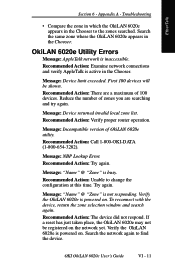
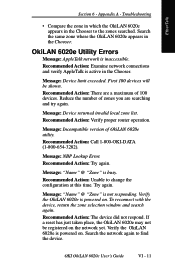
...: NBP Lookup Error. Verify the OkiLAN 6020e is powered on .
Recommended Action: Verify proper router operation.
To reconnect with the device, return the zone selection window and search again.
EtherTalk
Section 6 - Appendix A - Troubleshooting
• Compare the zone in which the OkiLAN 6020e appears in the Chooser.
Recommended Action: Call 1-800-OKI-DATA (1-800-654...
Oki ML393CPlus Reviews
Do you have an experience with the Oki ML393CPlus that you would like to share?
Earn 750 points for your review!
We have not received any reviews for Oki yet.
Earn 750 points for your review!
