Oki ML393C Support and Manuals
Popular Oki ML393C Manual Pages
Network User's Guide for OkiLAN 6020e - Page 2
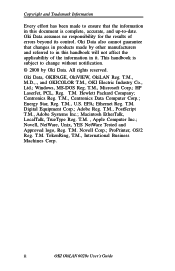
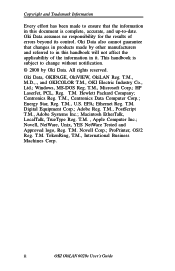
... User's Guide Hewlett Packard Company; T.M., Centronics Data Computer Corp.; Energy Star, Reg. Copyright and Trademark Information
Every effort has been made by Oki Data. Oki Data also cannot guarantee that changes in products made to change without notification.
© 2000 by other manufacturers and referred to in this handbook will not affect the applicability of errors beyond...
Network User's Guide for OkiLAN 6020e - Page 6


...or call 1-800-OKI-DATA (800-6543282).
The Oki Data Customer Support Center For customer support, call 1-800-OKI-DATA (1-800-654-3282) for the United States and Canada only. Oki Data On Line Visit the OKI DATA Web Site at http://www.okidata.com for the latest information on: • Software drivers • Product guides • Customer support • Corporate information • Dealers...
Network User's Guide for OkiLAN 6020e - Page 7


... comprehensive, up-to your problem accurately. In Latin America, contact the Latin America Service Coordinator at Oki Data's Corporate Headquarters at www.okidata.com
- United States Oki Data Americas, Inc. Please be sure that require service • Consumer relations • Interface information • Availability and installation of printer drivers and
support for times and availability...
Network User's Guide for OkiLAN 6020e - Page 15


...4 through 6, Adobe PostScriptâ, IBM ProPrinterâ or Epsonâ emulations. Turn off printer power. 2. Parallel connector
OKI OkiLAN 6020e User's Guide
I - Hardware Installation
The OkiLAN 6020e Pocket Print Server enables Ethernet network users to connect to the centronics connec- The OkiLAN 6020e supports 10/100-megabit networks and most popular network operating systems and...
Network User's Guide for OkiLAN 6020e - Page 32


.... II - 8
OKI OkiLAN 6020e User's Guide From the main Web JetAdmin page, select the OkiLAN 6020e port you wish to install.
2. On the Properties page, click the Install Printer button.
3.
In ... 3. HP Web JetAdmin Support
Chapter 3 HP Web JetAdmin Support
Overview
This section contains instructions and information on installing and using the Hewlett-Packard Web JetAdmin software.
Chapter 3 ...
Network User's Guide for OkiLAN 6020e - Page 39
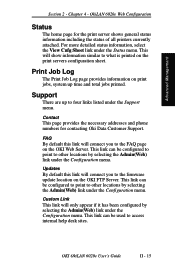
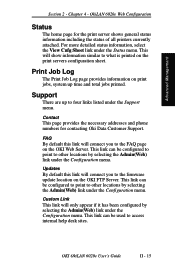
... the Configuration menu.
OkiLAN 6020e Web Configuration
Status
The home page for contacting Oki Data Customer Support. This will connect you to what is printed on the OKI FTP Server. Chapter 4 - Updates By default this link will show information similar to the firmware update location on the print servers configuration sheet. This link can be used to...
Network User's Guide for OkiLAN 6020e - Page 49
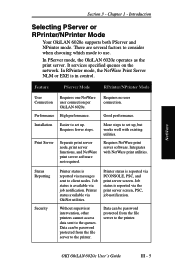
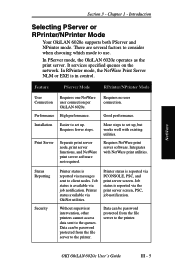
... reported via PCONSOLE, PSC, and print server screen.
Data can be password protected from the file server to set up , but works well with NetWare print utilities. NetWare
Section 3 - It services specified queues on the network.
Without supervisor intervention, other printers cannot access data sent to use. Data can be password protected from the file server to the...
Network User's Guide for OkiLAN 6020e - Page 95
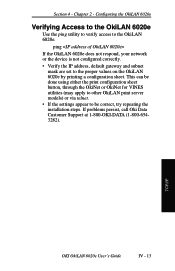
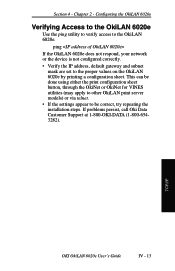
... default gateway and subnet mask are set to be done using either the print...models) or via telnet.
• If the settings appear to the proper values on the OkiLAN 6020e by printing a configuration sheet.
TCP/IP
OKI OkiLAN 6020e User's Guide
IV - 13 If problems persist, call Oki Data Customer Support at 1-800-OKI-DATA (1-800-6543282). This can be correct, try repeating the installation...
Network User's Guide for OkiLAN 6020e - Page 96
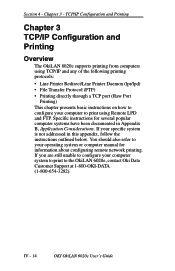
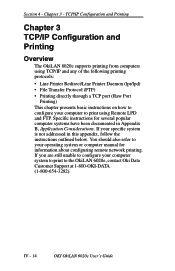
... operating system or computer manual for several popular computer systems have been documented in this appendix, follow the instructions outlined below. IV - 14
OKI OkiLAN 6020e User's Guide Specific instructions for information about configuring remote network printing. You should also refer to the OkiLAN 6020e, contact Oki Data Customer Support at 1-800-OKI-DATA (1-800-654-3282). Chapter...
Network User's Guide for OkiLAN 6020e - Page 97
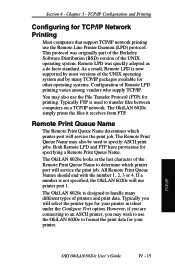
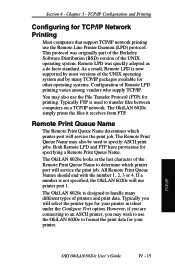
... use the OkiLAN 6020e to determine which printer port will service the print job. TCP/IP Configuration and Printing
Configuring for TCP/IP Network Printing
Most computers that support TCP/IP network printing use the File Transfer Protocol (FTP) for other operating systems. Configuration of printers and print data. This protocol was quickly adopted as...
Network User's Guide for OkiLAN 6020e - Page 115
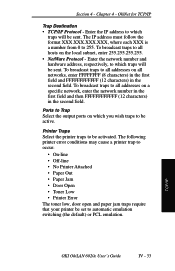
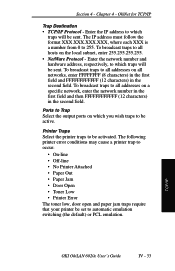
...traps will be set to automatic emulation switching (the default) or PCL emulation. Printer Traps Select the printer traps to all hosts on a specific network, enter the...OKI OkiLAN 6020e User's Guide
IV - 33 Ports to occur:
• On-line • Off-line • No Printer Attached • Paper Out • Paper Jam • Door Open • Toner Low • Printer Error The toner...
Network User's Guide for OkiLAN 6020e - Page 129


... connected. TCP/IP
OKI OkiLAN 6020e User's Guide
IV - 47 Oki Data printer. 2.
It requires an update file from the Configure Printer Type screen, you to indicate the printer type to be used to leave this option without having the upgrade files on hand.
The OkiLAN 6020e will be locked in download mode.
Chapter 6 -
Download New Firmware (Option 8) This option...
Network User's Guide for OkiLAN 6020e - Page 135
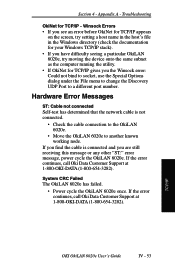
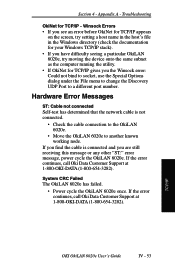
... node.
TCP/IP
OKI OkiLAN 6020e User's Guide
IV - 53 Troubleshooting
OkiNet for TCP/IP gives you have difficulty seeing a particular OkiLAN 6020e, try moving the device onto the same subnet as the computer running the utility. • If OkiNet for TCP/IP - If the error continues, call Oki Data Customer Support at 1-800-OKI-DATA (1-800-654-3282...
Network User's Guide for OkiLAN 6020e - Page 190
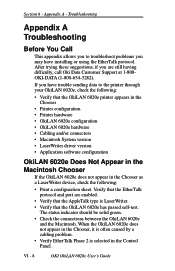
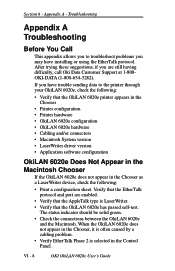
... troubleshoot problems you may have trouble sending data to the printer through your OkiLAN 6020e, check the following:
• Verify that the AppleTalk type is selected in the Chooser, it is often caused by a cabling problem. • Verify EtherTalk Phase 2 is LaserWriter. • Verify that the OkiLAN 6020e has passed self-test. VI - 8
OKI OkiLAN 6020e User's Guide...
Network User's Guide for OkiLAN 6020e - Page 193
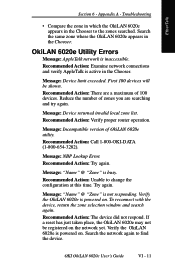
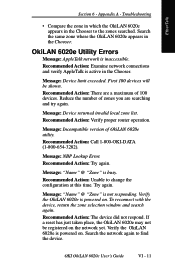
... of OkiLAN 6020e utility. Recommended Action: Call 1-800-OKI-DATA (1-800-654-3282). Message: "Name" @ "Zone" is inaccessible. Verify the OkiLAN 6020e is not responding. OkiLAN 6020e Utility Errors
Message: AppleTalk network is busy. Recommended Action: Unable to the zones searched.
OKI OkiLAN 6020e User's Guide
VI - 11 Appendix A - Recommended Action: Examine network connections...
Oki ML393C Reviews
Do you have an experience with the Oki ML393C that you would like to share?
Earn 750 points for your review!
We have not received any reviews for Oki yet.
Earn 750 points for your review!

