Oki ML393 Support and Manuals
Popular Oki ML393 Manual Pages
Network User's Guide for OkiLAN 6020e - Page 2
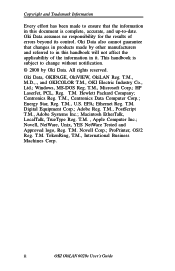
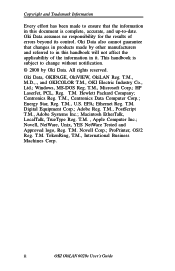
... Corp.; Novell Corp.; ii
OKI OkiLAN 6020e User's Guide Adobe Reg. Novell, NetWare, Unix, YES NetWare Tested and Approved logo, Reg. Oki Data assumes no responsibility for the results of the information in it. Oki Data, OKIPAGE, OkiVIEW, OkiLAN Reg. T.M. Copyright and Trademark Information
Every effort has been made by Oki Data. Oki Data also cannot guarantee that the...
Network User's Guide for OkiLAN 6020e - Page 6


...www.okidata.com for the latest information on: • Software drivers • Product guides • Customer support • Corporate information • Dealers • Documentation
Your Dealer Consult the store where you purchased your OkiLAN 6020e, or call 1-800-OKI-DATA (800-6543282). Be
sure to retain your ZIP code ready. • Proof of the nearest authorized Oki Data service dealer...
Network User's Guide for OkiLAN 6020e - Page 7


... America Service Coordinator at Oki Data's Corporate Headquarters at 1-800-OKI-DATA (1-800-654-3282). Tel: 1-800-OKI-DATA (800-654-3282) Fax: 1-856-222-5247
Canada Oki Data Americas, Inc. Consult our web site at www.okidata.com
- Please be sure that require service • Consumer relations • Interface information • Availability and installation of printer drivers and
support for...
Network User's Guide for OkiLAN 6020e - Page 15


...or Epsonâ emulations. The OkiLAN 6020e supports 10/100-megabit networks and most popular network operating systems and printers, except for the OKIPAGE 8z and other GDI-based printers. Hardware Installation
The OkiLAN 6020e Pocket Print Server enables Ethernet network users to connect to a printer with line cord · Installation User's Guide · Utilities CD · Product registration...
Network User's Guide for OkiLAN 6020e - Page 32


... the Install Printer button.
3.
HP Web JetAdmin Support
Chapter 3 HP Web JetAdmin Support
Overview
This section contains instructions and information on installing and using the Hewlett-Packard Web JetAdmin software. From the main Web JetAdmin page, select the OkiLAN 6020e port you wish to install a printer for the OkiLAN 6020e
1. II - 8
OKI OkiLAN 6020e User's Guide
In the...
Network User's Guide for OkiLAN 6020e - Page 39
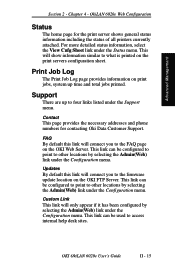
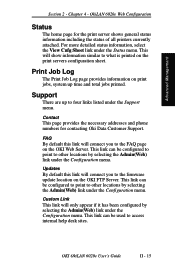
...printers currently attached. OKI OkiLAN 6020e User's Guide
II - 15 This link can be configured to point to the FAQ page on the OKI Web Server. Print Job Log
The Print Job Log page provides information on print jobs, system up to the firmware update.... OkiLAN 6020e Web Configuration
Status
The home page for contacting Oki Data Customer Support. Advanced Management
Section 2 - Chapter 4 -
Network User's Guide for OkiLAN 6020e - Page 40
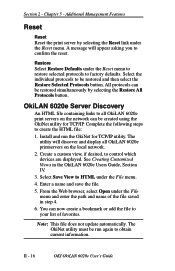
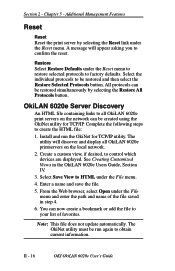
...OkiNet utility for TCP/IP utility.
Complete the following steps to confirm the reset. Install and run again to factory defaults. Select Save View to HTML under the Reset ...Note: This file does not update automatically. Restore Select Restore Defaults under the File menu.
4. Enter a name and save the file.
5. II - 16
OKI OkiLAN 6020e User's Guide OkiLAN 6020e Server Discovery
An ...
Network User's Guide for OkiLAN 6020e - Page 95
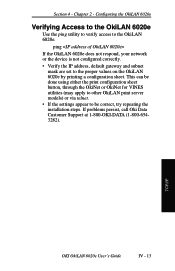
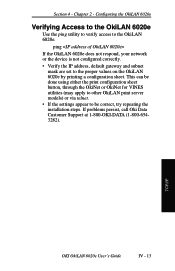
... does not respond, your network or the device is not configured correctly.
• Verify the IP address, default gateway and subnet mask are set to the proper values on the OkiLAN 6020e by printing a configuration sheet.
Section 4 - TCP/IP
OKI OkiLAN 6020e User's Guide
IV - 13 If problems persist, call Oki Data Customer Support at 1-800-OKI-DATA (1-800-6543282).
Network User's Guide for OkiLAN 6020e - Page 96
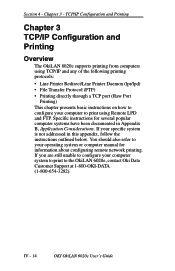
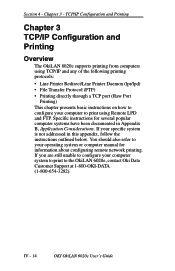
... below. IV - 14
OKI OkiLAN 6020e User's Guide Section 4 - Specific instructions for information about configuring remote network printing. If your computer system to print to configure your specific system is not addressed in Appendix B, Application Considerations. If you are still unable to the OkiLAN 6020e, contact Oki Data Customer Support at 1-800-OKI-DATA (1-800-654-3282).
Network User's Guide for OkiLAN 6020e - Page 97
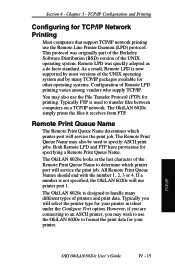
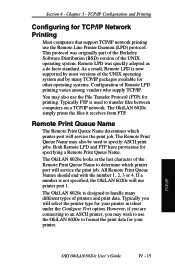
.../IP network. Section 4 - This protocol was quickly adopted as a de facto standard. You may also be used to use printer port 1. The Remote Print Queue Name may also use the Remote Line Printer Daemon (LPD) protocol. TCP/IP
OKI OkiLAN 6020e User's Guide
IV - 15
Chapter 3 - Both Remote LPD and FTP have provisions for your...
Network User's Guide for OkiLAN 6020e - Page 129


... upgrade files on hand. It requires an update file from the Configure Printer Type screen, you must indicate the switching sequence to something other than a specified period of time (between 1 and 3600 seconds). TCP/IP
OKI OkiLAN 6020e User's Guide
IV - 47 The latest firmware and utilities are available through: • World Wide Web: http://www.okidata.com
Firmware update instructions...
Network User's Guide for OkiLAN 6020e - Page 135
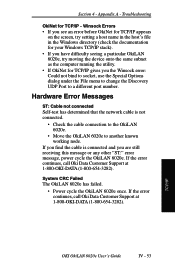
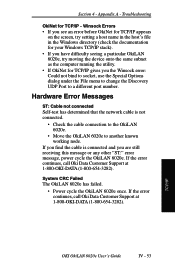
... for TCP/IP -
TCP/IP
OKI OkiLAN 6020e User's Guide
IV - 53 Troubleshooting
OkiNet for TCP/IP gives you find the cable is not connected.
• Check the cable connection to the OkiLAN 6020e.
• Move the OkiLAN 6020e to a different port number. If the error continues, call Oki Data Customer Support at 1-800-OKI-DATA (1-800-654-3282). System...
Network User's Guide for OkiLAN 6020e - Page 181
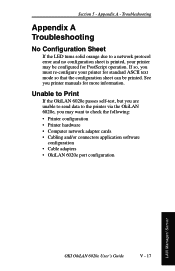
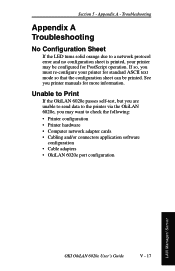
...
Appendix A Troubleshooting
No Configuration Sheet
If the LED turns solid orange due to check the following: • Printer configuration • Printer hardware • Computer network adapter cards • Cabling and/or connectors application software
configuration • Cable adapters • OkiLAN 6020e port configuration
LAN Manager/ Server
OKI OkiLAN 6020e User's Guide
V - 17...
Network User's Guide for OkiLAN 6020e - Page 190
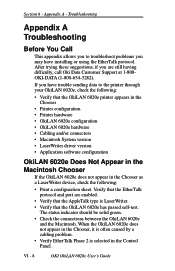
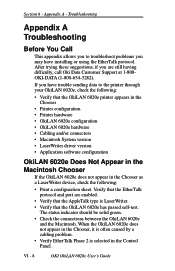
.... If you have trouble sending data to troubleshoot problems you are enabled.
• Verify that the AppleTalk type is selected in the Chooser, it is often caused by a cabling problem. • Verify EtherTalk Phase 2 is LaserWriter. • Verify that the EtherTalk protocol and port are still having difficulty, call Oki Data Customer Support at 1-800OKI-DATA (1-800-654-3282...
Network User's Guide for OkiLAN 6020e - Page 193
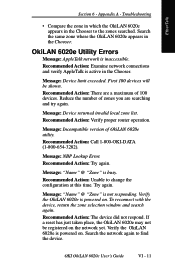
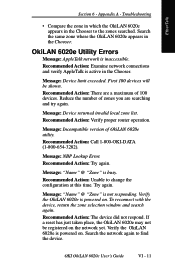
...: Device returned invalid local zone list. Recommended Action: Call 1-800-OKI-DATA (1-800-654-3282). Verify the OkiLAN 6020e is inaccessible.
OKI OkiLAN 6020e User's Guide
VI - 11
To reconnect with the device, return the zone selection window and search again. Message: NBP Lookup Error. Troubleshooting
• Compare the zone in which the OkiLAN 6020e appears in...
Oki ML393 Reviews
Do you have an experience with the Oki ML393 that you would like to share?
Earn 750 points for your review!
We have not received any reviews for Oki yet.
Earn 750 points for your review!

