Oki ML391Turbo Support and Manuals
Get Help and Manuals for this Oki Data item
This item is in your list!

View All Support Options Below
Free Oki ML391Turbo manuals!
Problems with Oki ML391Turbo?
Ask a Question
Free Oki ML391Turbo manuals!
Problems with Oki ML391Turbo?
Ask a Question
Popular Oki ML391Turbo Manual Pages
Network User's Guide for OkiLAN 6020e - Page 7


...: 1-800-OKI-DATA (800-654-3282) Fax: 905-238-4427
OKI OkiLAN 6020e User's Guide
vii Please be sure that require service • Consumer relations • Interface information • Availability and installation of printer drivers and
support for times and availability of commercial software packages. United States Oki Data Americas, Inc.
Please consult your software user's manual for...
OkiLAN 6120 Install and Regulatory Guide - Page 5


.... PACEMARK ® Oki Data Americas, Inc. If you must accept any interference received, including interference that may be required to take adequate measures.
1. LPR
Make sure there are designed to the factory default settings and reboots.
5: English
OKI, OkiLAN ® Oki Electric Industry Company, Ltd.;
This is subject to discover the printer. Turn on the printer and wait...
OkiLAN 6130 Network Card Installation Guide - Page 8


... OKI Data's website at http://www.okidata.com
Resetting to the factory default settings and reboots.
8 Turn on the front of the default "Search address") and type in the printer (e.g., paper jam) before clicking Next. Installing Your Driver
From the CD or OKI Data website -
follow the installation instructions. If you use . LPR
Make sure there are no error conditions in the printer...
Product Update - Page 20


..., Printer Model). 4 The main Menu Install screen appears. Service and Support
If you need further assistance or have questions
• See our web site:
http://my.okidata.com
• In the U.S. and Canada, call:
1-800-OKI-DATA (1-800-654-3282) 24 hours a day, 7 days a week.
• In Latin America, call:
Oki Data de Mexico, S.A. My.okidata.com is a powerful area of Microsoft Corporation...
ML390/ML391 Safety/Warranty/Regulatory Guide - Page 4


..., contact your Oki Data Authorized service center or Oki Data at 1-800-OKI-DATA (1-800-654-3282) or at no additional power strip or extension cable should not require replacement during the life of purchase. The product battery should be used to connect to be closed or replaced and secured to prevent risk of fire.
After installing additional memory, hard...
ML390/ML391 Safety/Warranty/Regulatory Guide - Page 5
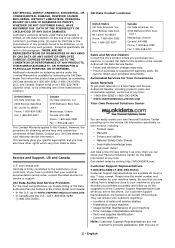
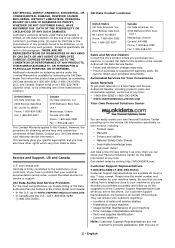
...can describe your problem accurately and follow up -to-the-minute Oki information specifically for the location of the nearest Authorized Oki Data Service Dealer. • Prices and minimum charges may vary. • Proof of purchase is firmly committed to the satisfaction of our customers.
Our Customer Support Representatives are trained on the phone.
Canada Oki Data Americas, Inc.
2000...
ML390/ML391 Safety/Warranty/Regulatory Guide - Page 6
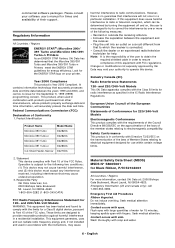
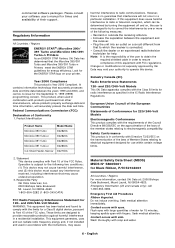
.../391 Turbo-n Printers As an ENERGY STAR Partner, Oki Data has determined that accurately processes date and time data between the equipment and
the receiver. • Plug the unit into an outlet on the approximation of the laws of the FCC rules. This product, when used in accordance with the instructions, may void your software user's manual...
Microline 390/391 Turbo User's Guide - Page 2


...or trademarks of Microsoft Corporation in the United States and other companies does not necessarily constitute endorsement by Oki Data.
Copyright Information Copyright 2001 by the Oki Data Training and Publications Department. Training & Publications Dept. 2000 Bishops Gate Blvd. Document Title and Part Number Microline 390/391 Turbo User's Guide P/N 59336401
Disclaimer Every effort...
Microline 390/391 Turbo User's Guide - Page 6


... 101 my.okidata.com 101 Telephone Support 102 Oki Data Service Centers 103 Service and Support: United States and Canada 104 Service and Support: Latin America 105 Accessories 106 Purchasing Accessories 106 Accessories: Part Numbers 107 Consumables: Part Numbers 107 Options: Part Numbers 107 Replacement Parts: Part Numbers 108 Documentation: Part Numbers 109 Printer Control Codes 110...
Microline 390/391 Turbo User's Guide - Page 134


... Microline 390/391 Turbo See Font Selecting 61, 77 Software commands 61
U
Uni-directional printing, graphics 73 United States
Service 102, 104 Service Center (Oki Data) 103
Unpacking your printer List of Problems 88 Locating a service center 105 Menu Setting changes are lost 70 Narrow forms 91 New ribbon 91 Oki Data Suppport (Telephone)
102, 103, 106 Latin America 103 Oki Data Suppport (Web...
Safety, Warranty, and Regulatory Information - Page 4


... User's Guide, this product with any other electrical equipment. The product battery should be used to connect to the product. Operation of the product.
Oki Data will repair (or at its option, replace) at no additional power strip or extension cable should not require replacement during the life of the product outside this Microline 390 Turbo, 390Turbo...
Safety, Warranty, and Regulatory Information - Page 5


... Referrals To get quick referrals for service or support. They can check your Oki Data dealer for the latest information at any time. Except as specifically set forth in the United States and Canada:
You can easily create your product, including:
• Product news
• Manuals
• Drivers and utilities
• Material Safety Data Sheets
• Searchable knowledge base...
Safety, Warranty, and Regulatory Information - Page 6


... and, if not installed and used in a residential installation. Note: Microline 390 Turbo and Microline 390 Turbo-n models do not meet the ENERGY STAR guidelines for a Class A digital device, pursuant to Part 15 of the following two conditions: (1) This device may cause harmful interference to operate this equipment with FCC regulations.
Responsible Party Oki Data Americas, Inc. 2000...
Safety, Warranty, and Regulatory Information - Page 8


... work practice guidelines and employee instructional programs for your employees or customers. Preventive Measures Personal Protective Equipment Respiratory Protection: None. Other Precautions: None. UN Number: Not applicable. Hazards Class: None. Precautions for Handling: Keep out of reach of children. Prepared by:
Oki Data Americas, Inc. Hazardous Decomposition or Byproducts...
Guide: User's, ML390/391 T and T/n (English) - Page 2


... and Part Number Microline 390/391 Turbo/n User's Guide P/N 59339301 rev. 1.1
Disclaimer Every effort has been made by other manufacturers and referred to in this document is complete, accurate, and up-to-date. Contact Information Please address any comments on this publication to: Mailing Address
Oki Data Americas, Inc. Microsoft and Windows are registered trademarks of errors...
Oki ML391Turbo Reviews
Do you have an experience with the Oki ML391Turbo that you would like to share?
Earn 750 points for your review!
We have not received any reviews for Oki yet.
Earn 750 points for your review!
