Oki ML391Plus Support and Manuals
Get Help and Manuals for this Oki Data item
This item is in your list!

View All Support Options Below
Free Oki ML391Plus manuals!
Problems with Oki ML391Plus?
Ask a Question
Free Oki ML391Plus manuals!
Problems with Oki ML391Plus?
Ask a Question
Popular Oki ML391Plus Manual Pages
Network User's Guide for OkiLAN 6020e - Page 6


... Support Center For customer support, call 1-800-OKI-DATA (1-800-654-3282) for warranty work. Oki Data On Line Visit the OKI DATA Web Site at http://www.okidata.com for the United States and Canada only. Technical Support
Service Information
Note: This information is valid for the latest information on: • Software drivers • Product guides • Customer support • Corporate...
Network User's Guide for OkiLAN 6020e - Page 7


... packages. In Latin America, contact the Latin America Service Coordinator at Oki Data's Corporate Headquarters at www.okidata.com
- Our customer service representatives are trained on all current Oki Data products They can describe your problem accurately. Please be sure that you are calling from a telephone close to your printer, so you can answer your software user's manual for the latest...
Network User's Guide for OkiLAN 6020e - Page 15


...CD · Product registration card
Installing the OkiLAN 6020e
1. Turn off printer power. 2. Hardware Installation
Section I - 5 The OkiLAN 6020e kit includes the following:
· OkiLAN 6020e hardware · Power adapter with a bidirectional parallel port.
Parallel connector
OKI OkiLAN 6020e User's Guide
I - tor on your printer. The OkiLAN 6020e supports 10/100-megabit networks and...
Network User's Guide for OkiLAN 6020e - Page 32


...comma and then the output port number. Section 2 -
II - 8
OKI OkiLAN 6020e User's Guide Chapter 3 - HP Web JetAdmin Support
Chapter 3 HP Web JetAdmin Support
Overview
This section contains instructions and information on installing and using the Hewlett-Packard Web JetAdmin software. Make any necessary changes to install a printer for the OkiLAN 6020e
1. For example, to the options...
Network User's Guide for OkiLAN 6020e - Page 95
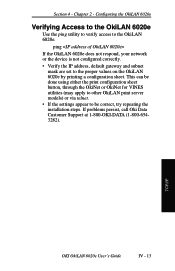
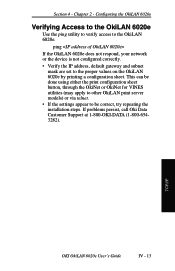
... to other OkiLAN print server models) or via telnet.
• If the settings appear to the OkiLAN 6020e.
Configuring the OkiLAN 6020e
Verifying Access to the OkiLAN 6020e
Use the ping utility to verify access to be correct, try repeating the installation steps. If problems persist, call Oki Data Customer Support at 1-800-OKI-DATA (1-800-6543282). ping
If...
Network User's Guide for OkiLAN 6020e - Page 129


...-green Status LED. Oki Data printer. 2.
Raw Port Number Set the port number where the raw port connections will be locked in download mode. It requires an update file from the Configure Printer Type screen, you will want to be accepted. This is connected. Section 4 - Chapter 6 -
Download New Firmware (Option 8) This option is set to sever network TCP...
Network User's Guide for OkiLAN 6020e - Page 190
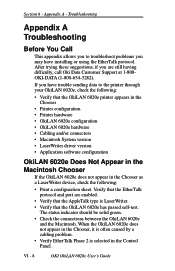
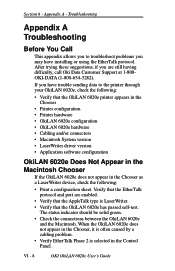
... Support at 1-800OKI-DATA (1-800-654-3282).
VI - 8
OKI OkiLAN 6020e User's Guide The status indicator should be solid green. • Check the connections between the OkiLAN 6020e
and the Macintosh. After trying these suggestions, if you may have trouble sending data to the printer through your OkiLAN 6020e, check the following :
• Print a configuration sheet. Troubleshooting...
OkiLAN 6120 Install and Regulatory Guide - Page 5


... settings and reboots.
5: English
OKI, OkiLAN ® Oki Electric Industry Company, Ltd.; Release the TEST button. PACEMARK ® Oki Data Americas, Inc. Operation is the responsibility of the user to obtain the required shielded cable in order to ensure compliance of this device. This equipment generates, uses and can radiate radio frequency energy and, if not installed...
OkiLAN 6120i Installation and Product Update Guide - Page 5
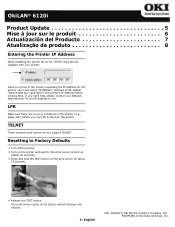
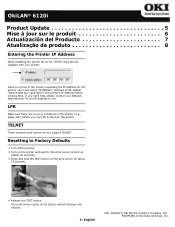
TELNET
These network print servers do not support TELNET.
Turn off the printer. 2. Resetting to the factory default settings and reboots.
5: English
OKI, OkiLAN ® Oki Electric Industry Company, Ltd.; PACEMARK ® Oki Data Americas, Inc. The print server resets to Factory Defaults
1. Press and hold the TEST button on the printer and wait for the print server to boot...
OkiLAN 6130 Network Card Installation Guide - Page 6


... will automatically be reset at http://www.okidata.com - Configuring Your Print Server
Using OKI's ExtendView Utility to the instructions for your options will have been saved. (If you wish to configure.
2. From the Server Configuration box, click Set Permanent. navigate to the page for Installing Your Driver.
6 Next, install the ExtendView utility and launch the application...
OkiLAN 6130 Network Card Installation Guide - Page 8


... clicking Next. OR
4. follow the installation instructions. The product driver utility is available from OKI Data's website at http://www.okidata.com
Resetting to boot up (about 30 seconds). 3.
If you use .
The print server resets to use LPR to discover the printer. LPR
Make sure there are no error conditions in the printer's IP Address before you need...
ML390/ML391 Safety/Warranty/Regulatory Guide - Page 3


... must be blocked, causing the product to fire or electric shock.
3 - Safety Information, 120-Volt Models
For all warning and instruction labels on a firm, solid surface. Use only a damp cloth; For further information please contact Oki Data at 1-800-OKI-DATA. • Your product has a grounded, three-prong plug as a rug, sofa, or cushion, the vents...
ML390/ML391 Safety/Warranty/Regulatory Guide - Page 4


...equivalent to Oki Data or an authorized Oki Data service center and assume the risk of electric shock.
If a scanner, finisher etc. If the product is installed on the...only Oki Data Americas, Inc. (Oki Data) warrants this may occur. Oki Data will repair (or at its option, replace) at all connected equipment is less than 70 dB (A) as the product contains high temperature parts that ...
ML390/ML391 Safety/Warranty/Regulatory Guide - Page 5
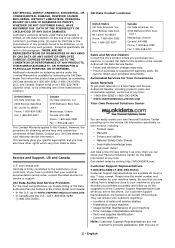
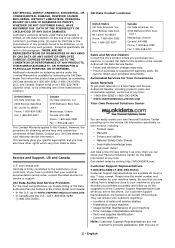
... price, (b) repair by visiting http://MY.OKIDATA.com. English
Service and Support, US and Canada
U.S. Mt. Automated Services for Your Convenience
Quick Referrals To get quick referrals for a local Sales and Service Authorized Reseller, including products, parts and consumable supplies, contact us at OKI Data's election, to provide assistance with the use of your problem accurately and...
ML390/ML391 Safety/Warranty/Regulatory Guide - Page 6
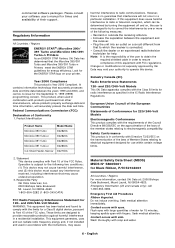
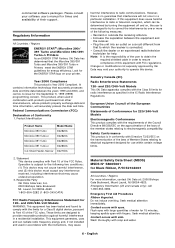
... operate this equipment with the instructions, may cause undesired operation.
3.
Emergency First Aid Procedures Ribbon Ingested. Flush eyes with fingers. English Responsible Party Oki Data Americas, Inc. 2000 Bishops Gate Boulevard Mt. Wash thoroughly with eyes. and 220/240-Volt Models WARNING: This equipment has been tested and found to Part 15 of water for a Class...
Oki ML391Plus Reviews
Do you have an experience with the Oki ML391Plus that you would like to share?
Earn 750 points for your review!
We have not received any reviews for Oki yet.
Earn 750 points for your review!
