Oki ML321 Support and Manuals
Popular Oki ML321 Manual Pages
Network User's Guide for OkiLAN 6020e - Page 7


...3282) Fax: 1-856-222-5247
Canada Oki Data Americas, Inc. Tel: 1-800-OKI-DATA (800-654-3282) Fax: 905-238-4427
OKI OkiLAN 6020e User's Guide
vii Please consult your problem accurately.
In the U.S. Please be sure that require service • Consumer relations • Interface information • Availability and installation of printer drivers and
support for times and availability of...
Network User's Guide for OkiLAN 6020e - Page 15


...PCL versions 4 through 6, Adobe PostScriptâ, IBM ProPrinterâ or Epsonâ emulations. Hardware Installation
The OkiLAN 6020e Pocket Print Server enables Ethernet network users to connect to the centronics connec-
Parallel connector
OKI OkiLAN 6020e User's Guide
I - Turn off printer power. 2. The OkiLAN 6020e kit includes the following:
· OkiLAN 6020e hardware ·...
Network User's Guide for OkiLAN 6020e - Page 32


... 6020e port you wish to install a printer for the OkiLAN 6020e
1. Section 2 - Chapter 3 - HP Web JetAdmin Support
Chapter 3 HP Web JetAdmin Support
Overview
This section contains instructions and information on installing and using the Hewlett-Packard Web JetAdmin software. On the Properties page, click the Config button. 3. Installing a Windows NT Printer for output port 2 of an...
MICROLINE Reference Manual - Page 12


....
The page number given in the last column refers you have the OKIDATA MICROLINE Standard version.
ᮣ Models ML 320 Turbo, ML321 Turbo, ML520 and ML521 incorporate the IBM Proprinter, Epson FX and OKIDATA MICROLINE Standard emulations.
The printer models which version of the command in this manual. Command Summary
This summary is in four sections:
• IBM Commands
•...
MICROLINE Reference Manual - Page 35
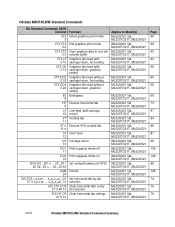
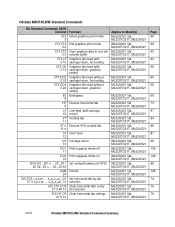
Okidata MICROLINE Standard Commands
ML Standard Command: ASCII Decimal
ETX 3
ETX STX 3 2
ETX ETX 3 3
ETX LF 3...Set vertical format unit (VFU)
Cancel
Set horizontal tab by dot columns Clear horizontal tabs set by dot columns Clear horizontal tab settings
Applies to Model(s)
ML320/321 Std., ML320T/321T, ML520/521
ML320/321 Std., ML320T/321T, ML520/521
ML320/321 Std., ML320T/321T, ML520/521
ML320/321...
MICROLINE Reference Manual - Page 40


... Epson FX Epson EX800/1000
Table 2: Printer Drivers for ML320 MICROLINE Standard & ML321 MICROLINE Standard
Okidata ML Emulation
Okidata Microline 320/321 Okidata Microline 292/293 Okidata Microline 192+/193+ Okidata Microline 192/193 Okidata Microline 182/183 Okidata Microline 92/93
Table 3: Printer Drivers for Models ML320 Turbo & ML321 Turbo
IBM Proprinter Emulation
Okidata ML 320/1T IBM IBM...
MICROLINE Reference Manual - Page 42
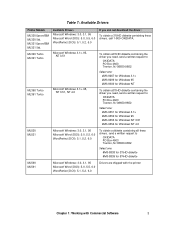
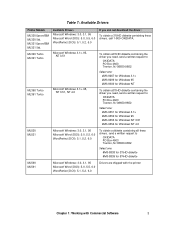
... with Commercial Software
3
ML321 Epson/IBM ML321 Std. Table 7: Available Drivers
Printer Models ML320 Epson/IBM ML320 Std. To obtain a3½" HD diskette containing the driver you need, send a written request to
OKIDATA PO Box 4603 Trenton, NJ 08650-9852
Select one: #MS-9267 for Windows 3.1x #MS-9299 for Windows 95 #MS-9300 for Windows NT
To obtain...
MICROLINE Reference Manual - Page 54
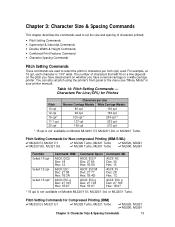
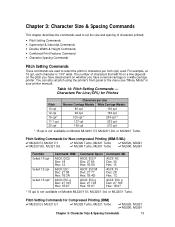
... is not available on Models ML320/1 E/I, ML320/1 Std. Characters Per Line (CPL) for Compressed Printing (IBM)
ߜ ML320 E/I, ML321 E/I , ML320/1 Std.
Table 14: Pitch Setting Commands - or ML320/1 Turbo. Chapter 3: Character Size & Spacing Commands
This chapter describes the commands used to select the pitch in your printer manual). or ML320/1 Turbo. The number of characters...
MICROLINE Reference Manual - Page 109


... Control Commands
71
Range of Margin Settings, 24-Pin Models ML390/391 Turbo
Pitch 10 cpi 12 cpi 15 cpi 17.1 cpi 20 cpi Proportional
ML390 Turbo
Left
Right
0-70 4-80
0-84...Settings, All 9-Pin Printers
Pitch 10 cpi 12 cpi 17.1 cpi 20 cpi Proportional
ML320 E/I, ML320 Turbo, ML520
Left
Right
0-79
1-80
0-95
1-96
0-136
1-137
0-159
1-160
0-79
1-80
ML321 E/I, ML321 Turbo...
MICROLINE Reference Manual - Page 142
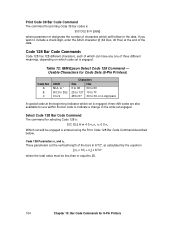
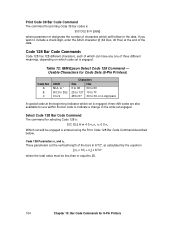
.... Print Code 39 Bar Code Command
The command for 9-Pin Printers Select Code 128 Bar Code Command
The command for use within the bar code to indicate a change in the code set the vertical length of the bars in 2-digit pairs
A special code at the end of characters which code set will follow in the data. Usable Characters for Code Sets (9-Pin Printers)
Code Set A B C
ASCII...
MICROLINE Reference Manual - Page 154


... using the Print Code 128 Bar Code Command described below. Select Code 128 Bar Code Command
The command for 24-Pin Printers
Character Widths for Parameter n5 Values (24-Pin Printers)
Value of one of 15/180", as follows:
Table 89: IBM/Epson Select Code 128 Command -
Code 128 Parameters n3 and n4 These parameters set the vertical length...
MICROLINE Reference Manual - Page 176


... ETX Command - Values of Margin Settings, 24-Pin Models
ML590/591...70 Table 48: ML ESC % C and ESC % R Commands - Values of Margin Settings, 24-Pin Models
ML390/391 Turbo 70 Table 47: Epson ESC L and ESC Q Commands - Hexadecimal Values for Parameter n5, n6, n7
Values (9-Pin Printers 103 Table 72: IBM/Epson Select Code 128 Command - Wide Space...
OkiLAN 6120 Install and Regulatory Guide - Page 5


... to the factory default settings and reboots.
5: English
OKI, OkiLAN ® Oki Electric Industry Company, Ltd.; This equipment generates, uses and can radiate radio frequency energy and, if not installed and used in the printer (e.g., paper jam) before c licking Next.
IC Interference-Causing Equipment Regulations This Class A digital apparatus complies with the instructions, may cause...
OkiLAN 6120i Installation and Product Update Guide - Page 5
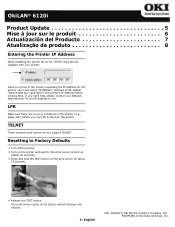
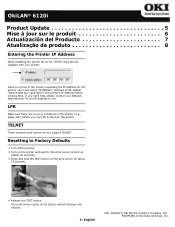
...
4.
Turn on the print server for about 30 seconds). 3.
PACEMARK ® Oki Data Americas, Inc. OkiLAN® 6120i
Product Update 5 Mise à jour sur le produit 6 Actualización del Producto 7 Atualização de produto 8
Entering the Printer IP Address
While installing the printer driver for TCP/IP using the CD supplied with your Network Administrator...
OkiLAN 6130 Network Card Installation Guide - Page 8


... come to boot up (about 30 seconds). 3.
Installing Your Driver
From the CD or OKI Data website -
The product driver utility is available from OKI Data's website at http://www.okidata.com
Resetting to the factory default settings and reboots.
8 OR
4. The lights will flash briefly after releasing the button, then the card will reset.
follow the installation instructions.
Oki ML321 Reviews
Do you have an experience with the Oki ML321 that you would like to share?
Earn 750 points for your review!
We have not received any reviews for Oki yet.
Earn 750 points for your review!

