Nokia 770 Support and Manuals
Nokia 770 Videos
Popular Nokia 770 Manual Pages
Internet Tablet OS 2006 Edition in English - Page 6
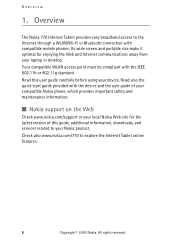
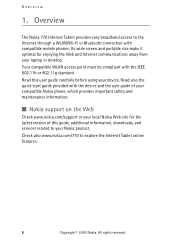
Overview
The Nokia 770 Internet Tablet provides easy broadband access to the Internet through a WLAN/Wi-Fi or Bluetooth connection with the device and the user guide of your compatible Nokia phone, which provides important safety and maintenance information.
■ Nokia support on the Web
Check www.nokia.com/support or your local Nokia Web site for enjoying the Web and Internet communications ...
Internet Tablet OS 2006 Edition in English - Page 18
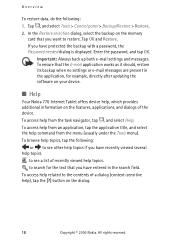
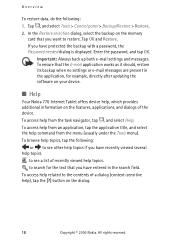
... dialogs of the device. Important: Always back up both e-mail settings and messages. To ensure that you want to see other help topics if you have entered in the application, for example, directly after updating the software on your device.
■ Help
Your Nokia 770 Internet Tablet offers device help, which provides additional information on the memory...
Internet Tablet OS 2006 Edition in English - Page 22
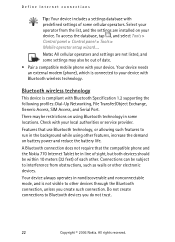
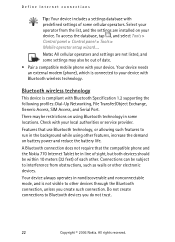
... with predefined settings of each other.
Features that the compatible phone and the Nokia 770 Internet Tablet be in nondiscoverable and nonconnectable mode, and is not visible to your device with your operator from obstructions, such as walls or other electronic devices. Your device needs an external modem (phone), which is compliant with your device.
A Bluetooth connection does...
Internet Tablet OS 2006 Edition in English - Page 23
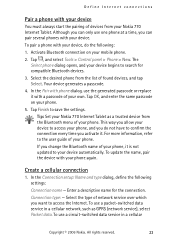
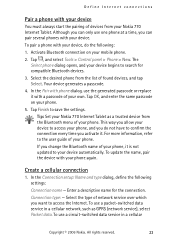
... : 1. Select the type of network service over which you want to search for the connection. To use the generated passcode or replace it is not updated to save the settings. To pair a phone with your phone. Tap , and select Tools > Control panel > Phone > New. All rights reserved.
23 Activate Bluetooth connection on your Nokia 770 Internet Tablet. Your device generates a passcode...
Internet Tablet OS 2006 Edition in English - Page 24
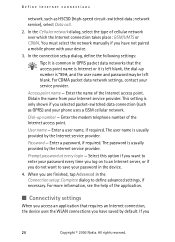
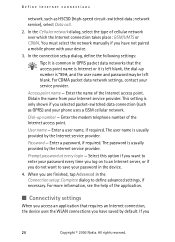
... by the Internet service provider.
Password - Prompt password at every login - When you have saved by default. In the connection setup dialog, define the following settings:
Tip: It is usually provided by the Internet service provider. Enter the name of the Internet access point.
User name - Enter a password, if required.
If you have not paired a mobile phone with your...
Internet Tablet OS 2006 Edition in English - Page 28
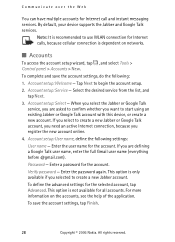
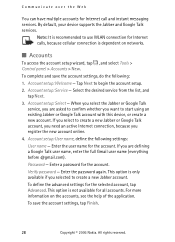
... account settings, tap Finish.
28
Copyright © 2006 Nokia. If you are asked to begin the account setup. 2. Enter the password again.
Select the desired service from the list, and
tap Next. 3. Enter a password for Internet calls, because cellular connection is not available for Internet call and instant messaging services. By default, your device supports the Jabber...
Internet Tablet OS 2006 Edition in English - Page 41


... the middle of your Nokia 770 Internet Tablet is listed as the device, and data stored may damage the memory card as well as a mass storage device on your PC, and is displayed on your device. To start -up screen, tap Play. However, you must have a compatible memory card installed in your PC. All sketches are finished...
Internet Tablet OS 2005 Edition in English - Page 7


... may share memory: bookmarks; notes, sketch, and other applications, such as e-mail and an audio player.
image, audio, and video files; In this user guide carefully before continuing.
1. The Nokia 770 Internet Tablet is full when you to use all of other files; Read also the quick start guide that supports Bluetooth wireless technology. Copyright © 2005...
Internet Tablet OS 2005 Edition in English - Page 22


... of a dialog (context-sensitive help), tap the ?
The applications display error messages when you try to the contents of a certain size, use ,...Nokia 770 Internet Tablet offers a device help topics, do the following : • Tap or to see a list of recently viewed help topics. • Tap to e-mail messages, contacts, or bookmarks; Enter a search word or multiple search words. To set...
Internet Tablet OS 2005 Edition in English - Page 25
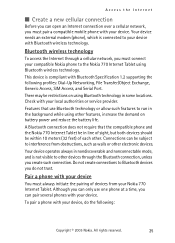
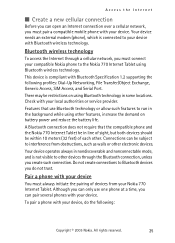
... device. This device is compliant with your device. A Bluetooth connection does not require that use one phone at a time, you can be subject to the Nokia 770 Internet Tablet using other . To pair a phone with Bluetooth Specification 1.2 supporting the following :
Copyright © 2005 Nokia. Connections can pair several phones with your device, do not trust.
Your device operates...
Internet Tablet OS 2005 Edition in English - Page 26
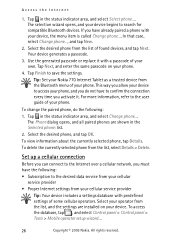
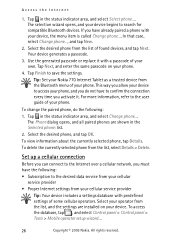
...list of your phone. Select the desired phone from your cellular service provider
Tip: Your device includes a settings database with your phone. To change the paired phone, do not have the following : 1. To delete the currently selected phone from the Bluetooth menu of some cellular operators. Tap Next, and enter the same passcode on your Nokia 770 Internet Tablet as a trusted device...
Internet Tablet OS 2005 Edition in English - Page 27
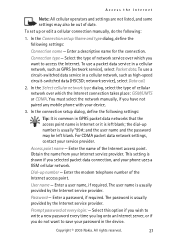
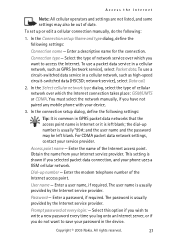
... -
Enter a descriptive name for the connection.
In the connection setup dialog, define the following settings:
Tip: It is usually *99#; For CDMA packet data network settings, contact your password in a cellular network, such as GPRS (network service), select Packet data. Obtain the name from your Internet service provider.
Select the type of cellular network over which the...
Internet Tablet OS 2005 Edition in English - Page 32


...service provider. Replies to this field empty, you are prompted for a password when you may need to define optional e-mail settings. Enter the host name or IP address of the POP3 or IMAP4 server that receives your password. Outgoing server (SMTP) - Tap Finish to complete the mailbox setup... Internet access networks, each mailbox having different SMTP host name or IP address.
3. Password ...
Internet Tablet OS 2005 Edition in English - Page 38
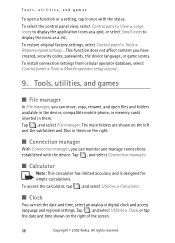
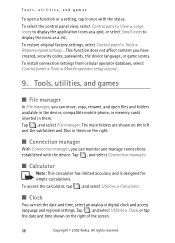
... a grid, or select Small icons to display the icons as a list. To install connection settings from cellular operator database, select Control panel > Tools > Mobile operator setup wizard...
9. Tools, utilities, and games
■ File manager
In File manager, you have created, security codes, passwords, the device language, or game scores. Tap , and select File manager. Tools...
Internet Tablet OS 2005 Edition in English - Page 40


... card with the supplied Nokia connectivity cable DKE-2 (USB). For more information, see the user guide of an operation may be corrupted. All rights reserved. Memory cards and PC connectivity
To format a... your PC. However, you are finished with file transfer, do not just pull the USB cable from the memory card. When the USB cable is connected, your Nokia 770 Internet Tablet is connected...
Nokia 770 Reviews
Do you have an experience with the Nokia 770 that you would like to share?
Earn 750 points for your review!
We have not received any reviews for Nokia yet.
Earn 750 points for your review!


