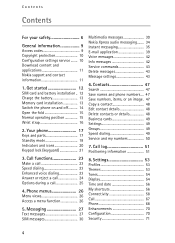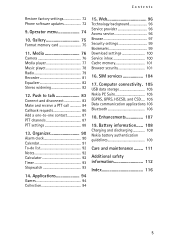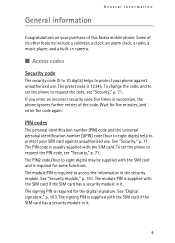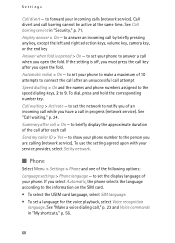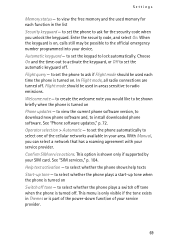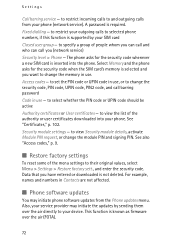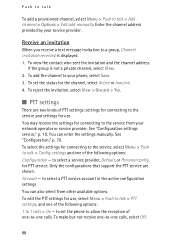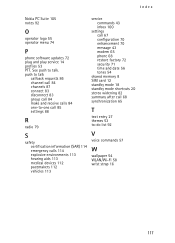Nokia 6086 - Cell Phone 5 MB Support and Manuals
Get Help and Manuals for this Nokia item

Most Recent Nokia 6086 Questions
Un Plroblem
je voudre s il vous plais un code de nokia model 6086 IMEI 353249016421386
je voudre s il vous plais un code de nokia model 6086 IMEI 353249016421386
(Posted by abdouraoufmohamed 11 years ago)
Restriction Code
i can't find the restriction code for my phone and i really want to use it. but i cant figure it out
i can't find the restriction code for my phone and i really want to use it. but i cant figure it out
(Posted by louis887 11 years ago)
Puk Code
(Posted by dfarley3 12 years ago)
Nokia 6086 Videos
Popular Nokia 6086 Manual Pages
Nokia 6086 Reviews
We have not received any reviews for Nokia yet.