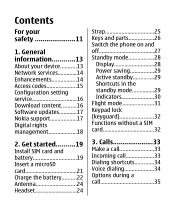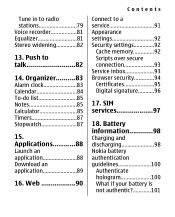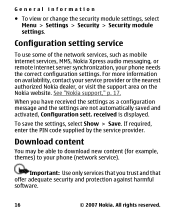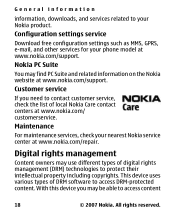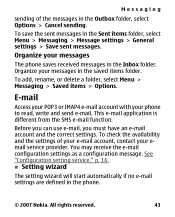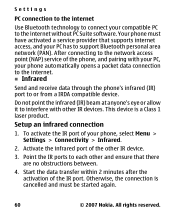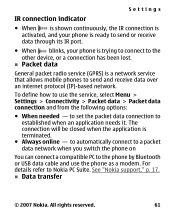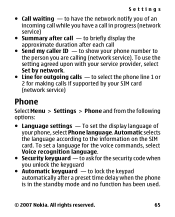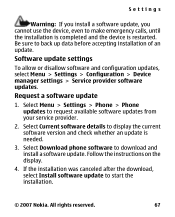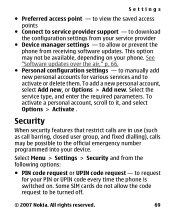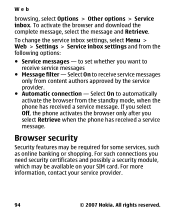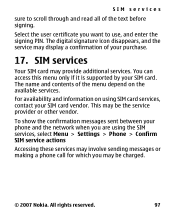Nokia 3110 Evolve Support and Manuals
Get Help and Manuals for this Nokia item

View All Support Options Below
Free Nokia 3110 Evolve manuals!
Problems with Nokia 3110 Evolve?
Ask a Question
Free Nokia 3110 Evolve manuals!
Problems with Nokia 3110 Evolve?
Ask a Question
Nokia 3110 Evolve Videos
Popular Nokia 3110 Evolve Manual Pages
Nokia 3110 Evolve Reviews
We have not received any reviews for Nokia yet.