Nokia 2128i Support and Manuals
Nokia 2128i Videos
Popular Nokia 2128i Manual Pages
Nokia 2128i User Guide in English - Page 3


... operates a policy of the FCC rules. Diversion contrary to the condition that this user guide was written for example, when using your local service facility. This device complies with part 15 of ongoing development. Nokia, Nokia Connecting People, Nokia 2128i, Pop-Port, and the Nokia Original Enhancements logos are trademarks or registered trademarks of Sun Microsystems, Inc.
and...
Nokia 2128i User Guide in English - Page 4


... 4. Profiles 37 8. Gallery 53 10. Phone at a glance 10 2. Call log 35 7. PC Connectivity 63 14. Messages 28 6. Games 54 11. Table of Contents
Table of Contents
For your phone 14 3. Contacts list 22 5. Enhancements 64 15. Battery information 65 Care and maintenance 68 Additional safety information 69 Index 74
3 Settings 38 9. Voice 55 12.
Nokia 2128i User Guide in English - Page 6
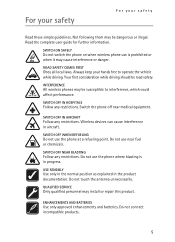
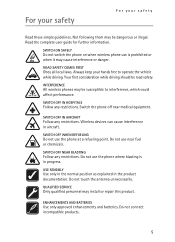
... the complete user guide for further information.
Always keep your safety
Read these simple guidelines. SWITCH OFF IN HOSPITALS Follow any restrictions. Do not use the phone at a refueling point.
Not following them may install or repair this product. Your first consideration while driving should be susceptible to operate the vehicle while driving. QUALIFIED SERVICE Only...
Nokia 2128i User Guide in English - Page 7


... the features in this device, other device, read its user guide for more information about networks. Your service provider may have service from the GPS location system. Your device may include changes in your phone. Do not connect incompatible products. Your service provider may need to give you additional instructions for more information.
6 This configuration may also have...
Nokia 2128i User Guide in English - Page 9
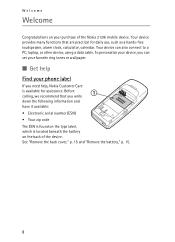
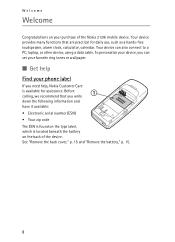
...-free loudspeaker, alarm clock, calculator, calendar. See "Remove the back cover," p. 15 and "Remove the battery," p. 15.
8 Your device can set your favorite ring tones or wallpaper.
■ Get help , Nokia Customer Care is located beneath the battery on the back of the Nokia 2128i mobile device. To personalize your device, you can also connect to...
Nokia 2128i User Guide in English - Page 10


...: www.nokia.ca
For TTY/TDD users only: 1-800-24-NOKIA (1-800-246-6542)
Updates
Check www.nokiausa.com/support or your local Nokia Web site for all individuals, including those with you can get information on the use for the latest version of this guide, additional information, downloads, and services related to your nearest Nokia Care services location at...
Nokia 2128i User Guide in English - Page 12


... again to the silent profile. See "Automate voice mail," p. 33. See "Profiles," p. 37. See "Alarm clock," p. 58. See "Use the loudspeaker," p. 18.
11 See "Text messages," p. 28. Device keypad is active. Phone at a glance
■ The start screen
Depending on your wireless service provider and the model number of your device, some or all of...
Nokia 2128i User Guide in English - Page 15
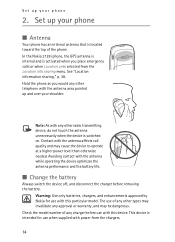
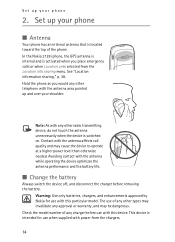
...the battery. In the Nokia 2128i phone, the GPS antenna is ...Change the battery
Always switch the device off, and disconnect the charger before use of any approval or warranty, and may cause the device to operate at a higher power level than otherwise needed.
Check the model...Set up your phone
2. See "Location information sharing," p. 38. Set up your phone
■ Antenna
Your phone has...
Nokia 2128i User Guide in English - Page 44


... a format. 3. If your wireless service provider supports this feature, you can allow the digital network to set the clock, which is useful when you are out of your digital network, you may be prompted to enter the time manually.
Select a separator.
Set the auto-update of date and time
Auto-update is replaced or recharged, and you are...
Nokia 2128i User Guide in English - Page 46


... can change the brightness of your ringing tone. Backlight time-out
You can choose whether the backlights will accept or decline.
■ Phone details
From this menu, you can check details of your device display. 1. Ringing tone-Select the ringing tone for received messages. Ringing volume-Set the volume of your phone service. Version details-Display the device model, hardware...
Nokia 2128i User Guide in English - Page 48
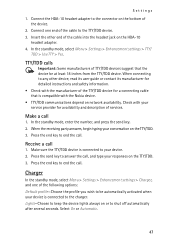
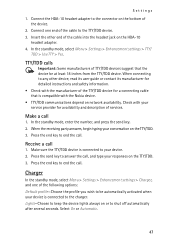
...user guide or contact its manufacturer for detailed instructions ...service provider for a connecting cable that the device be automatically activated when your device is connected to the charger. Check with the Nokia...Settings > Enhancement settings > TTY/
TDD > Use TTY > Yes. Make sure the TTY/TDD device is connected to your conversation on or to end the call. Connect one of services...
Nokia 2128i User Guide in English - Page 51


... system. The network determines which to customize the way your device chooses a network in which options actually appear in the phone menu. Check with your device uses digital service. 1. Roaming options
To set to Automatic, there is no calls are placed ten minutes after IS-95 selection, calls return to confirm the activation...
Nokia 2128i User Guide in English - Page 52


... your wireless provider supports this feature, call waiting notifies you of forwarding that matches the feature code you enter a network feature code successfully, the feature...code is a network service and may not work the same in the Network services menu. Continue entering other information will be
forwarded, and select OK. In the standby mode, select Menu > Settings > Network services...
Nokia 2128i Verizon Quick Start Guide US English - Page 1
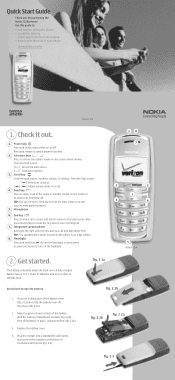
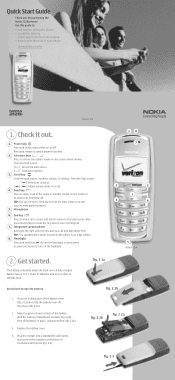
...cover off . The battery is on the flashlight.
18 7
2
2
3
4
6
5 Actual size
2. A fully charged battery has up to choose the option shown on a call , or press and hold to mute the ring tone for purchasing the Nokia 2128i phone! Align the gold-colored contacts of the battery with your phone • Install the battery • Learn about enhanced messaging...Use this guide to ...
Nokia 2128i Verizon Quick Start Guide US English - Page 2
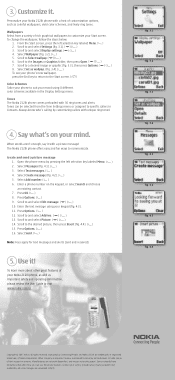
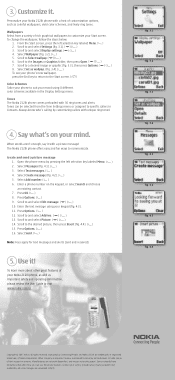
... information, please review the User Guide or visit www.nokia.com/us. Tones can use the phone features.
Scroll to and select Add-ins. 13. Press Options. 16. fig. 3.1 fig. 3.2 fig. 3.3 fig. 3.4 fig. 4.1 fig. 4.2 fig. 4.3 fig. 4.4
Copyright © 2005 Nokia. Contact your Nokia 2128i phone with unique ring tones!
4.
Personalize your service provider about other great features...
Nokia 2128i Reviews
Do you have an experience with the Nokia 2128i that you would like to share?
Earn 750 points for your review!
We have not received any reviews for Nokia yet.
Earn 750 points for your review!


