Nikon 25446 Support and Manuals
Popular Nikon 25446 Manual Pages
D90 User's Manual - Page 14


...Image Dust off Ref Photo 206 Battery Info...208 GPS ...208 Eye-Fi Upload ...208 Firmware Version ...208 N The Retouch Menu: Creating Retouched Copies 209 Creating Retouched Copies 210 D-... B The Setup Menu: Camera Setup 202 Format Memory Card ...202 LCD Brightness...202 Clean Image Sensor...203 Lock Mirror up for Built-in Flash 185 e3: Modeling Flash...191 e4: Auto Bracketing Set 191 e5:...
D90 User's Manual - Page 38


... options Options in current menu. G button
Tabs Choose from the twenty most recently used menu items. If m Recent settings (pg. 224) desired, a custom menu ("My Menu") can be displayed in place
of existing photographs. Select from playback, shooting, Custom Settings, setup, retouch, and recent settings menus (see below).
Camera Menus
Most shooting, playback, and...
D90 User's Manual - Page 46
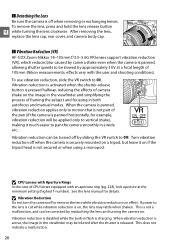
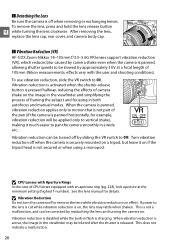
After removing the lens,
replace the lens cap, rear cover, and camera body cap.
❚❚ Vibration Reduction (VR)
AF-S DX Zoom-Nikkor 18-105mm f/3.5-5.6G VR lenses support vibration reduction (VR), which reduces blur caused by approximately 3 EV at the minimum setting (highest f-number). D CPU Lenses with Aperture Rings
In the case of framing...
D90 User's Manual - Page 74
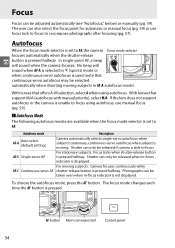
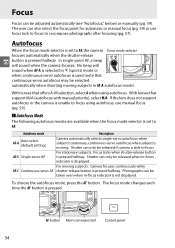
...:
Autofocus mode
Description
AF-A
Auto select (default setting)
Camera automatically selects single-servo autofocus when subject is stationary, continuous-servo autofocus when subject is used (note that continuous-servo autofocus may be
taken even when in AF-A autofocus mode). With lenses that support M/A (autofocus with manual priority), select M/A.
If the lens does not...
D90 User's Manual - Page 79


... lens used for lenses that do not support autofocus (non-AF Nikkor lenses) or when autofocus does not produce the desired results (pg. 55). h
• AF lenses: Set the both the camera focus-mode selector and the lens focus-mode switch to M.
• Manual focus lenses: Set the camera focus-mode switch to AF...
D90 User's Manual - Page 130


... Control menu (pg. 109) and press 2.
Repeat this step until all settings have been modified from default settings are indicated by pressing the O button.
3 Press J. A Modifications to individual settings.
1 Select a Picture Control. Choose a balanced combination of settings. Modifying Existing Picture Controls
Existing Nikon or custom Picture Controls can be modified to suit the scene or...
D90 User's Manual - Page 170
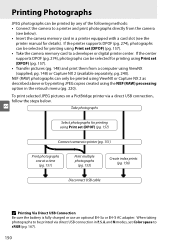
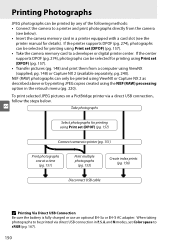
...printing JPEG copies created using Print set (DPOF) (pg. 157). • Transfer pictures (pg. 148) and print them from the camera
(see the
printer manual for printing using the NEF (... card in P, S, A, and M modes, set Color space to a printer and print photographs directly from a computer using ViewNX (supplied; pg. 240). If the center supports DPOF (pg. 274), photographs can only be ...
D90 User's Manual - Page 244


... and My Menu, a customized list of the menu in the order they are used settings.
In the m RECENT SETTINGS menu or O MY MENU, highlight Choose tab and press 2.
2 Select the desired ... Menu
Both the recent settings menu and My Menu contain a Choose tab option for current menu, then press 1 or 3 to the top of options from the playback, shooting, Custom Settings, setup, and retouch menus.
D90 User's Manual - Page 245


... J. items indicated by a check mark.
225 w
2 Select items.
Highlight items and press 2 to select additional items.
❚❚ Deleting Options from the playback, shooting, Custom Settings, setup, and retouch menus.
Highlight the name of up or down in My Menu are indicated by a V icon can not be used to create and edit...
D90 User's Manual - Page 257


...D90 is attached.
Fill flash is automatically selected if the
flash mode is set to the Speedlight manual for off-camera flash photography, correct
n exposure may not be used with AF lenses with the camera in the SB-80DX, SB-28DX, and SB-50DX manuals...to select standard i-TTL flash control. If the Speedlight supports the Nikon Creative Lighting System, refer to the section on Optional ...
D90 User's Manual - Page 260


... is in place. Body Cap: The body cap keeps the mirror, viewfinder screen, and low-pass filter free of Nikon software. filters manufactured by other makers may interfere with autofocus or electronic range finding.
• The D90 can be used with linear polarizing filters.
Use Nikon filters; Most Nikon software offers an auto update feature when the...
D90 User's Manual - Page 275
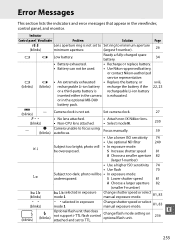
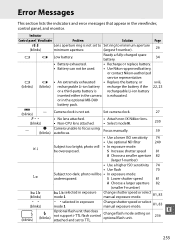
...
This section lists the indicators and error messages that does not support i-TTL flash control attached and set to Set ring to minimum aperture
minimum aperture.
(largest f-number).
26
H
d Low battery.
Ready a fully-charged spare battery.
34
• Battery exhausted.
• Recharge or replace battery.
• Battery can not be overexposed.
H
d • An extremely...
D90 User's Manual - Page 290


...Manual pop-up with button release
Guide Number (m/ft) • At ISO 200: Approx. 17/56, 18/59 with manual flash
at full output in i-TTL or auto aperture modes
Accessory shoe
Standard ISO 518 hot-shoe contact with safety lock
Nikon Creative Lighting Advanced Wireless Lighting supported...balance; Auto FP High-Speed Sync and modeling illumination
supported with red-eye reduction, red-eye ...
Brochure - Page 8
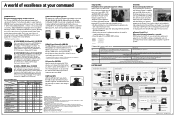
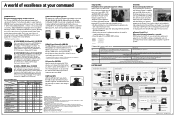
...Nikon's latest non-destructive photo editing software gets the most of the D90's settings...installed versions of 32-bit Windows Vista Home Basic /Home Premium /
Macintosh OS X (version 10.4.11, 10.5.2)
Business /Enterprise /Ultimate (Service Pack 1) editions or Windows XP Home or
Professional (Service...manually ...import...D90. Its Nano Crystal Coat reduces ghost and flare lighting problems...supported...
Brochure - Page 9
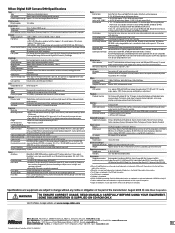
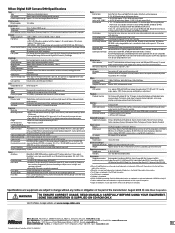
...modeling illumination supported...
without battery, memory card, body cap or monitor cover
Operating ...Nikon Digital SLR Camera D90 Specifications
Type
Type
Single-lens reflex digital camera
Lens mount
Nikon F mount (with AF coupling and AF contacts)
Effective picture angle Approx. 1.5 x lens focal length (Nikon...Manual (M): Electronic rangefinder supported... can also be set to approx. 0.3,...
Nikon 25446 Reviews
Do you have an experience with the Nikon 25446 that you would like to share?
Earn 750 points for your review!
We have not received any reviews for Nikon yet.
Earn 750 points for your review!

