Nikon 1723 - N 75QD SLR Camera Support and Manuals
Popular Nikon 1723 Manual Pages
Instruction Manual - Page 4


... Using Built-In Speed light 38-39 Self-Timer Operation 40-41 Imprinting DateiTime (N 75QD ...only 42
FOCUS OPERATION 43-52 Focus Mode 44-45 Focus Area Mode 46-47 Focus Area Selection 48-49 AF-Assist Illuminator 50-51 Focus Lock 52
EXPOSURE MODE 53-62
Auto-Multi Program 54-55 Shutter- Install Batteries and Check Battery Power 16-17 2. Mount Lens ...18-19 3. Set Date and Time (N75QD...
Instruction Manual - Page 10


... exposure settings. See pages 26-27, 35-37, 54-
62 for taking photographs with Auto-Multi Program, Shutter-Priority Auto, Aperture-Priority Auto or Manual exposure ...set the desired aperture, and the camera selects the correct shutter speed. The other section is the user-controlled exposure mode with unique effects.
10 Available Exposure Modes
The exposure mode dial of the Nikon N75/ N75QD...
Instruction Manual - Page 21


...OX-coded film
With OX-coded film , film speed will be set not to appear (p. 74). OX-coded fi...set up, a shutter sound is set automatically between ISO 25 to ISO 100 with blinking 0 , 0 _ , 0 __ , 0 __ _ as indicated in the
viewfinder blink, film is not properly installed...used with this camera since an infrared sensor is used for the film roll may be discarded in t he viewfinder can be set...
Instruction Manual - Page 27


...Manual p. 60
Characteristics/Shooting situations
The easiest exposure mode for operating instructions and details. Camera controls shutter speed and aperture automatically depending on the shutter release opportunity. Use...Program modes are set manually. Utilising the characteristics of fast·moving subject using a fast shutter speed or blur the subject using other settings, such as ...
Instruction Manual - Page 45


...The Electronic Rangefinder can be activated with most Nikkor lenses (including AF Nikkors when operated manually) having a maximum aperture of your lens, Manual focus is possible either with the switch/ring set the switch/ring to M to M or M/A. • Manual focus
• Set the focus mode selector to M. Manual focus using a lens with . Lightly press the shutter release button and...
Instruction Manual - Page 50


... the conditions for the AF-Assist Illumination are met, the AF-Assist Illuminator of the optional Speedlight automatically turns on.
AF-Assist Illuminator automatically turns on in the following situations: Focus mode is autofocus, AF Nikkor lens is used repeatedly in a short period of time, be careful not to vignetting with some lenses at a shooting distance less...
Instruction Manual - Page 51


... using the camera's AF-Assist Illuminator cannot be performed with following lenses at a shooting distance within 1.5m (4.9 ft .) at wideang le)
• Autofocus using the camera's AF-Assist Illuminator cannot be performed with
following lenses due to vignetting.
~
AF-S BO-200mm f /2.B IF-ED
I;
AF Micro 200mm f/4 IF-ED AF-S 17-35mm fl2.B ED AF 1B-35mm f/3. 5-4.5 ED AF 20-35mm...
Instruction Manual - Page 60
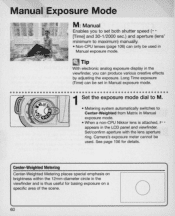
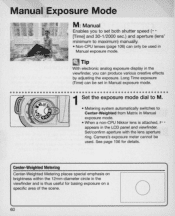
... effects by adjusting the exposure. Manual Exposure Mode
M: Manual
Enables you to set both shutter speed (- [Time) and 30-1/2000 sec.) and aperture (lens' minimum to Center-Weighted from Matrix in Manual exposure mode. • When a non-CPU Nikkor lens is thus useful for details. See page 106 for basing exposure on a specific area of the scene.
60...
Instruction Manual - Page 82


... lens, make sure the "Nikon DK-16" stamp is located next to the viewfinder, be attached. or far-sighted photographers to adjust the eyepiece diopter to +O.8m-1. Nine optional eyepiece correction lenses...as an
eyepiece cap or eyepiece correction lens can also be careful not to +3m-1 (page 112).
Diopter AdjustmentNiewfinder Accessories
The N75/N75QD enables near- Diopter adjustment
• ...
Instruction Manual - Page 100
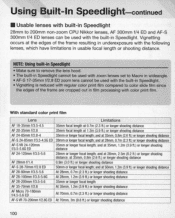
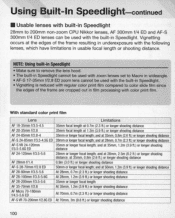
in Speed light cannot be used with zoom lenses set to Macro in wideangle. • AF-S 17-35mm fl2 .B ED zoom lens cannot be used with the built-in Speedlight. • Vignetting is reduced with regular color print film compared to color slide film since
the edges of the frame resulting in underexposure with the following lenses, which have limitations...
Instruction Manual - Page 104


...- Lens Compatibility
Use a CPU Nikkor lens (except IX-Nikkor) with
Any mode
Autolocus electronic Manual other than
rangelinder
M
M
Matrix
Center-
3025- 25- Weighted'1
segment segment
G-type AF Nikkor, O-type AF Nikkor'3,
0
0
0
0
0
0
-
0
AF-S, AF-I Nikkor
0
0
0
0
0
0
-
0
t PC Micro-Nikkor
:0,,; 8Smm 112.80'4
:,,;
-
0 '5
0
-
0 -
-
0
Z AF-S, AF-I
=> Teleconverter...
Instruction Manual - Page 105


... *9 Some lenses/accessories cannot be
used . *11 With exposure mode set to Manual and shutter speed set to horizontal position after attaching.)
• When using an aperture other than G-type Nikkor lens have an aperture ring . The exposure meter cannot be used . *12 Attach the PB-6 vertically. (PB-6 can be attached in combination with AF-Sand AF-I Nikkor except AF-S 17-35mm f12...
Instruction Manual - Page 106


...Lens Compatibility-continued
When a non-CPU lens is attached
Set exposure mode to the N75/ N75QD (otherwise camera body or lens may be set /confirm aperture using non-CPU lenses. set using the Command Dial when using the lens aperture ring .
F- I~
[D]
.III~.
~
[-36] ~
CAUTION: Nikkor lenses...) • PC 35mm fl2.8 (No. 851001-906200) • Old-type PC 35mm f/3.5 • Old...
Instruction Manual - Page 117


... Nikon dealer or service center.
:Ii
f - - exposure mode to M
and set the
106
attached.
replace batteries with
blinking when
blinking when
new ones. blinks
f- - exposure meter exposure meter
is 011)
is 011)
o __ , ~and frame counter
8_ and CAiI • Batteries are exhausted • Turn the power off and
17
(appears without (appears without exhausted. Troubleshooting...
Instruction Manual - Page 125


... selected with Manual
exposure mode • Spot Metering: in Auto Exposure lock with Custom Setting option
(metering system in the Auto Exposure lock)
Met eri ng range
3D 25-seg ment Matrix Metering: EV 1-20 Center-Weighted Metering: EV 1-20 Spot Metering: EV 4-20 (at normal temperature)
Lens servo
AF: Auto-Servo AF: camera automatically...
Nikon 1723 Reviews
Do you have an experience with the Nikon 1723 that you would like to share?
Earn 750 points for your review!
We have not received any reviews for Nikon yet.
Earn 750 points for your review!

