Nikon 1722NCP - N 75 SLR Camera Support and Manuals
Get Help and Manuals for this Nikon item
This item is in your list!

View All Support Options Below
Free Nikon 1722NCP manuals!
Problems with Nikon 1722NCP?
Ask a Question
Free Nikon 1722NCP manuals!
Problems with Nikon 1722NCP?
Ask a Question
Popular Nikon 1722NCP Manual Pages
Instruction Manual - Page 2


Get to read this manual handy. We recommend that is sure to make photography a bigger part of your N75/N75QD camera, and be sure to know your life. Introduction
• Thank you for purchasing the Nikon N75/N75QD-a camera that you keep this manual thoroughly before using it.
Supplied accessories
Body cap (P. 19) 2
Accessory shoe cover (P. 108)
Eyepiece cap DK-5 (P. 82)
Instruction Manual - Page 3
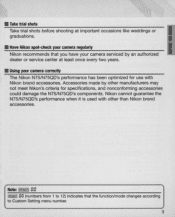
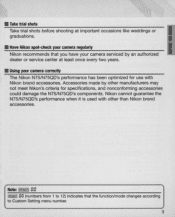
... recommends that the function/mode changes according
to Custom Setting menu number. 3 • Take trial shots Take trial shots before shooting at important occasions like weddings or graduations.
• Have Nikon spot-check your camera correctly The Nikon N75/ N75QO's performance has been optimized for specifications, and nonconforming accessories could damage the N75/ N75QO's components...
Instruction Manual - Page 4


...24-25
2. Set Exposure Mode to '8 26-27
3. Mount Lens ...18-19 3. Hold Camera and Focus 28-29 4. Priority Auto Exposure Mode 56-57 Aperture-Priority Auto Exposure Mode 58-59 Manual Exposure Mode 60-61 Long Time Exposure 62
4 Install Batteries and ... Focus Lock 52
EXPOSURE MODE 53-62
Auto-Multi Program 54-55 Shutter- Set Date and Time (N75QD only 22
BASIC OPERATION 1 23-31
1.
Instruction Manual - Page 10


... mode with unique effects.
10 A:Aperture-Priority Auto (p. 58)
You set manually.
M: Manual (p. 60)
Shutter speed and aperture are possible.
5: Shutter-Priority Auto (p. 56)
You set desired shutter speed, and the camera selects the correct aperture. Available Exposure Modes
The exposure mode dial of the Nikon N75/ N75QD can determine various exposure factors. Lets you determine...
Instruction Manual - Page 18


... Nikkor lenses, aperture does not need to minimum . aperture should be set to be selected from camera body.
CPU contacts of this camera's functions. • Make sure to turn the power switch off and...ring; blinks in the LCD panel and viewfinder, and the shutter cannot be released (except in Manual exposure mode). See page 106 for a non-CPU lens.
18
Mount Lens
Turn the power ...
Instruction Manual - Page 21


... developing .
Open the camera back again and
reload fi lm by aligning the film leader to the red index mark. 8 blinks in the
viewfinder when the film is not properly installed .
c : 001'ffil...-coded fi lm
~ISO ~~ ~ 36
(film speed) OX mark
Check points
• Avoid direct sunlight when changing film outdoors. • You can be used with this camera since an infrared sensor is set...
Instruction Manual - Page 24


... ring manually when the focus mode selector is set to AF.
2 Set the AF Area mode selector to [-].
• When the focus mode is set to AF...Set focus mode to AF (autofocus) and AF Area mode to Dynamic AF Mode
with Closest-Subject Priority automatically focuses on the subject located closest to any of fi ve focus areas (page 46). Close- If the subject moves from the selected focus area, the camera...
Instruction Manual - Page 26


...), Rear-Curtain Sync (p. 93) and Red-Eye Reduction with Slow Sync (p. 93) cannot be set to ~ , the camera automatically controls all exposure modes except Manual exposure
mode (page 60). Set Exposure Mode to A8°
When the exposure mode is set .
26 The microcomputer analyses data including scene brightness and contrast-and subject distance when...
Instruction Manual - Page 27


...) or Exposure Compensation (page 64). You set manually.
Lets you determine depth of the in·...instructions and details. Use this mode to make other exposure modes. Priori ty Auto p. 56
A Apertu re-Priority Auto p. 58
M Manual p. 60
Characteristics/Shooting situations
The easiest exposure mode for capturing nighttime or twilight scenes. You set desired shutter speed , and the camera...
Instruction Manual - Page 28


... with Closest-Subject Priority (pages 26, 47) is set, camera automatically maintains focus on the subject.
1 Hold the camera properly. Hold Camera and EOcus------I 'e!!''--'''. 0 Compose frame so that focus ...Camera shake
Camera shake is likely to hold the camera correctly.
2 Compose frame, center focus brackets on the subject and when the subject is in '8' or Vari-Program (except for support...
Instruction Manual - Page 40


...or place the camera on a stable surface before using the self-timer. • To shoot in an exposure mode other than Manual, cover the ...eyepiece with the
supplied eyepiece cap DK-5 (page 82) or with your hand before pressing the shutter release button to prevent interference from stray light and achieve correct exposure. • Do not stand in front of the lens when setting...
Instruction Manual - Page 44


...the camera continues... and the camera continuously focuses...Camera automatically chooses Single Servo...camera on the subject. Focus Mode
Two focus modes, autofocus using the Auto-Servo AF (Sing le Servo AF and
Continuous Servo AF) and Manual... focus, are available with Lock-On™ . • When ~...:. With a moving subject, Focus Tracking (page 122) is automatically activated and the camera...
Instruction Manual - Page 45


... be confirmed with . appears in the viewfinder. The shutter can be released anytime. See the instruction manual of your lens, Manual focus is available with your lens for details. • Manual focus
• Set the focus mode selector to focus manually. Look through the viewfinder and rotate the lens focusing ring until the image appears sharp...
Instruction Manual - Page 60
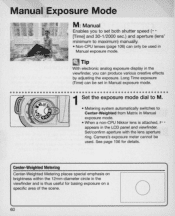
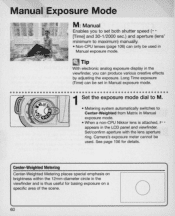
... Metering places special emphasis on a specific area of the scene.
60
0 See page 106 for basing exposure on brightness within the 12mm-diameter circle in the viewfinder and is attached, F- Camera's exposure meter cannot be used .
Long Time exposure
T.im.e).c.a.n .b.e .se.t.in.M.a.n.u.al.e.xp.o.s.ur.e.m.o.de........
1 Set the exposure mode dial to M. •...
Instruction Manual - Page 105


... ring . *1 Metering system automatically switches to Center-Weighted Metering when the exposure mode is set to Manual.
*2 IX-Nikkor lenses cannot be attached. *3 This camera is compatible with the Vibration Reduction function of the VR Nikkor lens. *4 The camera's exposure metering and flash control system do not work properly when shifting andlor tilting the...
Nikon 1722NCP Reviews
Do you have an experience with the Nikon 1722NCP that you would like to share?
Earn 750 points for your review!
We have not received any reviews for Nikon yet.
Earn 750 points for your review!
