Nikon 1718 - N 55 SLR Camera Support and Manuals
Popular Nikon 1718 Manual Pages
Instruction Manual - Page 2
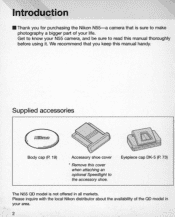
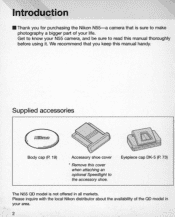
...
Body cap (P. 19)
Accessory shoe cover
• Remove this manual thoroughly before using it. Eyepiece cap DK-5 (P. 73)
The N55 QD model is sure to the accessory shoe. Please inquire with the local Nikon distributor about the availability of your area.
2
Get to know your N55 camera, and be sure to read this cover when attaching...
Instruction Manual - Page 4


... (QD model only 44
-
~-- Set Focus Mode to 8 28-29
3. Hold Camera and Focus 30-31 4. In Speedlight 40-41
Self-Timer Operation 42-43
- fFOCUS OPERAnON I
Focus Mode ...46-47 Focus Area ...48-49 AF-Assist Illuminator 50-51 Focus Lock...52
4 Set Exposure Mode to AF 26-27
2. Mount Lens ...18-19 3. Load Film ...20...
Instruction Manual - Page 15


PREPARATION
This section introduces the various operations necessary before you start shooting.
• Install batteries and check battery power • Mount lens • Load film • Set date and time (QD model only) • About shutter release button
15
Instruction Manual - Page 18


... 90 for a non-CPU lens.
18 aperture should be released (except in Manual exposure mode).
or O-type AF Nikkor lens to utilize all of the VR lens does not function (p. 88).
• Make sure to turn the power switch off and mount the lens to the camera body. However, autofocus cannot be set to be used with...
Instruction Manual - Page 21


...OX-coded film
With OX-coded film , film speed will be discarded in the process of developing . Film speed is not properly installed.
3 Gently close the camera back until the camera back snaps closed .
-~
:(,5 F5.6 @
BEu 3[m
J
2)
• The film automatically advances to final frame with blinking 0 , 0 _ , 0 __ , 0 ___ as indicated in LCD panel.
• When the film has completed set...
Instruction Manual - Page 25


BASIC OPERATION 1
This section features the settings for most common picture-taking situations using AUTO mode (8) to enable easy operation even for beginners. Shooting modes/functions explained in this section are as follows:
Lens attached
G-type AF Nikkor (P. 18)
Focus mode
AF (autofocus) (P. 26)
Focus area
Dynamic AF Mode with ClosestSubject Priority' (P. 26)
Exposure metering...
Instruction Manual - Page 26


... mode
Do not rotate the lens focusing ring manually when the focus mode selector is set to 8 (AUTO
mode, page 28) or to any of three focus areas (page 48). When the exposure mode is set to AF. If the subject moves from the other focus areas.
Close-Up mode), the N55 automatically selects Dynamic AF Mode...
Instruction Manual - Page 28
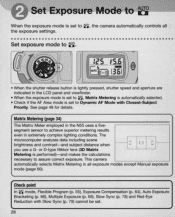
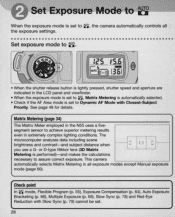
...
·th.e.e.x.p.os.u.re..s.et.ti.ng.s
Set exposure mode to 8.
-~
Ii'S FS.6 ...Area mode is set to Dynamic AF Mode with Slow Sync (p. 79) cannot be set to 8 , the camera automatically controls all exposure modes except Manual exposure
mode (page 60). Set Exposure Mode to 8
When the exposure mode is set... or D-type Nikkor lens (3D Matrix
-1 =I() I = ~
Met ering is ...
Instruction Manual - Page 30
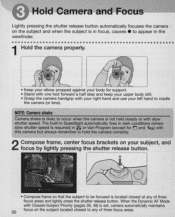
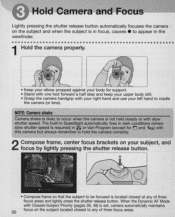
... is set, camera automatically maintains
30 focus on your left hand to cradle
the camera (or lens).
The...support. • Stand with one foot forward a half step and keep your upper body still. • Grasp the camera handgrip with
this camera but always remember to hold the camera correctly.
2 Compose frame, center focus brackets on the subject located closest to any of three focus areas...
Instruction Manual - Page 34


... from the subject passes through the lens and exposes the film. The N55 provides two metering systems: Matrix Metering (page 28) and Center Partial Metering (page 60). The proper combination of shutter speed and aperture for subject brightness and film sensitivity results in the viewfinder. VariProgram gives you manually set shutter speed and the camera automatically...
Instruction Manual - Page 47


...when attached to the N55 (page 88).
• When using Electronic Rangefinder
Set the focus mode ...manual priority) is available with the A-M select function , set to M. See the instruction manual of your lens, Manual focus is in focus and regardless of f/ 5.6 or faster. • Manual focus
• Set the focus mode selector to focus manually. Manual focus using a lens with your lens...
Instruction Manual - Page 89
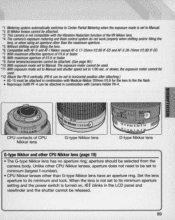
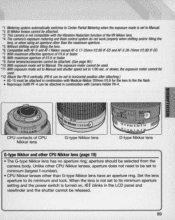
... no aperture ring; or slower, the exposure meter cannot be
used .
'11 With exposure mode set to Manual and shutter speed set to 1190 sec. Set the lens aperture to its minimum aperture setting and the power switch is not compatible with the Vibration Reduction function of f15.6 or faster.
'9 Some lenses/accessories cannot be attached...
Instruction Manual - Page 105
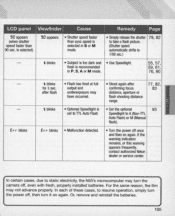
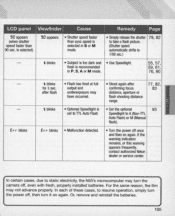
...or M mode. If the warning indication remains, or this warning appears frequently, contact authorized Nikon dealer or service center. I
Cause
90 appears (when shutter speed faster than sync speed is selected in ...is set to A (Non-TIL
Auto Flash) or M (Manual
flash) . Or, remove and reinstall the batteries.
105
In each of these cases, to static electricity, the N55's ...
Instruction Manual - Page 111


...Lock-OnTM automatically activated by subject's status M : Manual focus
Focus area
One of shots: three; bracketing
steps: O.S, 1, 1.S or 2 EV (except in 8 or Vari-Program)
Film speed setting
• Automatically set to ISO film speed of OX-coded film in use (manual not selectable)
• Film speed range: OX: ISO 2S-S000, automatically set to the subject status, i.e. or D-type AF Nikkor...
Instruction Manual - Page 116
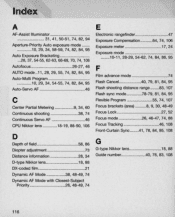
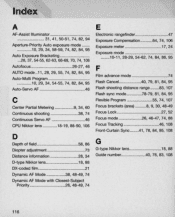
...Continuous Servo AF 46 CPU Nikkor lens 18-19. 88-90. 106
D
Depth of field 58. 86 Diopter adjustment 73 Distance information 28. 34 D-type Nikkor lens 18. 88 DX-coded film 21 DynamiC AF Mode 38. ... brackets (area 8. 9. 30. 48-49 Focus Lock 27. 52 Focus mode 26. 46-47. 74. 88 Focus Tracking 46. 108 Front-Curtain Sync ........41. 78. 84. 95. 108
G
G-type Nikkor lens 18. 88 Guide number 40...
Nikon 1718 Reviews
Do you have an experience with the Nikon 1718 that you would like to share?
Earn 750 points for your review!
We have not received any reviews for Nikon yet.
Earn 750 points for your review!

