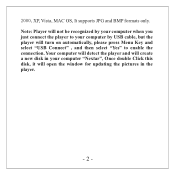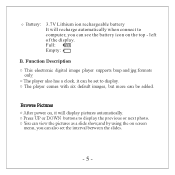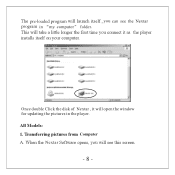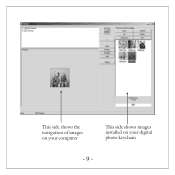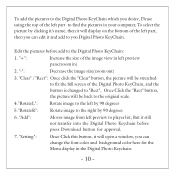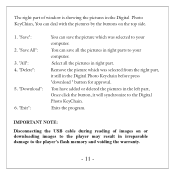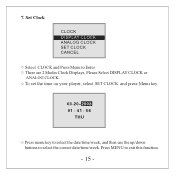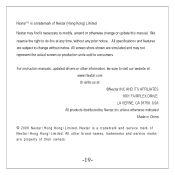Nextar N1-505 - Digital Photo Keychain Support and Manuals
Get Help and Manuals for this Nextar item

View All Support Options Below
Free Nextar N1-505 manuals!
Problems with Nextar N1-505?
Ask a Question
Free Nextar N1-505 manuals!
Problems with Nextar N1-505?
Ask a Question
Popular Nextar N1-505 Manual Pages
Nextar N1-505 Reviews
We have not received any reviews for Nextar yet.