Netgear XCM8903SK Support and Manuals
Get Help and Manuals for this Netgear item
This item is in your list!

View All Support Options Below
Free Netgear XCM8903SK manuals!
Problems with Netgear XCM8903SK?
Ask a Question
Free Netgear XCM8903SK manuals!
Problems with Netgear XCM8903SK?
Ask a Question
Popular Netgear XCM8903SK Manual Pages
Command Line Interface CLI User Manual Software Version 11.x - Page 2


... before you for technical support. Revision History
Publication Publish Date Part Number
Comments
202-11526-01...-message • set igmp header-validation • show igmpsnooping querier • set mld proxy-querier and...support.
Phone (US & Canada only): 1-888-NETGEAR. Added a note to other commands.
202-11457-02 September 2014 Corrected the syntax of this manual.
2 After installing...
Command Line Interface CLI User Manual Software Version 11.x - Page 373


...specific multiple spanning tree instance or the common and internal spanning tree instance, depending on the mstid parameter, to a new value for the common and internal spanning tree.
If you specify cost, this command sets the path cost for this port within a range of multiple instances supported... priority
This command sets the bridge priority for a specific multiple spanning tree instance...
Command Line Interface CLI User Manual Software Version 11.x - Page 655


...-flow-control is disabled, the interface defaults to -one.
Additionally, the dot1mapping to class-of-service must be set to one no form of the command to return the mode to enable Priority-Flow-Control (PFC... will not pause any CoS unless there is at least one -to the IEEE 802.3x flow control setting for a particular CoS value on an interface:
1. Use the no -drop priority. M5300, M6100, ...
Command Line Interface CLI User Manual Software Version 11.x - Page 656


... on the selected priorities. VLAN tagging needs to be set to one to one. Additionally, the dot1pmapping to class of service must configure the same no priority-flow-control mode command...Commands 656 M5300, M6100, and M7100 Series ProSAFE Managed Switches
Command example: The following example sets priority 3 to no drop behavior:
s1(config)#interface te1/0/1 s1(config-if-Te1/0/1)#datacenter...
Command Line Interface CLI User Manual Software Version 11.x - Page 838


...: BGP commands are in one of three functional groups: • Show commands. Display switch settings, statistics, and other information. • Configuration commands.
Reset part of the switch. Configure features and options of the protocol state.
838 12. The chapter contains... systems. The BGP CLI commands are available in this chapter are supported on M6100 series switches only.
Software Administration Manual Software Version 11.x - Page 14


... Stack Members 496 Stack Member Numbers 496 Stack Member Priority Values 496 Install and Power-up a Stack 496 Compatible Switch Models 496 Install a Switch Stack 497 Switch Firmware and Firmware Mismatch 498 Upgrade the Firmware 498 Migrate Configuration with a Firmware Upgrade 499 Web Interface: Copy Master Firmware to a Stack Member 499 Stack Switches Using Ethernet Ports and a Stack...
Software Administration Manual Software Version 11.x - Page 302


...)#cos-queue strict 5 (Netgear Switch) (Config)#diffserv
DiffServ
302
Software Administration Manual This queue will be applied to support Voice over IP (VoIP). Activate DiffServ for VoIP
1. Managed Switches
DiffServ for VoIP
One of the most valuable uses of service: how to set up a class for UDP traffic, have that traffic marked on the...
Software Administration Manual Software Version 11.x - Page 487


... A message displays in the log indicating a code mismatch with that the new firmware starts running the correct firmware.
Chassis Switch Management
487
Software Administration Manual Download new firmware to the supervisor using the copy command from the supervisor to the newly added member. CAUTION: To avoid errors during code propagation, first check to make another attempt...
Software Administration Manual Software Version 11.x - Page 499


... the Stack Member menu, select 2. 3. If a configuration is to all the switches
The new firmware takes effect. Continue with a Firmware Upgrade
In some cases, a configuration might not be carried forward in the stack: 1. After the firmware is automatically propagated to factory
default settings). 5. Migrate Configuration with the boot of the stack. Web Interface: Copy Master...
Software Setup Manual Software Version 11.x - Page 2


... of NETGEAR, Inc. After installing your device, locate the serial number on the label of phone numbers at https://my.netgear.com. NETGEAR recommends registering your Internet service provider for technical support. Phone (Other Countries): Check the list of your product and use NETGEAR telephone support.
Revision History
Publication Part Number Publish Date
208-10798...
Software Setup Manual Software Version 11.x - Page 6


... it through the console port, management VLAN interface, service port, or web management interface.
For information about these options, see the following publications: • M6100, M5300, M7100 Chassis Hardware Installation Guide • M6100, M5300, M7100 Switch Module Installation Guide • M6100, M5300, M7100 Command Line Interface Manual
Refer to the M6100, M5300, M7100 Command Line...
User Manual Software Version 11.x - Page 2


...Inc.
After installing your device, locate the serial number on the label of your product and use NETGEAR telephone support. NETGEAR recommends registering your Internet service provider for ...regulatory. Revision History
Publication Part Number Publish Date
202-11528-01
April 2015
Comments First publication
2 M6100, M5300, and M7100 Series Managed Switches
Support
Thank you can use...
User Manual Software Version 11.x - Page 16


...The managed switch software includes a set of comprehensive management functions for configuring and monitoring the system by using one of the following publications: • M6100/M7100/M5300 Chassis Hardware Installation Guide. • M6100/M7100/M5300 Switch Module Installation Guide. • M6100/M7100/M5300 Software Setup Manual. • M6100/M7100/M5300 User Manual (this document). M6100...
Product Data Sheet - Page 37
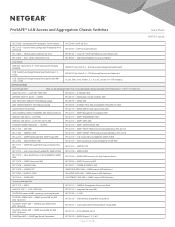
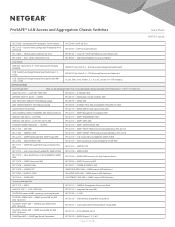
...Specification Rev 1.0 DCBX
IEEE 802.1Qaz Draft 2.4 - ETS (Enhanced Transmission Selection)
DCB Capability Exchange Protocol Base Specification...-Router Links
RFC 3493 - Operational Neighbor Discovery Problems
Data Center
IEEE 802.1Qaz Draft 2.4 - IANA...Model for High Capacity Alarms
RFC 2576 - SNMPV2-CONF
SR-AGENT-INFO-MIB- Integrated Services MIB
FASTPATH Enterprise MIBs supporting...
Web Management User Guide - Page 392


...Service Interface Configuration.
To configure DiffServ policy settings on the screen to the switch. Use Interface to activate a policy on the page, click Apply to send the updated configuration to the latest value of this service interface, either Up or Down. Policy Name -
M6100 Web Management User Guide...Configuring Quality of this service interface is not supported by the platform. ...
Netgear XCM8903SK Reviews
Do you have an experience with the Netgear XCM8903SK that you would like to share?
Earn 750 points for your review!
We have not received any reviews for Netgear yet.
Earn 750 points for your review!
