Netgear WPN802NA Support and Manuals
Get Help and Manuals for this Netgear item
This item is in your list!

View All Support Options Below
Free Netgear WPN802NA manuals!
Problems with Netgear WPN802NA?
Ask a Question
Free Netgear WPN802NA manuals!
Problems with Netgear WPN802NA?
Ask a Question
Popular Netgear WPN802NA Manual Pages
WPN802v2 Reference Manual - Page 10


... in the upper left of any page in the chapter you were viewing opens in a browser window. Reference Manual for the NETGEAR RangeMax™ Wireless Access Point WPN802
How to Use This Manual
The HTML version of this feature.
1-2
About This Manual
202-10101-01, May 2005 Double-click on the browser toolbar to view and print PDF files...
WPN802v2 Reference Manual - Page 11


... the window. The PDF
version of paper, you can save paper and printer ink by selecting this feature. Tip: If your printer supports printing two pages on a single sheet of the complete manual opens in the manual.
Use the Complete PDF Manual link at the top left of any page. - Reference Manual for the NETGEAR RangeMax™ Wireless Access Point WPN802...
WPN802v2 Reference Manual - Page 14
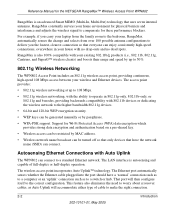
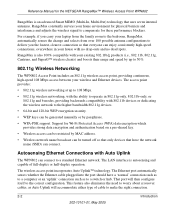
... high-speed connections, everywhere in your home environment for the NETGEAR RangeMax™ Wireless Access Point WPN802
RangeMax is autosensing and capable of cable to 50%.
802.11g Wireless Networking
The WPN802 Access Point includes an 802.11g wireless access point, providing continuous, high-speed 108 Mbps access between your existing 802.11b/g products (i.e., 802.11b, 802.11g...
WPN802v2 Reference Manual - Page 26
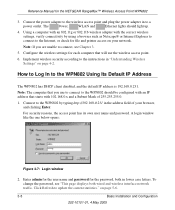
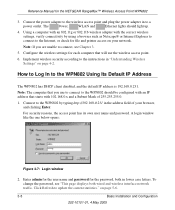
... settings for file and printer access on page 5-6.
3-8
Basic Installation and Configuration
202-10101-01, 4 May 2005 Implement wireless security according to the instructions in to the WPN802 should light up.
4.
A login window like the one below opens:
Figure 3-7: Login window
2. Enter admin for the user name and password for the NETGEAR RangeMax™ Wireless Access Point...
WPN802v2 Reference Manual - Page 27
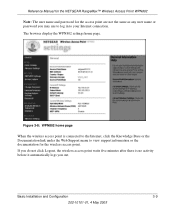
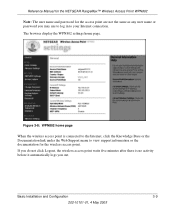
... the Documentation link under the Web Support menu to your Internet connection.
Figure 3-8: WPN802 home page
When the wireless access point is no activity before it automatically logs you out. Reference Manual for the NETGEAR RangeMax™ Wireless Access Point WPN802
Note: The user name and password for the access point are not the same as any user name or password you may use to log...
WPN802v2 Reference Manual - Page 35
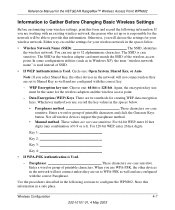
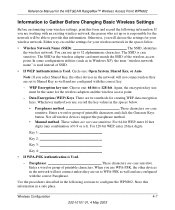
... the SSID of printable characters. Reference Manual for the wireless adapters and the wireless access point.
- If you select Shared Key, the other devices in the network will be the same for the NETGEAR RangeMax™ Wireless Access Point WPN802
Information to Shared Key as in a safe place. Either way, record the settings for the network will not connect...
WPN802v2 Reference Manual - Page 37
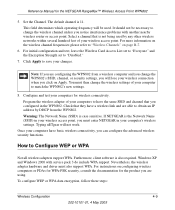
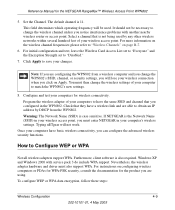
... is 11. For instructions on configuring wireless computers or PDAs for WPA-PSK security, consult the documentation for the NETGEAR RangeMax™ Wireless Access Point WPN802
5. Once your computers have a wireless link and are able to change the wireless channel unless you notice interference problems with service pack 3 do include WPA support. Reference Manual for the product you...
WPN802v2 Reference Manual - Page 44
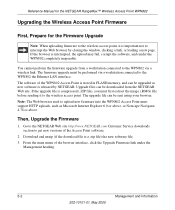
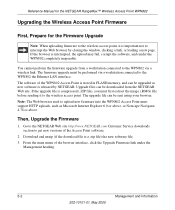
... Customer Service downloads section to get new versions of the browser interface, click the Upgrade Firmware link under the
Management heading.
5-2
Management and Information
202-10101-01, May 2005 You cannot perform the firmware upgrade from the NETGEAR Web site. Reference Manual for the NETGEAR RangeMax™ Wireless Access Point WPN802
Upgrading the Wireless Access Point Firmware
First...
WPN802v2 Reference Manual - Page 45
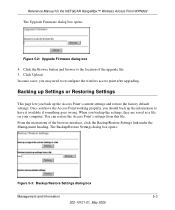
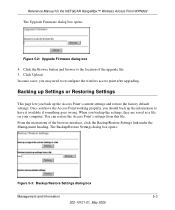
... of the upgrade file 5. Backing up Settings or Restoring Settings
This page lets you should back up the Access Point's current settings and restore the factory default settings. You can restore the Access Point's settings from this file. Reference Manual for the NETGEAR RangeMax™ Wireless Access Point WPN802
The Upgrade Firmware dialog box opens:
Figure 5-2: Upgrade Firmware dialog...
WPN802v2 Reference Manual - Page 50
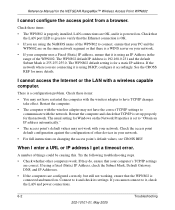
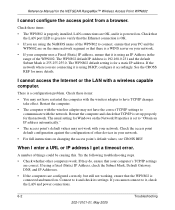
...the correct TCP/IP settings to it and check its settings. Reference Manual for the NETGEAR RangeMax™ Wireless Access Point WPN802
I cannot access the Internet or the LAN with a wireless capable computer. If you are using an IP Address in your network. I cannot configure the access point from a browser. When I enter a URL or IP address I get a timeout error.
Check that the...
WPN802v2 Reference Manual - Page 52


Reference Manual for the NETGEAR RangeMax™ Wireless Access Point WPN802
6-4
Troubleshooting
202-10101-01, May 2005
WPN802v2 Reference Manual - Page 56


...types of authentication methods: • Open System. An SSID is no Access Point involved in the various Windows operating systems. Some vendors also refer to ad hoc networking as network... Manual for the NETGEAR RangeMax™ Wireless Access Point WPN802
Ad Hoc Mode (Peer-to-Peer Workgroup)
In an ad hoc network, computers are within range of one of two types of Service Set Identification...
WPN802v2 Reference Manual - Page 72
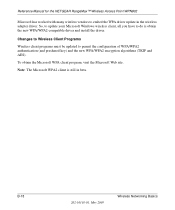
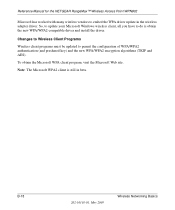
... obtain the new WPA/WPA2-compatible driver and install the driver. Changes to Wireless Client Programs
Wireless client programs must be updated to permit the configuration of WPA/WPA2 authentication (and preshared key) and the new WPA/WPA2 encryption algorithms (TKIP and AES). Reference Manual for the NETGEAR RangeMax™ Wireless Access Point WPN802
Microsoft has worked with many wireless...
WPN802v2 Reference Manual - Page 73


... because the 802.11a specification offers more radio channels ...NETGEAR RangeMax™ Wireless Access Point WPN802
Glossary
Use the list below to find definitions for technical terms used in this manual.
802.11 Standard
802.11, or IEEE 802.11, is a type of radio technology used frequency. It will automatically adjust based on the permissible radio channels with the 802.11 section reviewing...
WPN802v2 Reference Manual - Page 82


... the most efficient route based on a network. Router
A device that your access point that forwards data packets from one -way, with a hub or router.
10
Glossary
202-10101-01, May 2005
Others are one AP coverage area to other land-based system for the NETGEAR RangeMax™ Wireless Access Point WPN802
Range
The distance away from your wireless network...
Netgear WPN802NA Reviews
Do you have an experience with the Netgear WPN802NA that you would like to share?
Earn 750 points for your review!
We have not received any reviews for Netgear yet.
Earn 750 points for your review!
