Netgear CBK43 Support and Manuals
Get Help and Manuals for this Netgear item
This item is in your list!

View All Support Options Below
Free Netgear CBK43 manuals!
Problems with Netgear CBK43?
Ask a Question
Free Netgear CBK43 manuals!
Problems with Netgear CBK43?
Ask a Question
Popular Netgear CBK43 Manual Pages
Installation Guide - All MSOs - Page 1
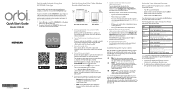
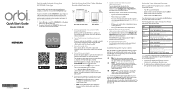
... You are ready to use the NETGEAR Orbi app, set up your cable modem router and satellite using the instructions in your WiFi network name and password
8. You are asked to do ...try again.
Quick Start Guide
Model CBK40
May 2018
Set Up and Activate Using the NETGEAR Orbi App
Set up your Orbi cable modem router and satellite and activate your Internet service with the cable modem ...
Installation Guide - All MSOs - Page 2
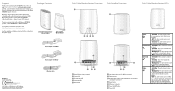
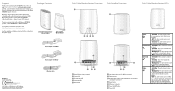
... with certain Internet service providers (ISPs). Package Contents
Orbi Cable Modem Router (Model CBR40)
Orbi Satellite (Model RBS20)
Power adapter for CBR40
NETGEAR, Inc. 350 East Plumeria Drive San Jose, CA 95134, USA
NETGEAR INTL LTD Building... upstream channels are experiencing trouble installing your product, get help, access the latest downloads and user manuals, and join our community.
User Manual - All MSOs - Page 3


Contents
Chapter 1 Hardware Setup
Orbi Cable Modem Router Model CBR40 Hardware Overview 8 Orbi Satellite Model RBS20 Hardware Overview 9 Orbi Cable Modem Router Model CBR40 LEDs 9 Orbi Satellite Model RBS20 LEDs 10 Labels...11 System Requirements 12 Install your Orbi Whole Home WiFi System 13
Set Up and Activate Using the NETGEAR Orbi App 13 Set Up and Activate Using the...
User Manual - All MSOs - Page 4


... Universal Plug N Play 55
Chapter 6 Manage Your Network
Update the Router and Satellite Firmware 58 Check for Firmware Updates 58 Manually Update Firmware 58 Manually Update Satellite Firmware 59 Manually Update the Cable Modem Router Firmware 60
Change the admin Password 60 Set Up Password Recovery 61 Recover the admin Password 61 View Router Status 62 Display Internet Port Statistics...
User Manual - All MSOs - Page 7
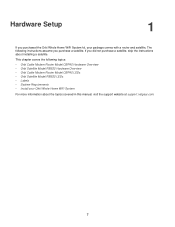
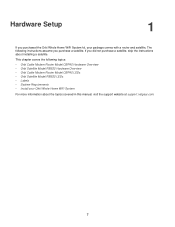
... a satellite, skip the instructions about the topics covered in this manual, visit the support website at support.netgear.com.
7
This chapter covers the following topics:
• Orbi Cable Modem Router Model CBR40 Hardware Overview • Orbi Satellite Model RBS20 Hardware Overview • Orbi Cable Modem Router Model CBR40 LEDs • Orbi Satellite Model RBS20 LEDs • Labels...
User Manual - All MSOs - Page 15
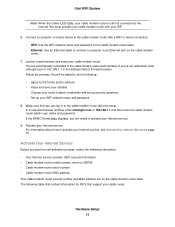
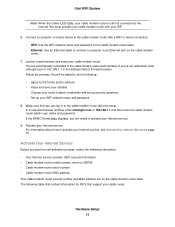
... setup. If you can log in the address field of the web browser. Make sure that support ...service provider (ISP) account information • Cable modem router model number, which is still not connected to the Terms and Conditions • Place and sync your satellite • Change your router's admin credentials and set up security questions • Set up your WiFi network name and password...
User Manual - All MSOs - Page 19
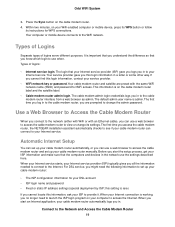
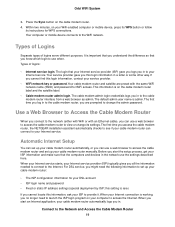
...set up your cable modem router:
• The ISP configuration information for your Internet service. For DSL service, you access the cable modem router, the NETGEAR installation assistant automatically checks to see if your computer to view or change the admin password...Internet service provider (ISP) typically gives you start the setup process, get your ISP to change its instructions ...
User Manual - All MSOs - Page 20


...settings, use the cable modem router web interface to start the installation process.
4. Follow the onscreen instructions. Review your NETGEAR product and contact NETGEAR technical support.
To automatically set... settings.
If problems persist, register your settings. Read Troubleshooting on by pressing the On/Off button. 2. d. Orbi WiFi System
Installation and basic setup ...
User Manual - All MSOs - Page 23
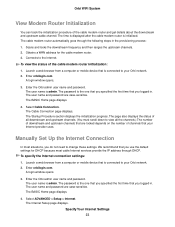
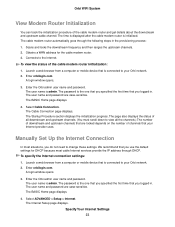
...page displays.
4. The password is connected to change these settings. Select ADVANCED > Setup > Internet. Obtains a WAN address for DHCP because most cable Internet services provide the IP address through...and password are case-sensitive. The cable modem router automatically goes through DHCP. Manually Set Up the Internet Connection
In most situations, you use the default settings for...
User Manual - All MSOs - Page 25
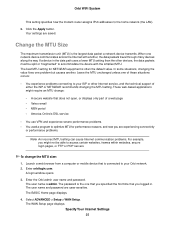
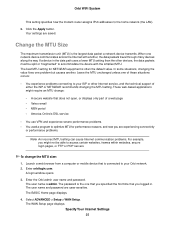
... window opens.
3. Select ADVANCED > Setup > WAN Setup. The best MTU setting for performance reasons, and now you are experiencing connectivity
or performance problems.
Note An incorrect MTU setting can cause Internet communication problems. For example, you logged in the data path uses a lower MTU setting than the other Internet service, and the technical support of a web page - In some...
User Manual - All MSOs - Page 29


... your NETGEAR router. To enable Circle with Disney. For more information, see Update the Router and Satellite Firmware on your cell phone number and tap the SEND CODE button. The links to the Internet 29 Enter the code that you . Your router must be in router mode. Select a subscription plan and follow the onscreen instructions to set...
User Manual - All MSOs - Page 59
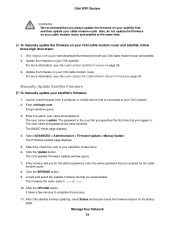
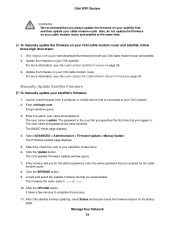
... same time. The Orbi satellite Firmware Update window opens.
7. Click the BROWSE button. 9. The Firmware Update page displays.
5. The password is admin.
For more information, see Manually Update Satellite Firmware on your satellite's model name. 6. Enter the admin user name and password. Manually Update Satellite Firmware
To manually update your Orbi network. 2.
Also, do...
User Manual - All MSOs - Page 60


... . Select ADVANCED > Administration > Firmware Update > Manual Update.
The cable modem router label shows your Orbi network. 2.
To set the password for the user name admin to a secure password. The user name is updated. Manage Your Network 60
A login window opens.
3. The user name and password are case-sensitive. The Firmware Update page displays.
5. The firmware is admin. Note Be...
User Manual - All MSOs - Page 67
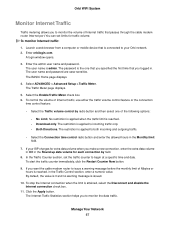
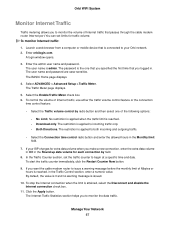
...login window opens.
3. Enter the admin user name and password. The password is the one of the following options:
- No ... and no warning message is reached. - Manage Your Network 67 You can set the traffic counter to begin at a specific time and date. The user name is attained, select the Disconnect and disable ...Internet traffic:
1. Select ADVANCED > Advanced Setup > Traffic Meter.
User Manual - All MSOs - Page 71
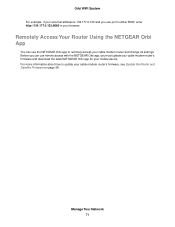
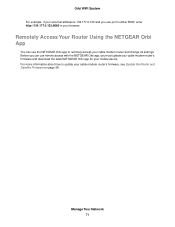
... Your Network 71 For more information about how to remotely access your cable modem router and change its settings. Orbi WiFi System For example, if your external address is 134.177.0.123 and you use the NETGEAR Orbi app to update your cable modem router's firmware, see Update the Router and Satellite Firmware on page 58.
Netgear CBK43 Reviews
Do you have an experience with the Netgear CBK43 that you would like to share?
Earn 750 points for your review!
We have not received any reviews for Netgear yet.
Earn 750 points for your review!
