Netgear WC7660SKT Support and Manuals
Get Help and Manuals for this Netgear item
This item is in your list!

View All Support Options Below
Free Netgear WC7660SKT manuals!
Problems with Netgear WC7660SKT?
Ask a Question
Free Netgear WC7660SKT manuals!
Problems with Netgear WC7660SKT?
Ask a Question
Popular Netgear WC7660SKT Manual Pages
Product Data Sheet - Page 1


... AP discovery provides super-fast AP discovery
• Improves reliability and shortens setup time
• Secured communication between 2.4 and 5GHz
Investment protection
• ...supplies (PSU) (one (5GHz)
• Supports ProSAFE Access Points
• 802.11ac-ready for future deployments
• Hassle-free, plug-and-replace upgrade with WC7520
Industry-leading warranty
This product is...
Product Data Sheet - Page 4


Supported models include professional-class ProSAFE access points WNDAP660 (high performance dual band concurrent... and distributed architectures are converted to select the right access points for outstanding Wireless-N performance. Supported Access Points
Supporting standard NETGEAR access points, the WC7600 High Capacity Premium Wireless Controller enables customers to dependent access...
Reference Manual - Page 2
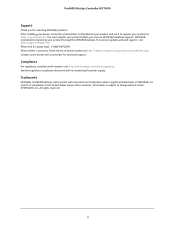
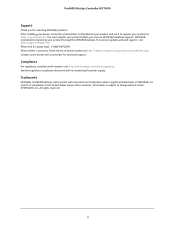
... Wireless Controller WC7600
Support
Thank you can use it to change without notice. © NETGEAR, Inc. Phone (US & Canada only): 1-888-NETGEAR. After installing your device, locate the serial number on the label of your product at http://support.netgear.com/general/contact/default.aspx. For product updates and web support, visit http://support.netgear.com.
Reference Manual - Page 8


...13 Troubleshooting
Troubleshoot Basic Functioning 296 ...Problems 300 Network Performance and Rogue Access Point Detection 301 Use the Diagnostic Tools on the Wireless Controller 301 Ping an Access Point 301 Trace a Route to an Access Point 302
Appendix A Factory Default Settings, Technical Specifications, and Passwords Requirements
Factory Default Settings 305 Technical Specifications 305 Password...
Reference Manual - Page 19
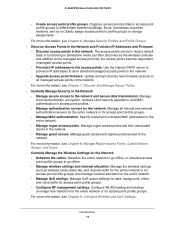
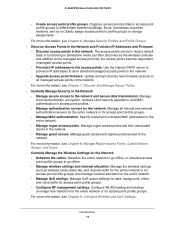
... managed access points in the Network and Provision IP Addresses and Firmware - Schedule the radios. Schedule the entire network to go offline. - Manage QoS queue settings for data, background, video, and voice traffic for access point profile groups. Upgrade access point firmware.
Manage QoS settings.
Easily assign access points to the network and secure data...
Reference Manual - Page 57
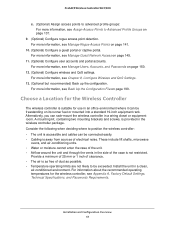
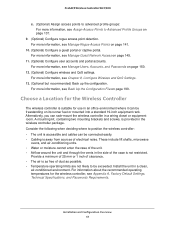
... Rogue Access Points on page 150.
12. (Optional) Configure wireless and QoS settings. Installation and Configuration Overview 57 A mounting kit, containing two mounting brackets and screws,..., see Appendix A, Factory Default Settings, Technical Specifications, and Passwords Requirements.
For more information, see Chapter 9, Configure Wireless and QoS Settings.
13. (Optional but recommended...
Reference Manual - Page 70
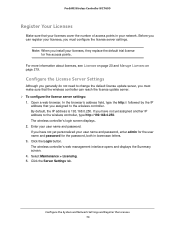
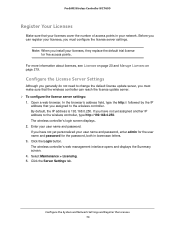
...Settings and Register the Licenses 70
Note: When you install your licenses, you must configure the license server settings....Settings
Although you generally do not need to the wireless controller. If you assigned to change the default license update server, you must make sure that the wireless controller can register your licenses, they replace the default trial license for the password...
Reference Manual - Page 138
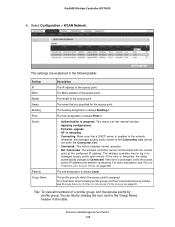
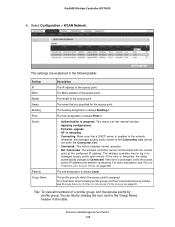
...model of the access point. The name that a DHCP server is always Floor-1.
• Authentication in the following table:
Setting IP MAC Model... configurations. • Firmware upgrade. • AP is always Local. If the error is assigned.
You ...error is always Building-1.
For information about creating profile groups and their associated security profiles, see Resolve Problems...
Reference Manual - Page 146
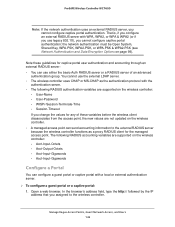
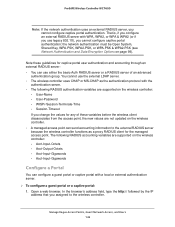
Note these variables before the wireless client disassociates from the access point, the new values are not updated on the wireless controller: - User-Name - Open a web browser. In the browser's address field, type ... a guest portal or captive portal with the
authentication server. • The following RADIUS accounting variables are supported on page 99). User-Password -
Reference Manual - Page 202
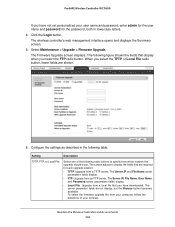
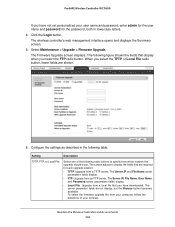
... 202 The screen adjusts to specify from which location the upgrade should occur. To select the firmware upgrade file from a local file that you select the TFTP or Local File radio button, fewer fields are required for the password, both in the following table:
Setting
Description
TFTP, FTP, or Local File
Select one of your...
Reference Manual - Page 205


... the IP and VLAN addresses and managed access point list but clears
all settings except for the password, both in Appendix A, Factory Default Settings, Technical Specifications, and Passwords Requirements. - The Reboot/Reset Controllers screen displays. 5. Restores the factory default settings to the wireless controller, type http://192.168.0.250. soft.
The wireless controller...
Reference Manual - Page 252
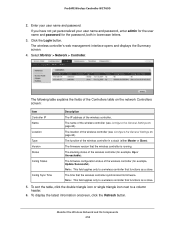
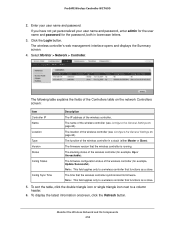
...password for the password, both in a stack (either Master or Slave).
The firmware version that the wireless controller synchronized its firmware. Note: This field applies only to a column header.
6.
Click the Login button. Select Monitor > Network > Controller.
The firmware configuration status of the wireless controller (see Configure the General Settings..., Update Successful...
Reference Manual - Page 304


Factory Default Settings, Technical Specifications, and Passwords Requirements
This appendix includes the following sections: • Factory Default Settings • Technical Specifications • Password Requirements
A
304 A.
Reference Manual - Page 306
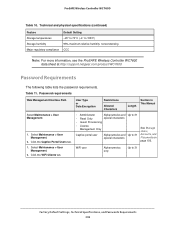
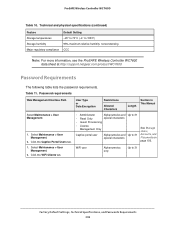
... (continued)
Feature Storage temperatures Storage humidity Major regulatory compliance
Default Setting -20° to 70°C (-4° to 31
Factory Default Settings, Technical Specifications, and Passwords Requirements 306
Password Requirements
The following table lists the password requirements. Click the Captive Portal Users tab.
• Administrator • Read Only
Alphanumerics...
Reference Manual - Page 307


...
External LDAP Server
Domain Admin User
Restrictions
Allowed Characters
Length
Section in This Manual
Hexadecimal
10 fixed
Hexadecimal
26 fixed
Hexadecimal
32 fixed
Alphanumerics and Up to ... menu. WPA-PSK
4. Factory Default Settings, Technical Specifications, and Passwords Requirements 307 Click Edit.
Make a selection from the Network Authentication menu.
Netgear WC7660SKT Reviews
Do you have an experience with the Netgear WC7660SKT that you would like to share?
Earn 750 points for your review!
We have not received any reviews for Netgear yet.
Earn 750 points for your review!
