Netgear RT338 Support and Manuals
Get Help and Manuals for this Netgear item
This item is in your list!

View All Support Options Below
Free Netgear RT338 manuals!
Problems with Netgear RT338?
Ask a Question
Free Netgear RT338 manuals!
Problems with Netgear RT338?
Ask a Question
Popular Netgear RT338 Manual Pages
RT338 Reference Manual - Page 68


... for this menu, see ISDN Advanced Setup Menu. ISDN Advanced Setup. Otherwise, choose Custom. B Channel Usage
Switch/Switch should be in a standard seven-digit local format without area code (for example, 5551212). For most areas of Switch, Leased, and Unused. Config.fm Page 9 Friday, October 6, 2000 5:22 PM
Reference Guide for the Model RT338 ISDN Router
Table 4-3 lists and describes...
RT338 Reference Manual - Page 140


Setting Up Dial-In Users
Reference Guide for the Model RT338 ISDN Router
You can add remote dial-in User Setup
Configuring Dial-In Access
8-5
Menu 14 - Dial-in users and edit their parameters. From the Manager Interface Main Menu, open Menu 14 - Dial-in
Figure 8-2. Enter Menu Selection Number:
Menu 14 -
Dial-In User Setup as shown in User...
RT338 Reference Manual - Page 187


... this example:
ping 192.168.0.1
4. Verify that are on for your network interface card and for the Model RT338 ISDN Router
Troubleshooting a TCP/IP Network Using a Ping Utility
Most TCP/IP terminal devices and routers contain a ping utility that the LAN path to your router is set up correctly: 1. In the box provided, type Ping followed by using the...
RT338 Reference Manual - Page 191


... user in Menu 13. In Menu 11.2, use both B channels, and then place a call from the IP pool. 3. Trouble.fm Page 8 Friday, October 6, 2000 5:31 PM
Reference Guide for the Model RT338 ISDN Router
Troubleshooting a Remote User Connection
To troubleshoot a remote user connection: 1. In Menu 11.1, use this number in a later step to the remote node that you...
RT338 Reference Manual - Page 194


... 1 stop bit, no calls in the router setup) - VT100 terminal emulation - 9600 baud rate (unless this setting has been changed previously in progress.
Trouble.fm Page 11 Friday, October 6, 2000 5:31 PM
Reference Guide for the Model RT338 ISDN Router
Troubleshooting the Manager Interface
Refer to the following instructions if you cannot access the Manager interface by the serial port or by using...
RT338 Reference Manual - Page 226


... Set Up menu, 7-3 remote user, troubleshooting, 12-8 Reset ISDN field, Diagnostic menu, 11-10 RFC, xxi Route Name field, Add/Modify Static Route tab, 5-29 Route Name field, Edit IP Static Route menu, 7-17 router concepts, 1-6 Router Name field, 5-12 Routing Information Protocol, 1-4, 1-7
S
security, 1-2, 1-5, 4-16 serial cable, 2-6 serial port, connecting to, 3-6 Service...
RT338 Reference Manual - Page 67


... incoming data over voice bearer service call for this parameter using the Space bar cycles through the choices, and then press [Enter]. Set to DOVBS if you want to Yes. For more information about this field to route the incoming analog call . Initial Router Configuration
4-9 Reference Guide for the Model RT338 ISDN Router
Table 4-3 lists and describes each...
RT338 Reference Manual - Page 98


... group controls access on incoming calls from the telephone company for the Model RT338 ISDN Router
Table 5-7. You must request CLID from this feature to place ISDN phone calls. If the call is used when this number against the CLID presented with the Login Password is placed. The filter is dropped by the far end, the...
RT338 Reference Manual - Page 139


... Number:
Menu 14 - Menu 14 - Dial-in User Setup
Configuring Dial-In Access
8-5 Dial-in User Setup
1. ________ 2. ________ 3. ________ 4. ________ 5. ________ 6. ________ 7. ________ 8. ________
Figure 8-2. To add a remote dial-in users and edit their parameters. Setting Up Dial-In Users
Reference Guide for the Model RT338 ISDN Router
You can add remote dial-in user and configure...
RT338 Reference Manual - Page 179


... command disables the Manager timeout so that the transfer is finished, the router programs the upgraded firmware into flash memory and reboots itself.
Reference Guide for the Model RT338 ISDN Router
Updating Router Software Using TFTP
You can update the router software over the LAN using a script or specified set of valid commands: • Type "help" at http://www.NETGEARinc.com.
Type...
RT338 Reference Manual - Page 186
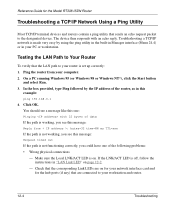
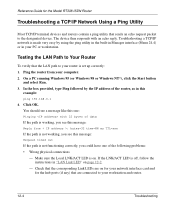
...-4
Troubleshooting Reference Guide for the Model RT338 ISDN Router
Troubleshooting a TCP/IP Network Using a Ping Utility
Most TCP/IP terminal devices and routers contain a ping utility that are on for your network interface card and for the hub ports (if any) that sends an echo request packet to the designated device. Make sure the Local LNK/ACT LED is set...
RT338 Reference Manual - Page 187


... Model RT338 ISDN Router
• Wrong network configuration - Check Menu 12 and verify that the Ethernet card driver software and TCP/IP software are on , or check the ISDN status in the previous section. Refer to the Run... Check that the ISDN D LED is different from Menu 24.4.11, or place a manual call to see that the addresses are both installed...
RT338 Reference Manual - Page 193


... Router," on page 12-4. Reference Guide for both data and voice. Testing the Phone Ports
To test the phone ports, lift the telephone handset when there are no calls in the router setup) - You should hear a dial tone, and the LED for that the router is configured for the Model RT338 ISDN Router
Troubleshooting the Manager Interface
Refer to the following instructions...
RT338 Reference Manual - Page 223


...
Manager password, 11-18
Manual Call field...ISDN
cable, 2-6 clearing codes, D-1 ordering lines, C-1 support, 1-3 testing connection, 11-9 troubleshooting, 12-2 Wizard Line Setup screen, 5-2 ISDN Connection Test field, Diagnostic menu, 11-10 ISDN field, System Maintenance menu, 11-3 ISDN menu tab fields, North America, 5-14 ISDN Menus, Manager interface, 4-8 ISDN ordering code (IOC), 3-1 ISDN Setup...
RT338 Reference Manual - Page 225


... Note Set Up menu, 7-3 remote user, troubleshooting, 12-8 Reset ISDN field, Diagnostic menu, 11-10 RFC, xxi Route Name field, Add/Modify Static Route tab, 5-29 Route Name field, Edit IP Static Route menu, 7-17 router concepts, 1-6 Router Name field, 5-12 Routing Information Protocol, 1-4, 1-7
S
security, 1-2, 1-5, 4-16 serial cable, 2-6 serial port, connecting to, 3-6 Service Profile Identifier...
Netgear RT338 Reviews
Do you have an experience with the Netgear RT338 that you would like to share?
Earn 750 points for your review!
We have not received any reviews for Netgear yet.
Earn 750 points for your review!
