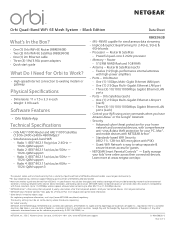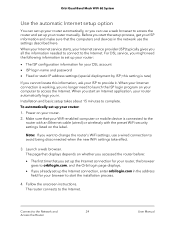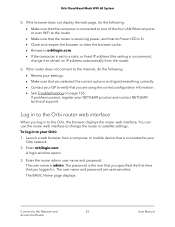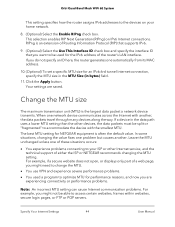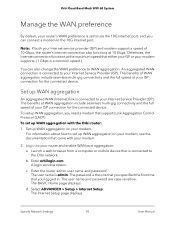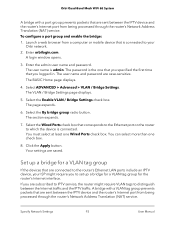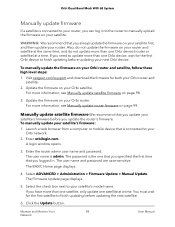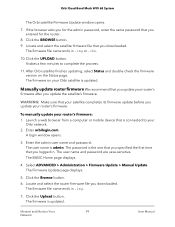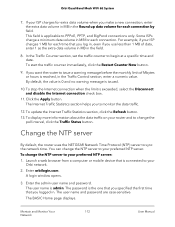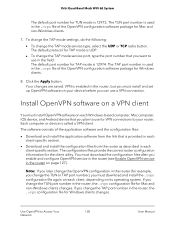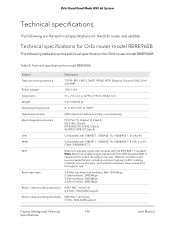Netgear RBKE963B Support and Manuals
Get Help and Manuals for this Netgear item

View All Support Options Below
Free Netgear RBKE963B manuals!
Problems with Netgear RBKE963B?
Ask a Question
Free Netgear RBKE963B manuals!
Problems with Netgear RBKE963B?
Ask a Question
Netgear RBKE963B Videos

NETGEAR Orbi WiFi 6E Mesh System (RBKE963B) – Quad-Band WiFi 6E Router with 2 Satellites
Duration: 2:43
Total Views: 5
Duration: 2:43
Total Views: 5
Popular Netgear RBKE963B Manual Pages
Netgear RBKE963B Reviews
We have not received any reviews for Netgear yet.